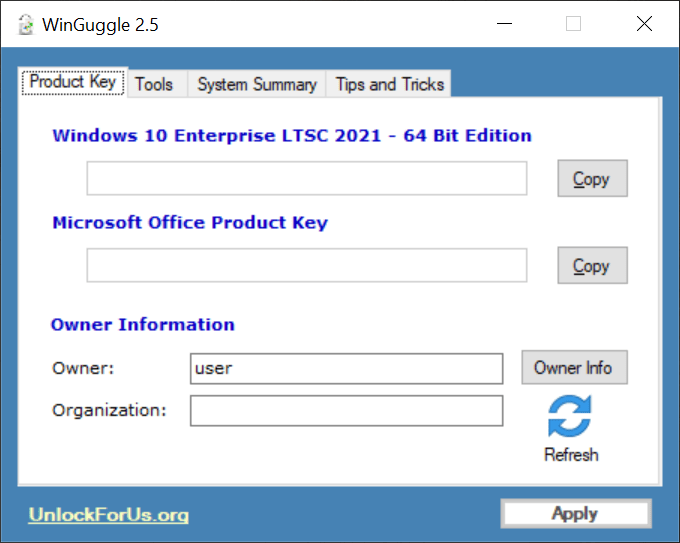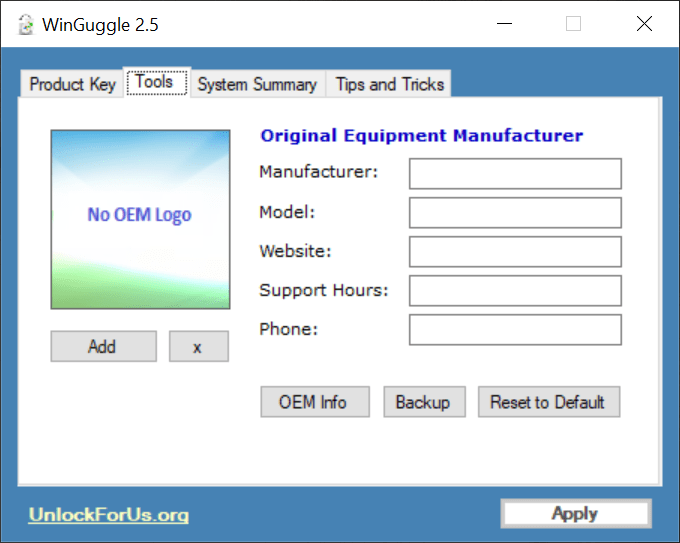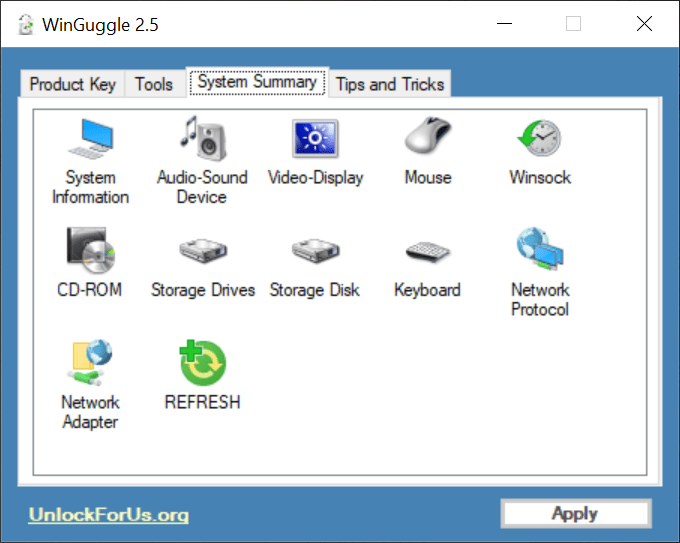This simple tool allows you to press a button to copy the serial keys of certain Microsoft products. Moreover, you have the ability to change the OEM logo.
WinGuggle
WinGuggle is a program that was designed to help you quickly copy Windows 10 OS or Office suite keys straight into the clipboard. The next step is to simply paste the sequence in any text file, email message, or dialog box.
Pleasant interface
The software solution comes equipped with a well structured graphical interface where each of its features is displayed in a new tab. Besides its main function to extract your serial keys, it may also be used to customize the operating system.
Advanced configuration
For instance, you have the ability to replace the default Original Equipment Manufacturer logo with an image of your choice. It is also possible to modify the manufacturer name, website and phone number. If you want to turn off this type of personalization, you can restore the default settings by pressing the appropriate button.
Another tab gives you the option to explore various Windows devices. Thus, you are able to check out the details about the network adapter, the system hardware, the storage media or the mouse. All of this information is accessible from a single pane. In case you need to resolve issues with your OS, you may try utilities like Microsoft Fix it or Microsoft Diagnostic and Recovery Toolset.
Features
- free to download and use;
- allows you to change the OEM logo;
- compatible with modern Windows versions;
- gives you the ability to copy Microsoft product keys;
- you can access the main function with a single click;
- it is possible to view info about connected devices.