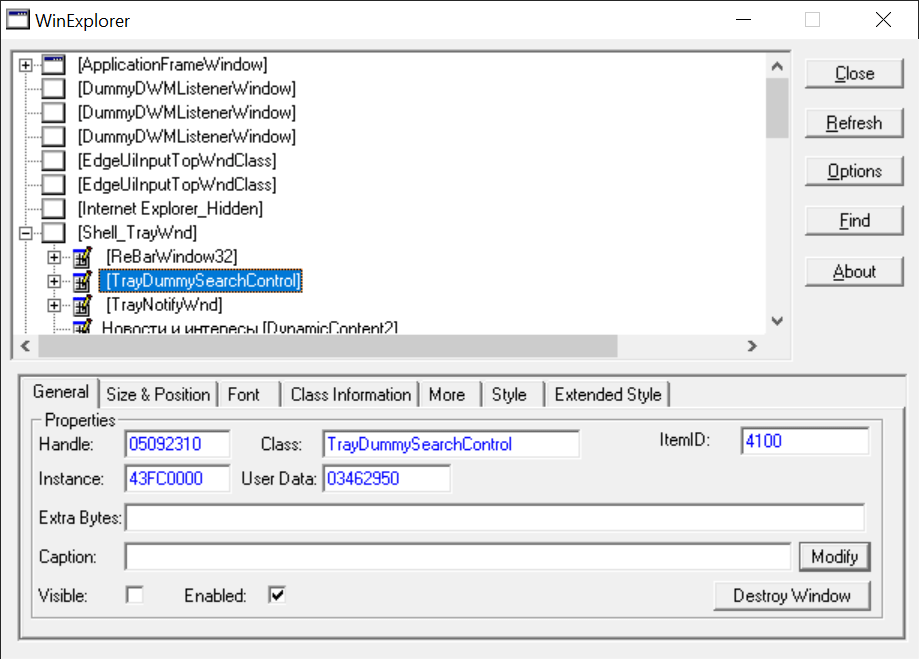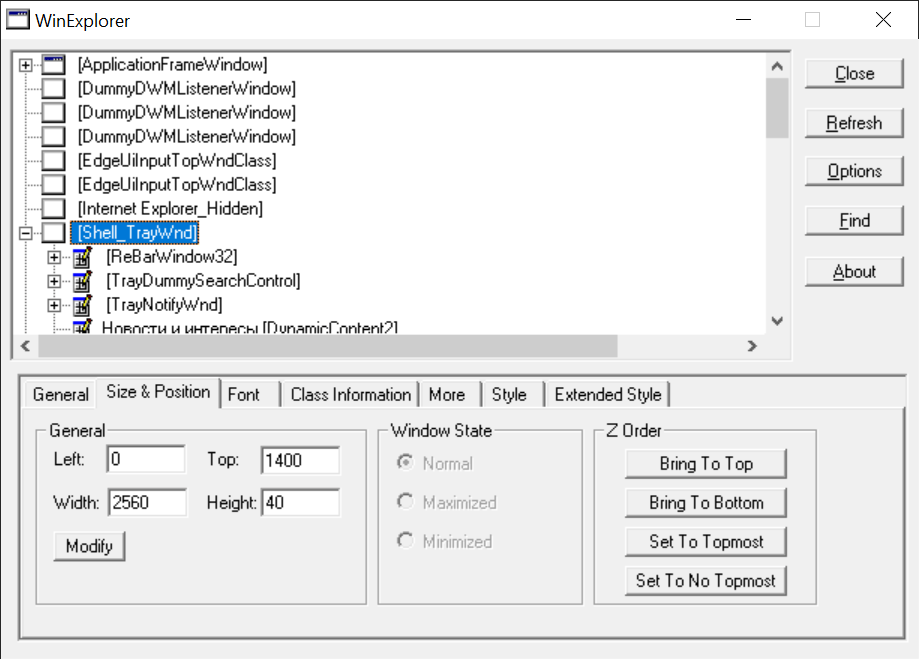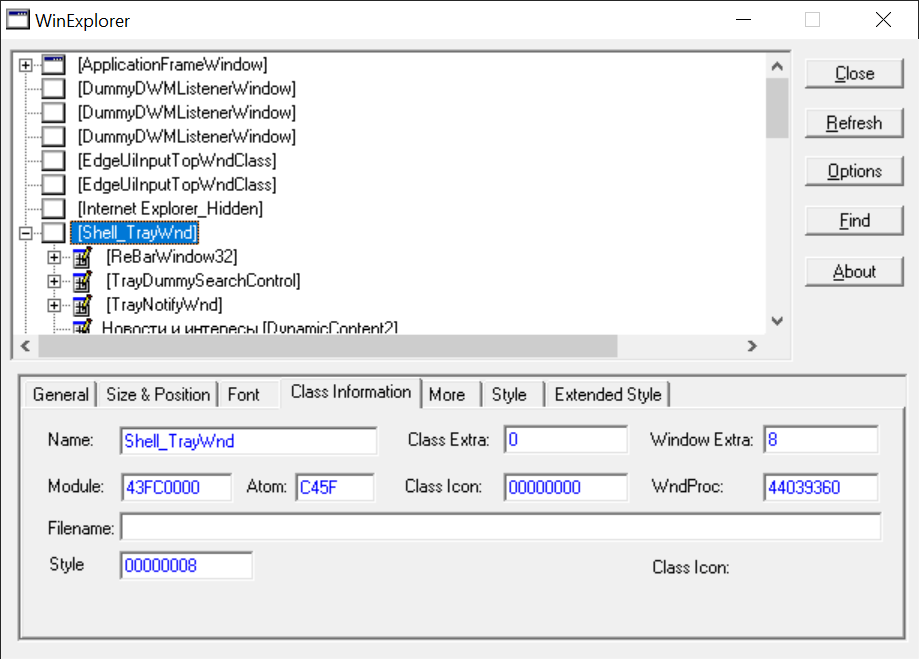This app allows you to display all visible and hidden system windows in the form of a hierarchical tree. It is possible to view the size and position of any element.
WinExplorer
WinExplorer is a Windows utility for managing all opened windows in the system. Users can access advanced font parameters, change the caption displayed in the header and move the current window to the top or bottom of the interface.
Main functionality
This software offers you tools for organizing desktop windows. Internal properties such as the handle, class, instance and Item ID are available for every component. There is a checkbox for toggling the visibility of the active window and a button for forcibly closing it.
Users can adjust the size of any window by entering new pixel values. Moreover, it is possible to specify custom position coordinates. There is a toggle for switching the window between the normal, maximize and minimized states. Buttons for bringing it to the top or bottom of the interface are included. Users are able to access the process ID linked with the current window and view advanced font attributes.
Please note that WinExplorer does not contain tools for changing the visual appearance of the system interface. You can download Ultimate Windows Tweaker for this purpose.
Settings
Automatic refresh parameters are provided. Users are able to enter a custom interval. Alternatively, there is a button for manually updating the list of all active windows. Checkboxes for hiding internal interface elements and showing the full hierarchy are provided.
Features
- free to download and use;
- provides tools for accessing internal system attributes of all opened windows;
- you can view corresponding process IDs and font attributes;
- it is possible to change the caption for any window;
- compatible with all modern versions of Windows.