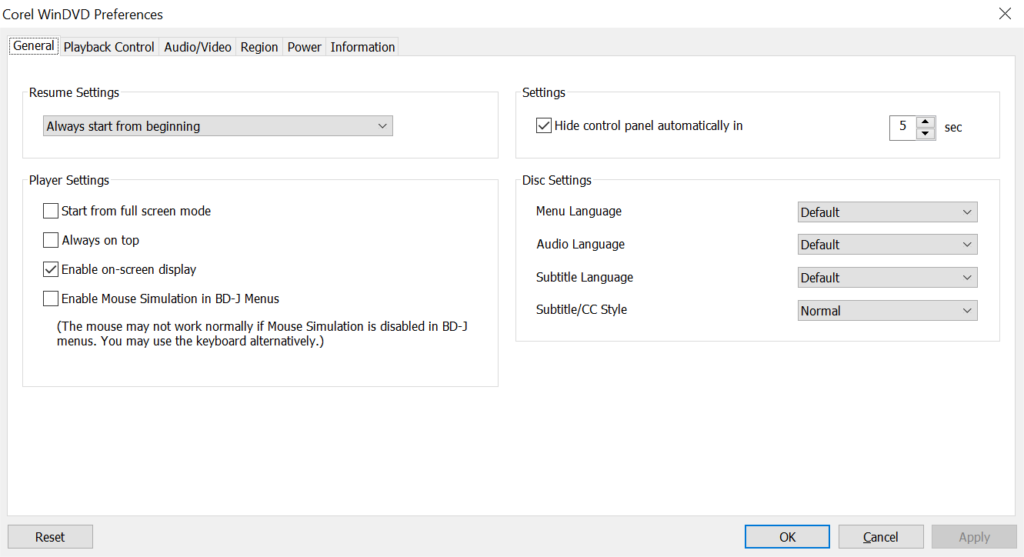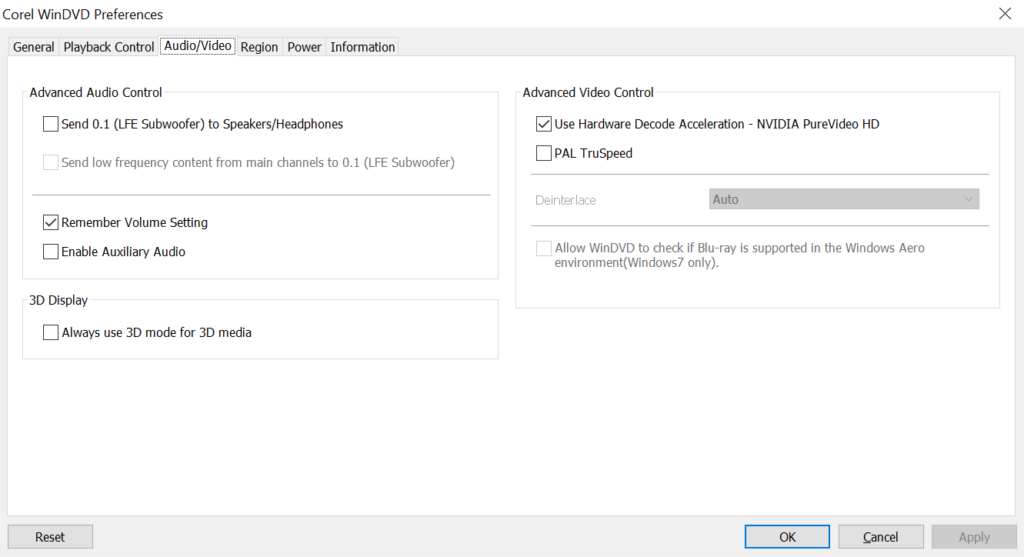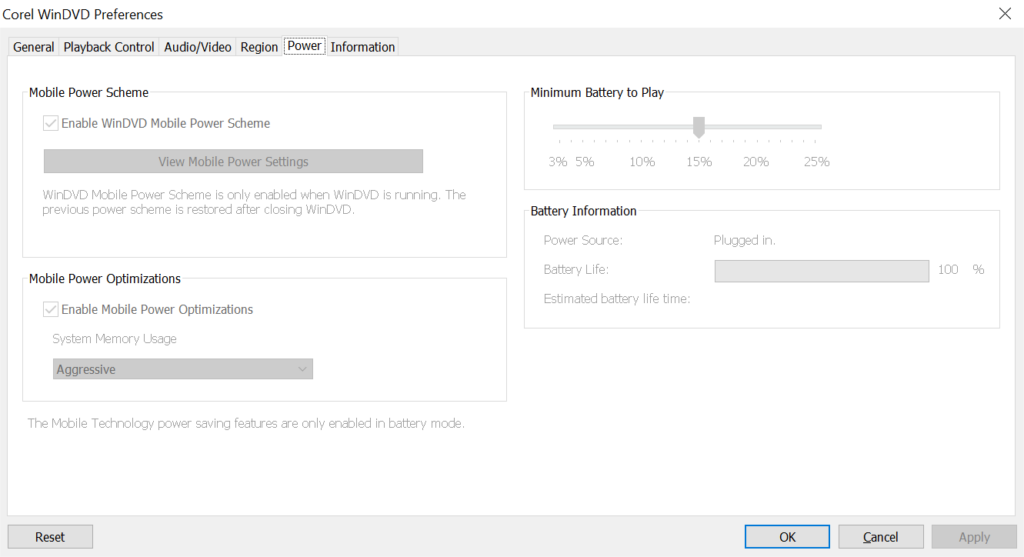This multimedia application lets you play DVD and Blu-Ray movies. Additionally, there is support for multiple popular video file containers and codecs.
WinDVD
WinDVD is a Windows utility for watching video clips and movies. Flexible image and sound quality parameters are available. A multiband equalizer for adjusting separate audio frequencies is included as well.
Playback
After starting the app users can play any video file from the hard drive or external storage device. Most common file formats such as MPEG, AVI, MKV and 3GP are compatible with this program.
The image quality is adjusted automatically for ensuring high frame rate and smooth playback. You are able to convert stereo sound into surround audio. All control buttons are located at the bottom of the interface. You can pause and stop the movie or adjust the playback speed.
Included instruments
This software contains tools for transforming standard video into 3D clips. Users can apply noise reduction filters for enhancing the output quality. Additionally, there is a flexible equalizer for tuning advanced audio attributes.
Similar to ALLPlayer, you are able to stretch the picture to full screen or open the clip in a separate window. External playlists can be imported. An energy saving mode for watching movies on a laptop is included.
Please note that WinDVD is a paid program. There is no free trial version.
Features
- offers you tools for playing DVD movies and other video files;
- a license is necessary to download and use;
- there are flexible picture quality settings;
- it is possible to apply various visual filters;
- compatible with modern versions of Windows.