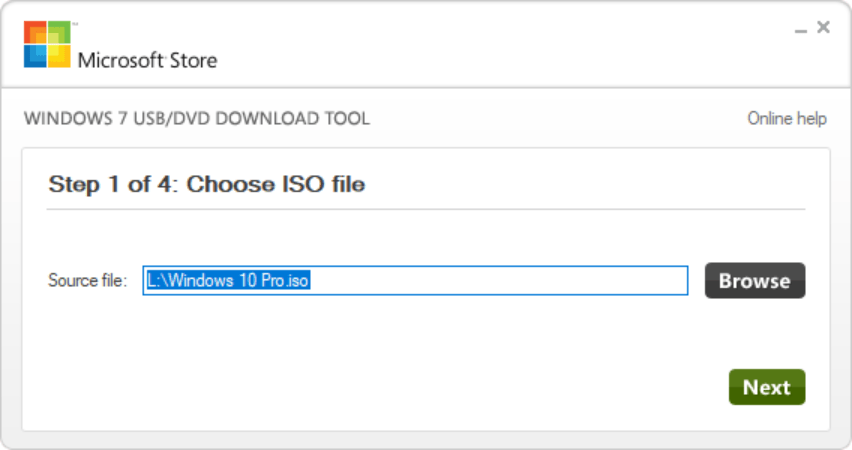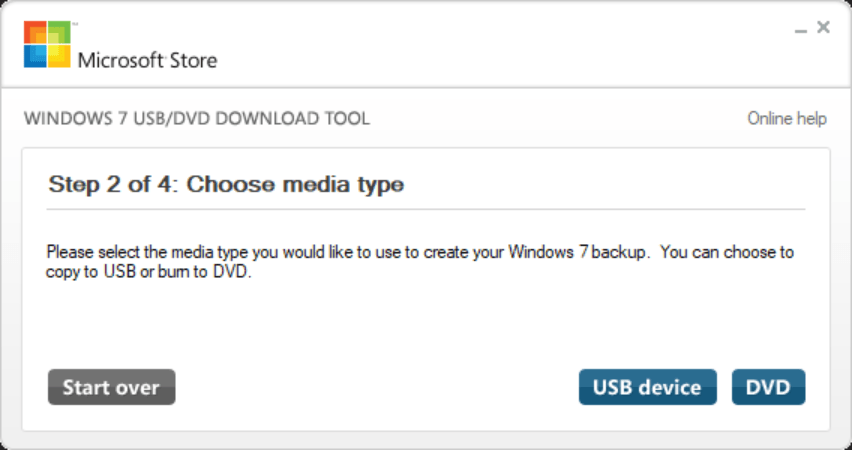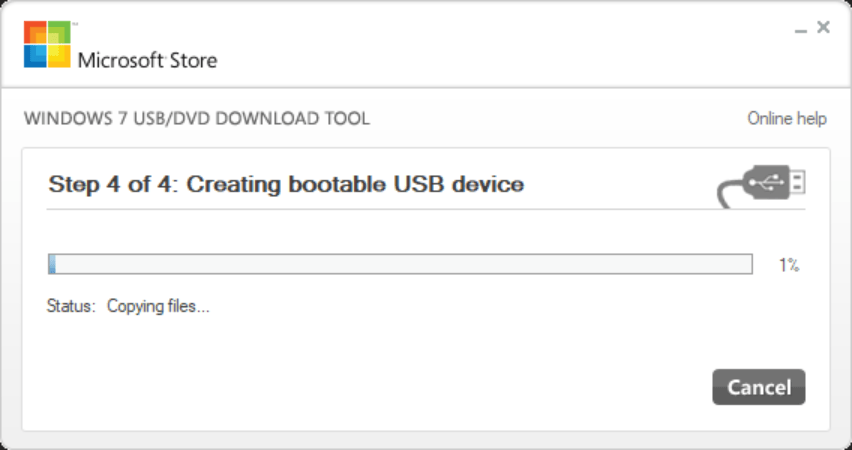With the help of this official application from Microsoft you can create bootable USB Flash drives or optical media for installing the Windows operating system.
Windows USB DVD Download Tool
Windows USB DVD Download Tool is a free Windows program for recording ISO disk images containing the operating system distribution to USB drives or DVD discs. The interface is simple and straightforward.
Brief overview
The main purpose of this software is copying Windows distribution files to a DVD disc or USB storage device. After the process is complete, users can restart the computer and boot from the newly created media. It is necessary to follow on-screen instructions to install the fresh copy of the operating system to the hard drive.
Usage instructions
Like in Easy USB Creator, you can navigate to the required ISO file by clicking the Browse button in the main window. The utility officially supports only Windows 7 distributions. However, it is possible to prepare modern operating systems for the installation as well. The error message will appear if you try to open an incompatible disk image.
The next step is to choose the target media type. Available options are USB device and DVD disc. Users can select the correct drive in the drop-down menu. Finally, the Begin copying button starts the operation. It may take up to several minutes depending on the target device writing speed.
Features
- free to download and use;
- offers you tools for creating bootable storage devices that contain OS distribution files;
- supports USB Flash drives and DVD discs;
- the main interface is straightforward and simple;
- compatible with all modern versions of Windows.