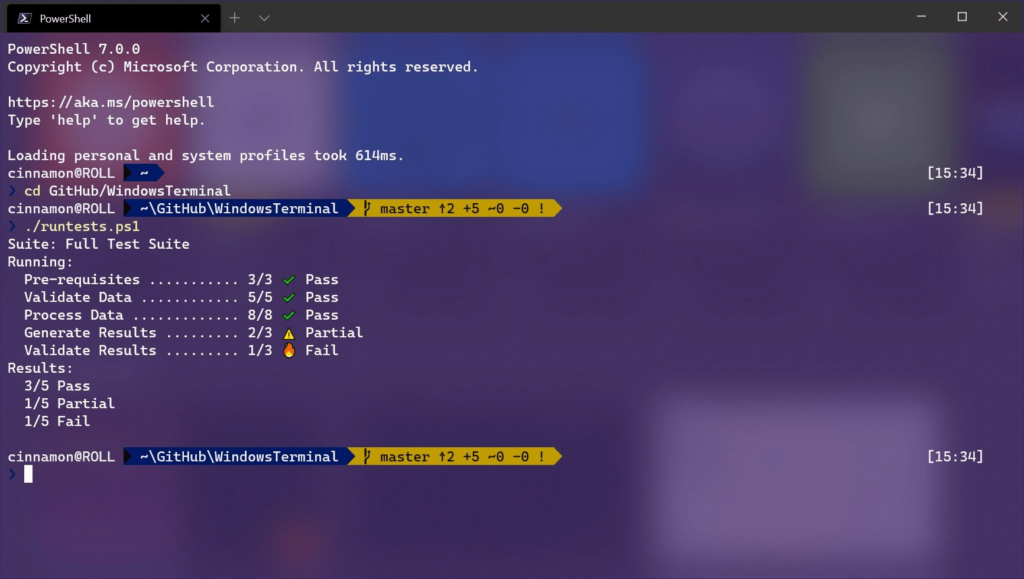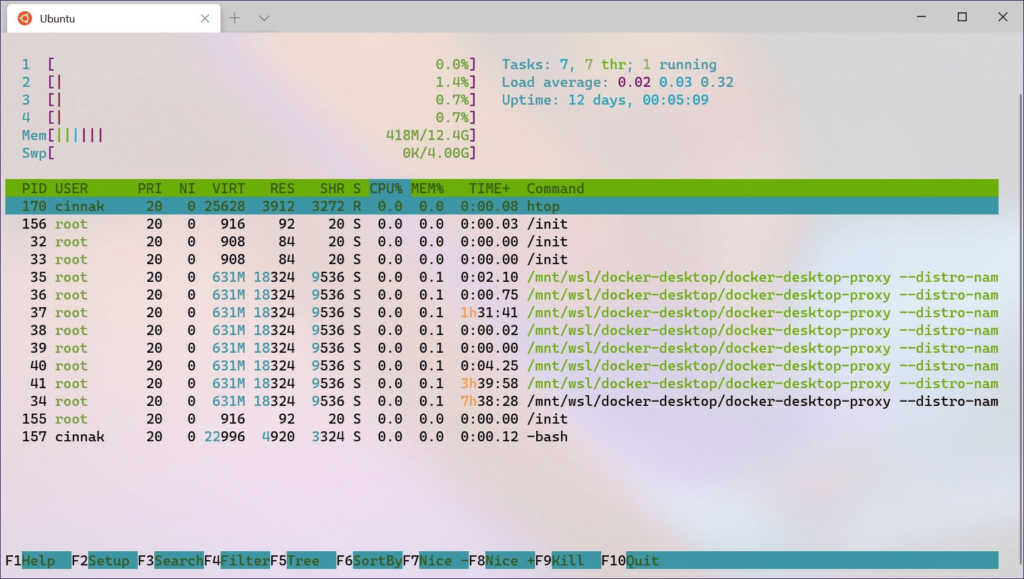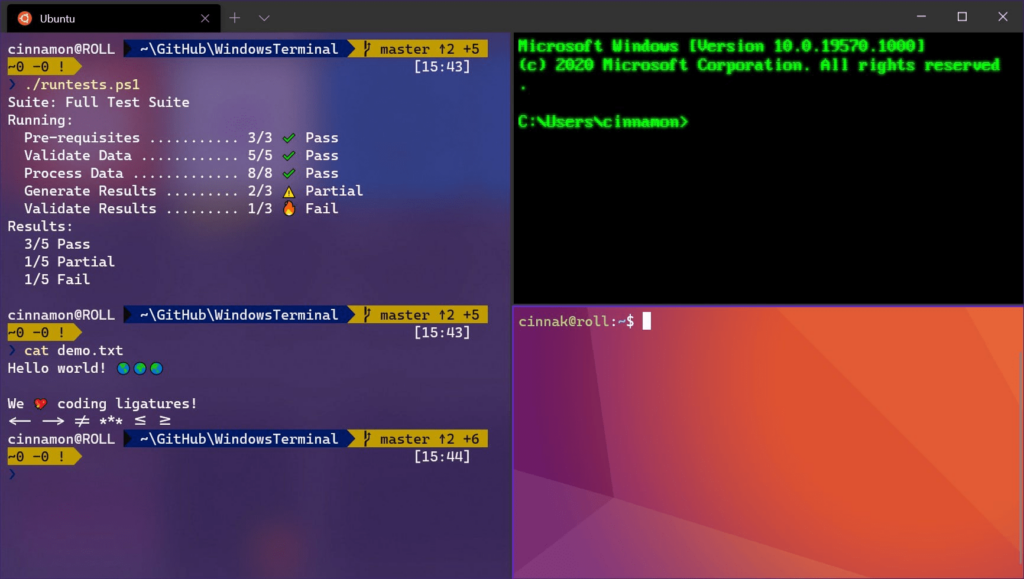Using this software you can access an advanced command line interface that is oriented toward network administrators, developers and other IT professionals.
Windows Terminal Preview
Windows Terminal Preview is a Windows CLI environment that enables users to execute various system commands on the desktop. It is possible to run multiple console instances in separate tabs, streamlining the workflow. Please note that this edition of the utility includes the latest features and improvements, which may lead to potential issues.
Main functionality
The application lets you fully personalize the terminal interface. There are tools for replacing background images, adjusting transparency levels and applying premade themes to make the console visually appealing and tailored to specific preferences. Additionally, custom fonts and icons are supported.
Users can enjoy a smooth and high performance rendering experience thanks to the GPU acceleration via DirectWrite and DirectX. This results in faster and clearer display of text, even in scenarios involving complex scripts or large amounts of data.
Other capabilities
You are able to create and manage several profiles for different shells such as WSL, PowerShell and Command Prompt. Moreover, remote Azure cloud environments can be accessed without leaving the terminal.
All personal settings are saved in a separate JSON file. Users can edit the resulting document manually in any external word processor.
Features
- provides a customizable command line console for the desktop;
- free to download and use;
- you can configure advanced system parameters and manage personal files;
- utilizes GPU acceleration to guarantee smooth text rendering;
- compatible with modern versions of Windows.