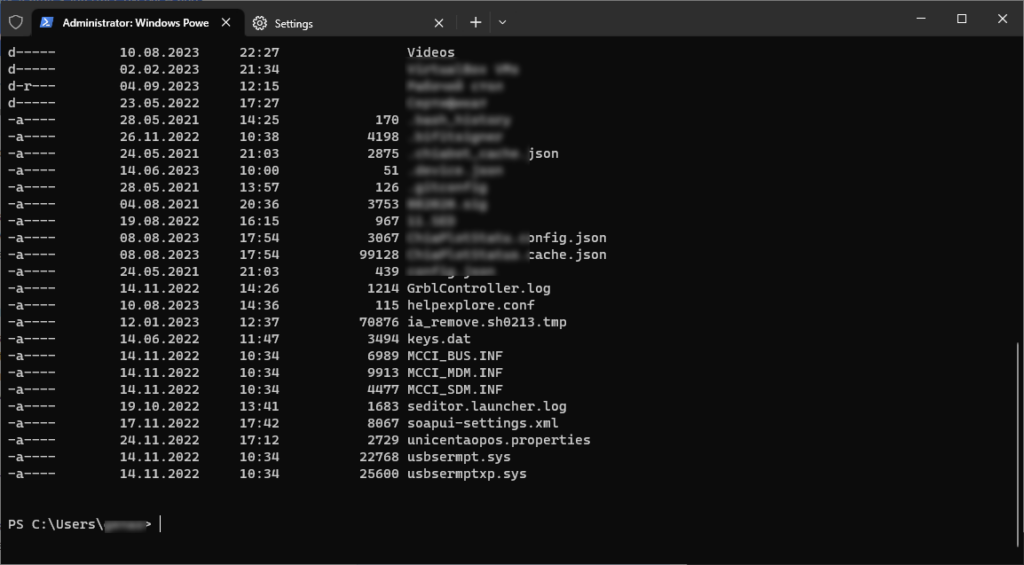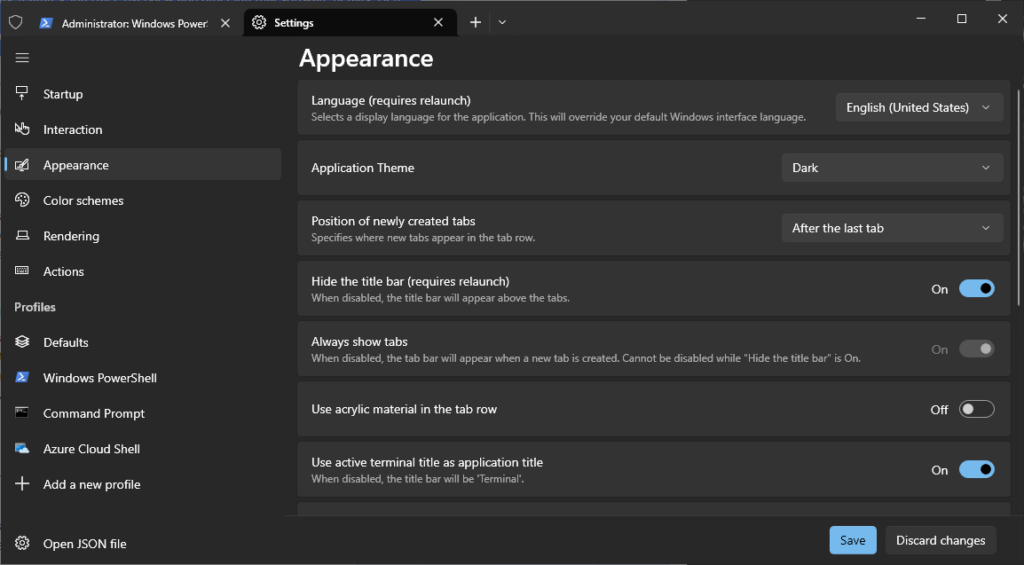This program offers software developers and system administrators a modern and efficient terminal environment for working with the command line interface.
Windows Terminal
Windows Terminal is an application for executing system commands in Windows. It is an alternative to the integrated PowerShell module. There is support for multiple tabs in the same window.
Interface
You can split the terminal into multiple sections. This feature is useful for comparing files or running several commands at the same time and monitoring the output. Windows Terminal utilizes GPU acceleration to render text on the screen, which results in smoother scrolling and improved overall performance.
There is a button for adding a new tab to the main window. Users are able to quickly switch between all existing CLI instances to execute commands in parallel.
Customization
The Settings menu allows you to change the visual appearance of the main interface. The default position of a newly created tab is adjustable as well. There are various color themes that imitate other popular command line environments.
Flexible text rendering parameters are included. Users can enable automatic screen redrawing to improve the output quality. Additionally, there are remappable keyboard shortcuts for performing various common tasks like closing the window, duplicating the tab and increasing the font size.
Features
- free to download and use;
- allows you to replace the default command line interface with a modern version;
- it is possible to switch between multiple tabs to run several commands in parallel;
- the visual appearance of the terminal window is fully customizable;
- compatible with modern versions of Windows.