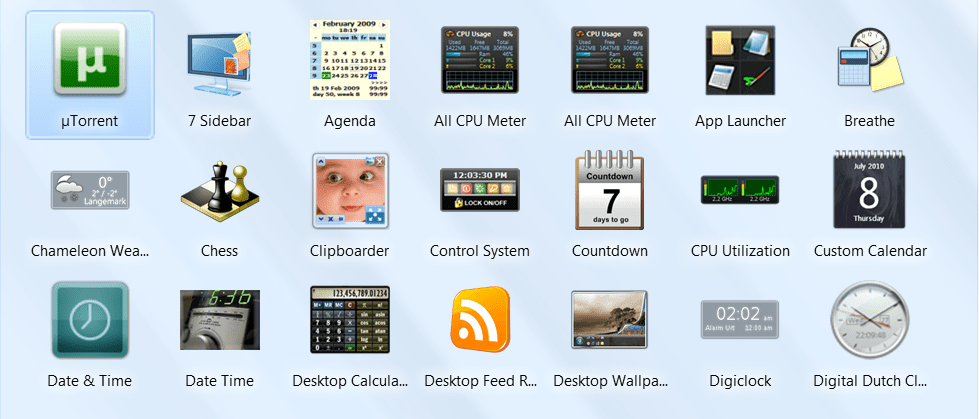With this application, users can add widgets to the desktop screen of their computer. It is possible to display the weather forecast, time, and CPU load.
Windows Sidebar
Windows Sidebar is a software for Windows devices that provides you access to a collection of desktop widgets. Similar to 8GadgetPack, this application offers you to display a sidebar with various functions on your screen. There is an option to customize the appearance and transparency of the windows.
Interface
Upon installing the program, it is possible to select the desired widgets and place them on the sidebar. There are several options that show information such as currency rates, weather forecasts, current time, and more. Additionally, users can download and install extra widgets.
Displayed Data
This software enables users to add multiple mini-windows to their desktop. Widgets can display system status, including amount of used RAM, CPU load, and available disk space.
There are windows displaying the current date and time. Moreover, you can pin an area for creating notes and to-do lists to the desktop. There is an option to add a widget for managing your PC, which can be used to restart or put the system to sleep.
Depending on the type of widget, it is possible to access its additional settings. For instance, users can change the transparency and choose the area for displaying the weather forecast.
Features
- includes collection of desktop widgets;
- allows you to place windows on the sidebar;
- users can select the number and type of widgets;
- free to download and use;
- compatible with modern Windows versions.