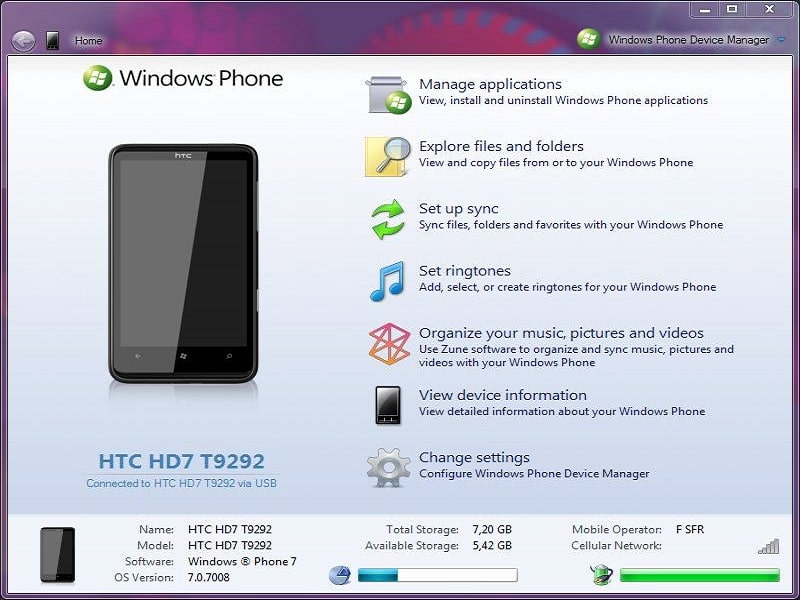Using this program, you are able to transfer files to various Windows Phones. You have the option to see detailed information about your handheld device.
Windows Phone Device Manager
Windows Phone Device Manager is a Windows software package that enables you to install homebrew applications and manage content on Windows smartphones.
Overview
In order to access the main functions you need to connect your smartphone via USB. The program has dedicated tools that integrate into the Windows Context Menu.
Just like iTunes, this utility allows users to view, install various programs, explore files and folders, synchronize data, as well as add new ringtones or delete the existing ones. Additionally, it is possible to see the device information and backup the whole device.
The interface is very easy to navigate as it provides instant access to all the aforementioned options. It also shows the following information about your smartphone:
- phone name;
- model;
- software and OS versions;
- CPU;
- total and available storage;
- battery;
- mobile operator;
- cellular network.
Furthermore, the program offers some very useful instruments that allow you to send SMS, emails, notes and clipboard content directly from your computer.
Summary
All in all, the software is a convenient utility for all Windows Phone devices that provides a very user-friendly interface and basically all the tools you need to get full control over your handheld.
Features
- free to download and use;
- compatible with modern Windows versions;
- gives you the ability to sync data between your PC and smartphone;
- can view and install various applications;
- it is possible to see the detailed information about your handheld device.