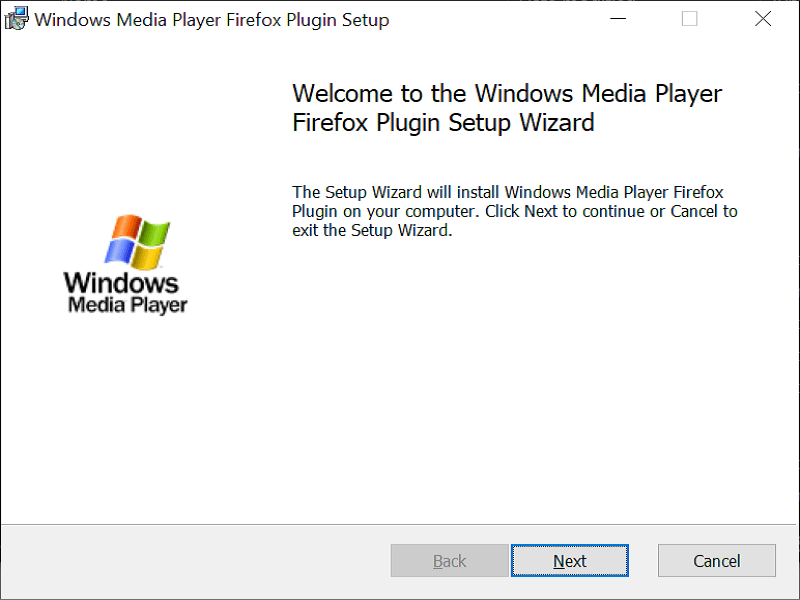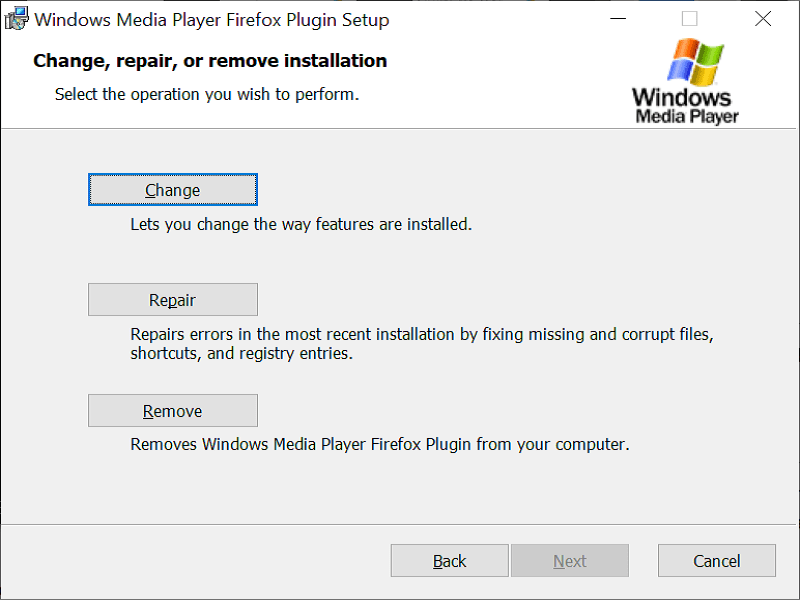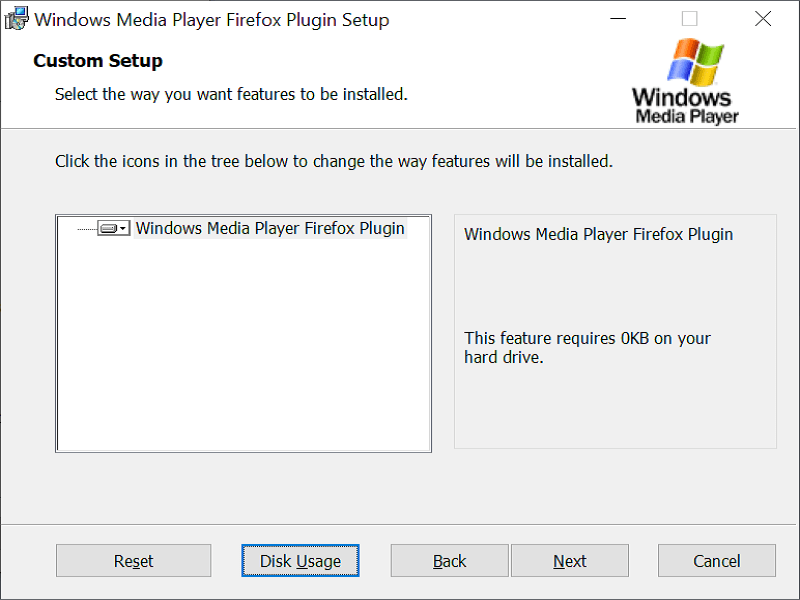With this utility, users can watch various media content inside the Firefox browser. It does not require configuration to work as intended by the developers.
Windows Media Player Firefox Plugin
Windows Media Player Firefox Plugin is Windows utility that enables users to see certain content such as embedded audio and video inside the web browser.
Installation process
It is not necessary to use the Add-ons manager integrated into the Firefox. The software comes with its own installer package. After you click the executable, it will automatically place all the required files into the browser plugins directory. Please note, It will not appear in the manager dropdown list. To make sure the program is installed successfully, you can check if the DLL file is present by looking in the aforementioned folder.
Advantages
Thanks to this application, it is possible to watch movies and TV shows inside the Firefox browser that otherwise open with Windows Media Player. Another feature that makes utilizing this tool convenient for all users is that it does not need any configuration done to function as intended. Similar to HEVC, this utility was developed to play specific formats.
Testing
You can make sure that the plugin is working by clicking the link of an online clip in MPEG, MP4 or other video formats supported by WMP. When the video starts you will know that the extension is integrated into the browser environment.
Features
- gives users the ability to watch videos inside the web browser;
- designed to be used only with Firefox;
- free to download and use;
- compatible with modern Windows versions;
- multi-language support;
- does not require configuration to work;
- allows users to open a variety of media formats.