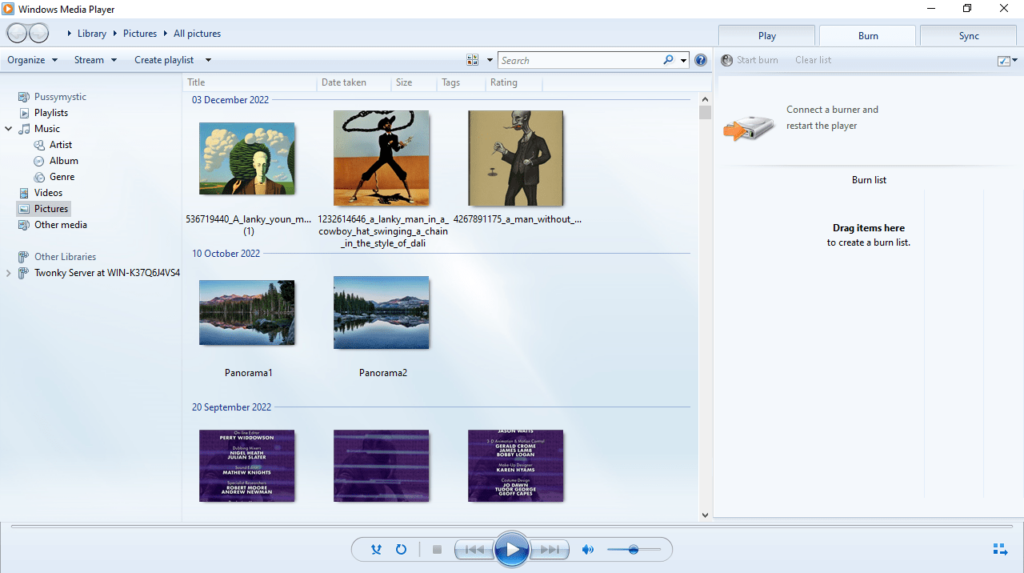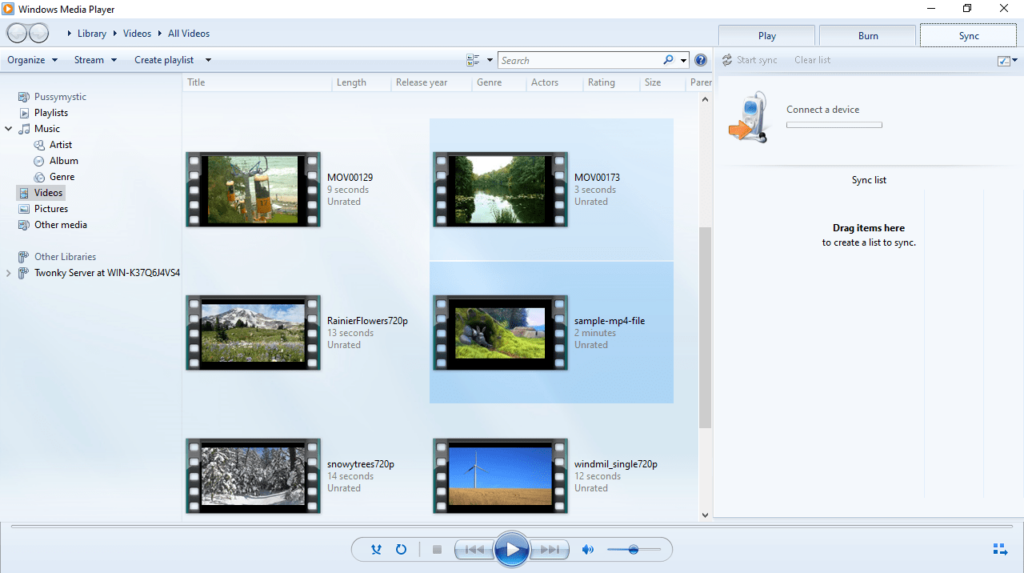The application gives you the means of opening audio, video and image files. Additionally, you can synchronize your music with a portable media player.
Windows Media Player
Windows Media Player is a well-known program that comes bundled with Windows operating systems. It is developed to provide users with a default way of playing and managing their multimedia items.
Intuitive library
The first thing you will notice when launching the application is that the graphical interface is tailored to simplify the organization of your audio, video and image files. The libraries are structured to give you quick access to music, movies and pictures, as well as recorded TV shows or network directories that contain supported multimedia content.
Playback and search
You have the ability to use the in-built search to find the desired items. The Back and Forward buttons provide additional control when playing videos and rearranging the library files at the same time. In addition, the software distribution features support for additional devices, including Xbox 360. If you need a tool for creating copies of game discs for the aforementioned console, you may use Xbox Backup Creator.
Sync with portable players
Besides the ability to play music and videos, the program offers you a convenient way of synchronizing your content with portable devices. All you need to do is connect the gadget to your personal computer and press the corresponding button in the main menu.
Features
- free to download and use;
- compatible with modern Windows versions;
- allows you to open audio, video and image files;
- you can organize and share your music collection;
- it is possible to create custom playlists.