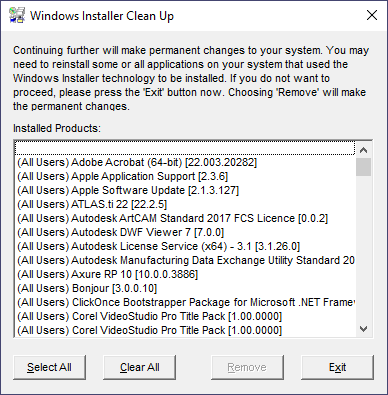With the help of this simple tool, users are able to clean traces of uninstalled apps. In addition, it is possible to resolve issues with the setup process.
Windows Installer CleanUp Utility
Windows Installer CleanUp Utility is a useful program for Windows that allows you to remove Windows Installer configuration information on failed installs. This is done in order to ensure future setup processes will run smoothly without the risk of unexpected issues.
Purpose
If you are dealing with an application built using Microsoft Windows Installer, you may experience different problems with the installation process. Sometimes they arise when performing multiple setups during the same session. If you encounter this kind of difficulty, Windows Installer CleanUp Utility can help you to resolve the issue without the need for a system reboot.
Intuitive operation
This is a convenient solution for people who like to perform regular cleanups on their computer by uninstalling software, but later realize that they need them again. Generally speaking, when you run an installation process for a program that was previously removed, errors are bound to appear.
This utility was designed with one goal in mind: to remove the Windows Installer configuration information from any app deployed in your system. Please note that all traces of the settings for each entry are cleaned up, thus freeing up space for a new setup process.
Features
- free to download and use;
- compatible with modern Windows versions;
- gives you the ability to clean traces of uninstalled apps;
- you can resolve issues with installation of some programs;
- simple and intuitive straightforward configuration.