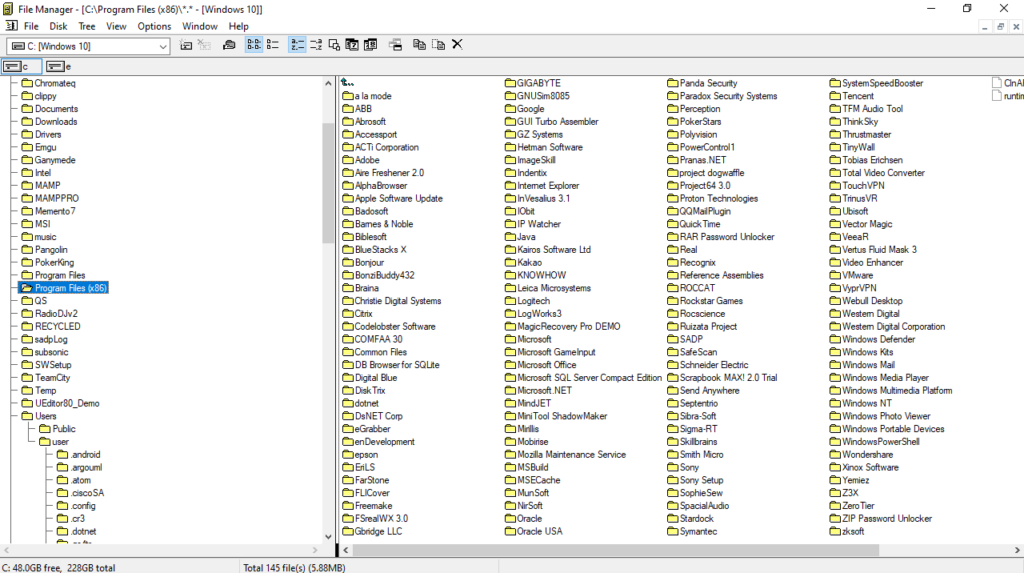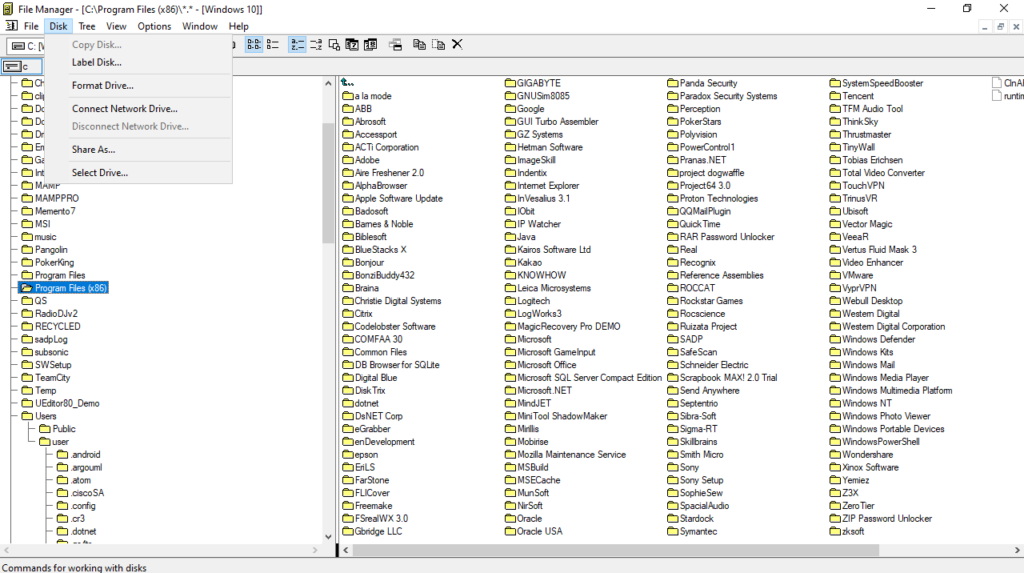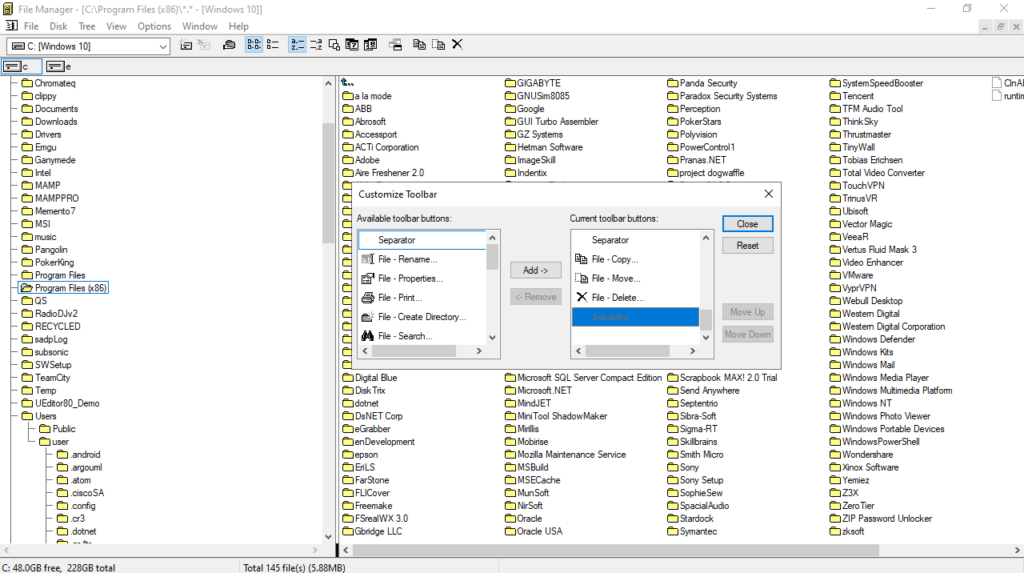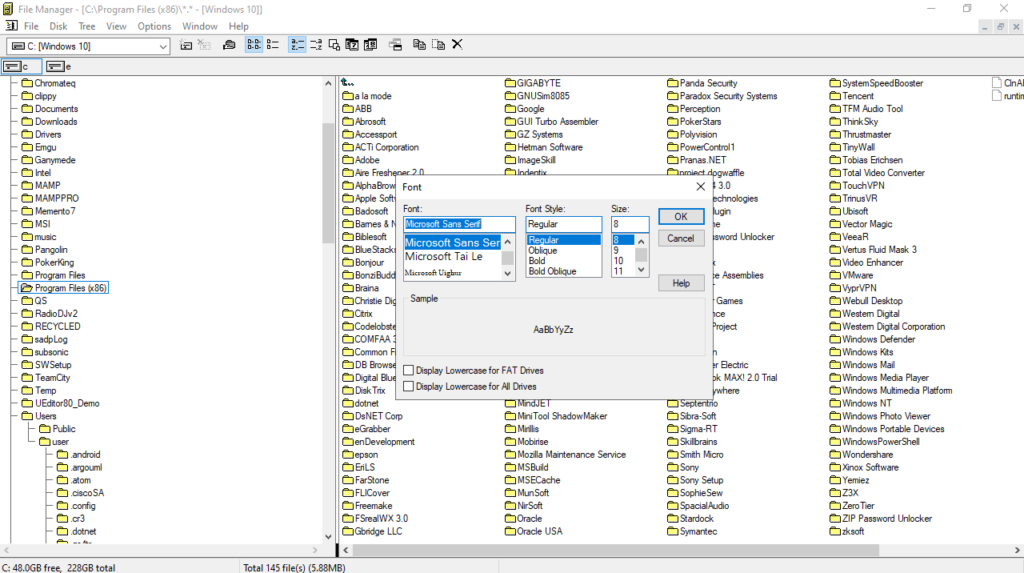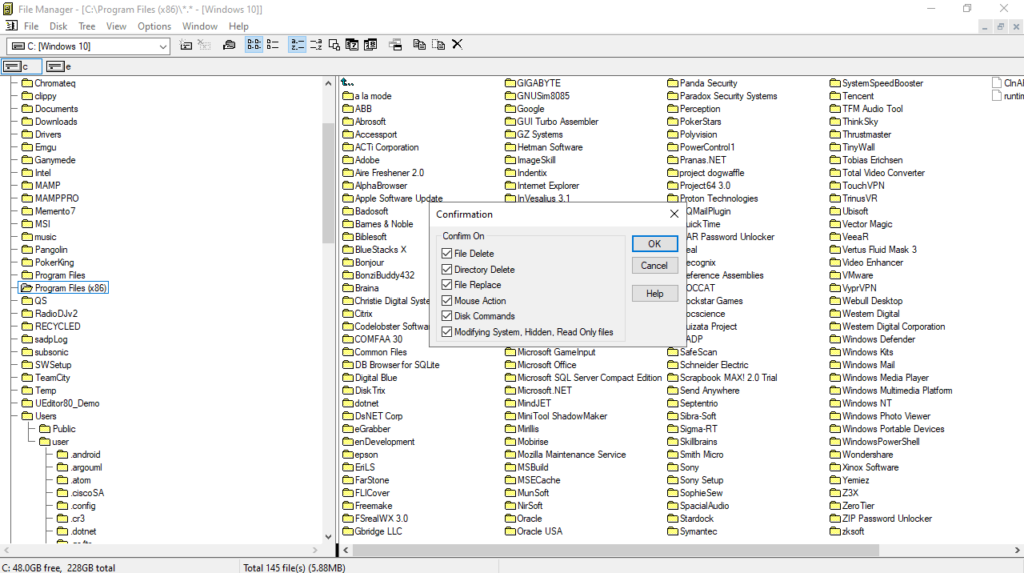Using this application, you can check out the original file manager for Microsoft OS. Moreover, there is support for labeling disks and formatting drives.
Windows File Manager
Windows File Manager is an open source program that provides the classic item and directory browser for Windows computers. It is worth pointing out that the project is fully compatible with all releases of the Microsoft operating system.
Original file manager
The utility departs from the original appearance and functionality of its predecessor. To be more precise, it incorporates modern elements such as context menus and keyboard shortcuts. When it comes to the look, the app introduces the familiar XP style bars to the displays within the Multiple Document Interface.
In each small window, you will find dual panes for navigating the disk tree and examining file and folder contents. It is possible to perform a variety of actions, namely copy, move, and rename items. You can also execute administrative command lines, launch CMD prompt, etc.
Advanced capabilities
What is more, you have the flexibility to connect drives, organize files based on different criteria, and conduct searches. If you want to customize the graphical interface, you have the option to tailor the font and toolbar to your preferences.
Last but not least, you can disable confirmation messages for several actions, such as replacing or deleting files. In case you would like to visualize and analyze available storage space on your hard drive, you may try software like TreeSize.
Features
- free to download and use;
- compatible with modern Windows versions;
- enables you to manage items on your computer;
- you can use different data sorting methods;
- it is possible to customize toolbar buttons.