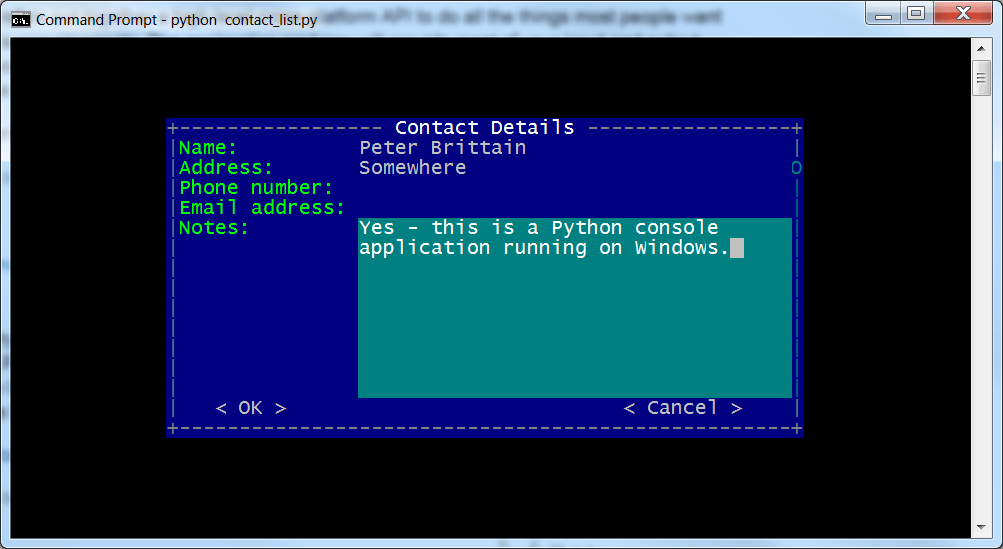Thanks to this piece of software, users can create programs with console interfaces. There is a possibility to customize the appearance of input and output.
windows curses
windows curses is a program for Windows that brings the capabilities of the terminal control library commonly used in Unix like systems to the Microsoft OS. As an extension for Python, it provides versatile instruments for developing console based and command line applications.
Develop terminal apps
The library offers a rich set of functions, including text formatting, keyboard navigation, and the ability to design interactive user interfaces. This allows you to create programs with features such as text based menus, graphical displays, and UI elements responsive to input.
The main advantage of this extension is that it simplifies development by abstracting many of the complexities of interacting with the terminal. It delivers an accessible Pythonic interface, making it easier to build apps with enhanced user experiences.
Use cases and support
With this package, it is possible to develop text based games, command line utilities, as well as other solutions. You can implement functionalities like text colorization, mouse input, and window resizing. All of these features improve the usability of console applications.
It is worth mentioning that the library is actively maintained and well documented. This ensures that you can get the support and resources required to harness its capabilities. Thanks to regular updates and responsive community, it remains a reliable choice for Python developers.
Features
- free to download and use;
- compatible with modern Windows versions;
- gives you the means to develop terminal apps;
- you can change colors displayed by the console;
- there is support for setting the cursor state.