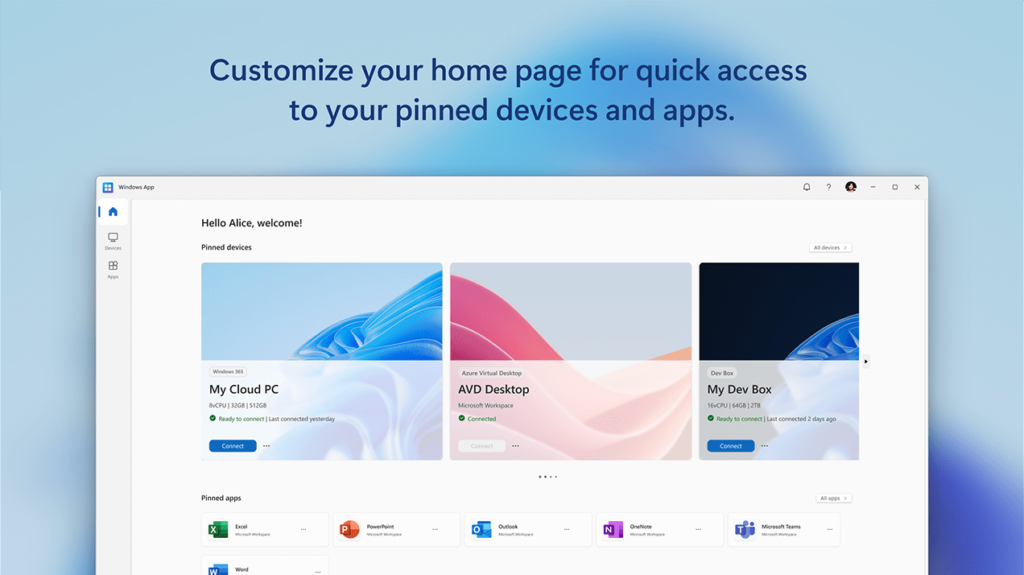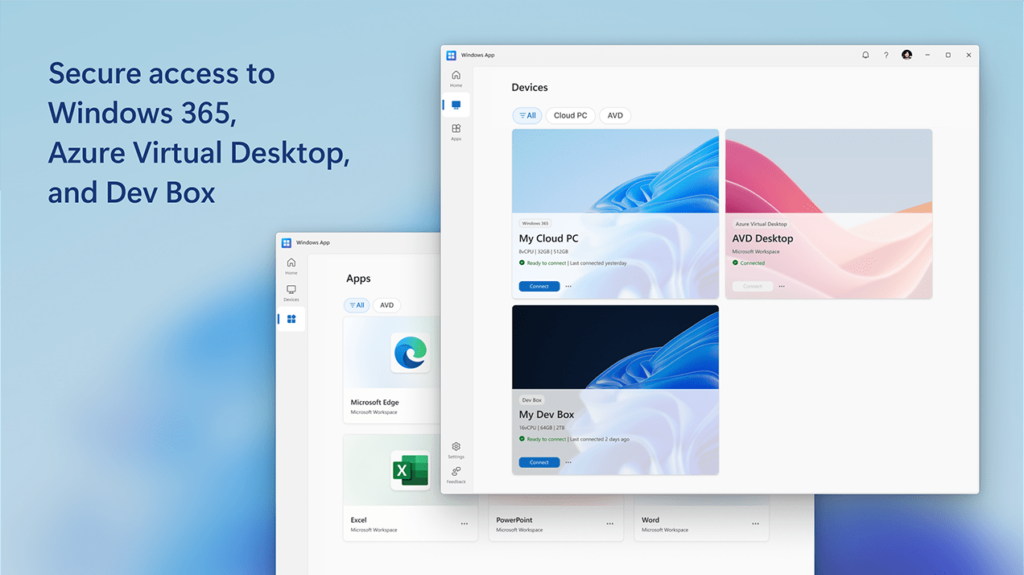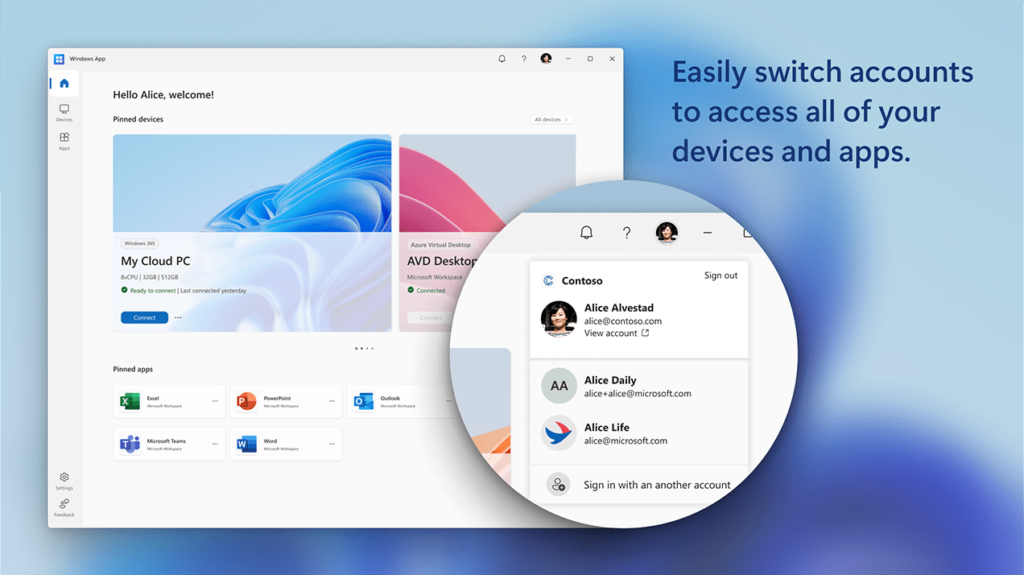With the help of this official application from Microsoft users can seamlessly connect to several types of virtual Windows environments from any device.
Windows App
Windows App is a tool that serves as a unified gateway to Azure Virtual Desktop, Windows 365, Dev Box and RPA Box. You are able to easily access multiple cloud based desktops and a wide range of remote applications.
Main purpose
This utility eliminates the complexities of manually managing account credentials, providing a centralized platform for working with different Windows experiences. It allows remote employees, students and developers to streamline their workflows by quickly switching between several environments. There are powerful encryption algorithms to ensure personal privacy.
Other programs for working with virtual operating systems such as VMware Workstation Pro are available for download.
Customization
Users can adapt the home screen to their preferences. It is possible to drag and drop frequently accessed resources like cloud desktops, apps and weblinks into the workspace, creating a personalized dashboard.
You are able to effortlessly transition between the work, school and other types of Microsoft accounts without having to repeatedly log in and out. This is helpful for increasing overall productivity and streamlining various tasks.
Features
- free to download and use;
- lets you connect to custom virtual instances of Windows 365 and Azure Virtual Desktop;
- there are tools for personalizing the home screen to better fit personal requirements;
- users can quickly switch between different accounts and environments;
- compatible with modern versions of Windows.