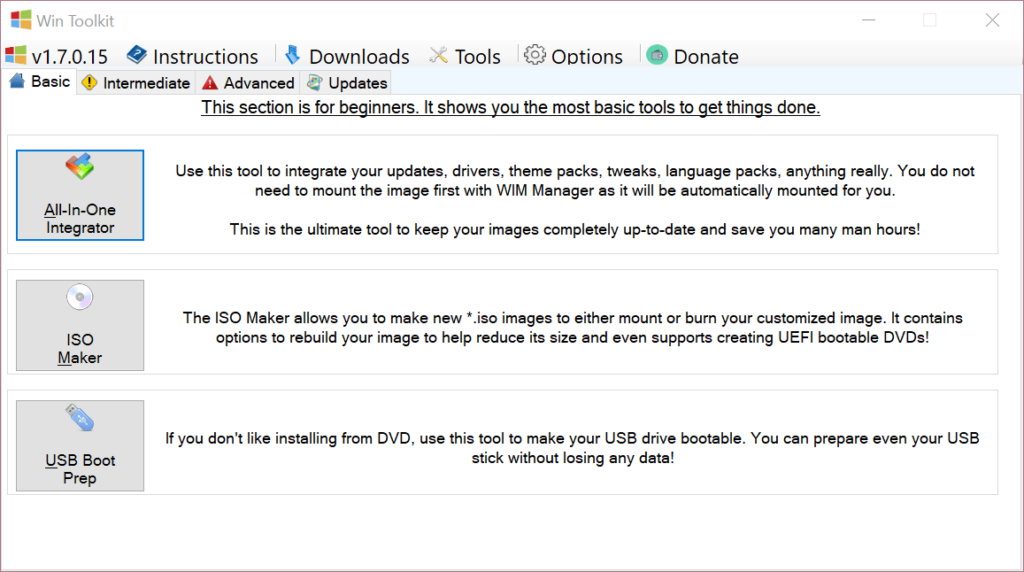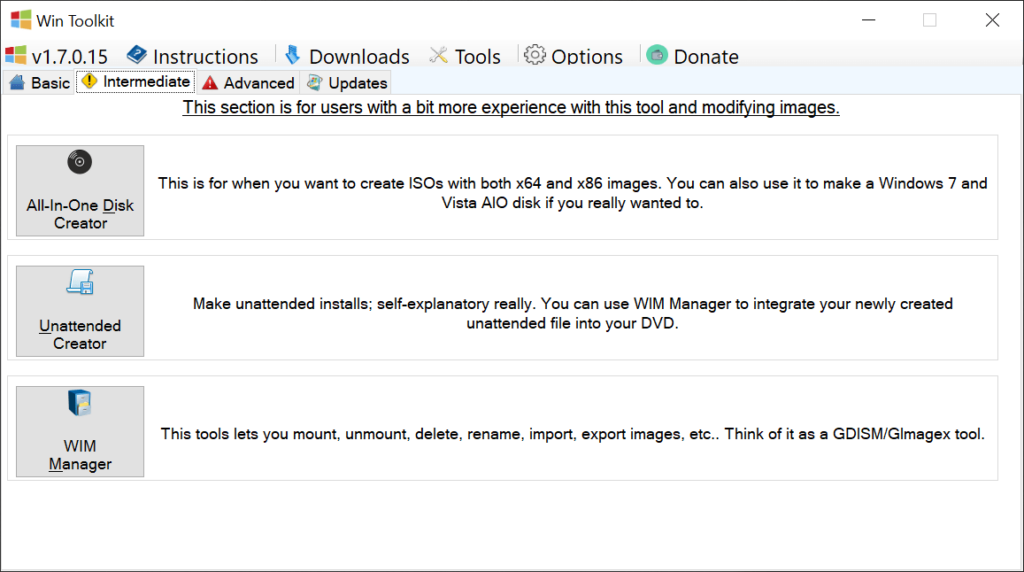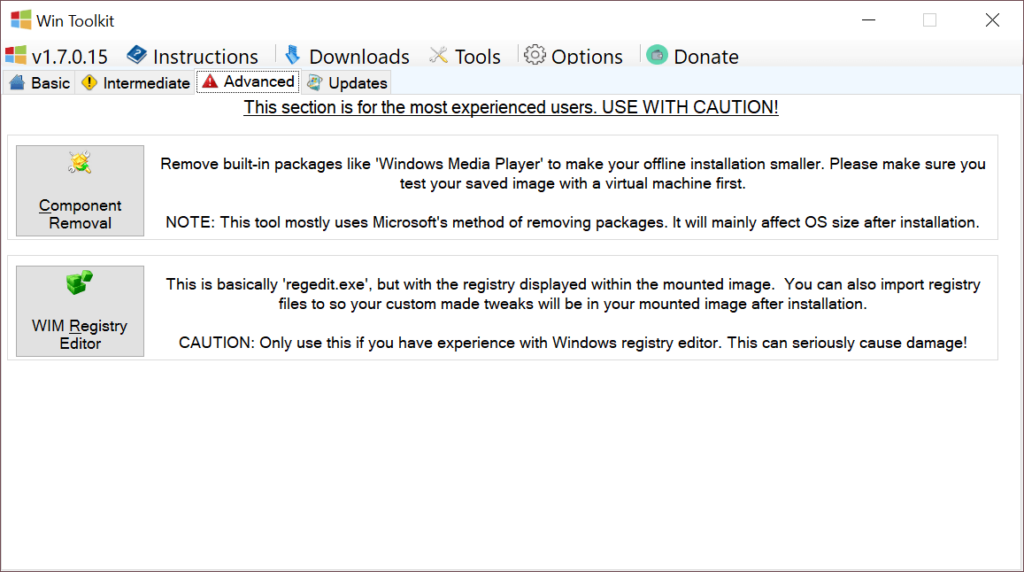Thanks to this compact utility, users can personalize Windows installation files. They also have the option to burn the resulting image to CDs and USB drives.
Windows 7 Toolkit
Windows 7 Toolkit is a portable program designed to help you create custom Windows installation image files. With it, you can personalize your operating system with the applications and drivers suited for your personal computer. Alternatively, you may use more straightforward tools like Windows Bootable Image Creator.
Overview
This utility is primarily aimed at professional network administrators who need to create Windows distribution with a comprehensive set of additional software. The All-In-One Integrator component enables users to select a disc image and the WIN file that they want to modify. It is also possible to remove certain components such as the default wallpapers or the games folder.
However, you can also use this tool if you would like to simply have a catalog of applications available immediately after installing the operating system. Even though you are not provided with any help documentation, the interface is very intuitive and easy to navigate.
Functionality
You can use this program to integrate various resources such as Windows image files, updates and browsers into your installation. Please note, all of these items require an Internet connection in order to download them and add them to the disk image.
After you have personalized the setup package you are able to use the ISO maker to create the disc image. Here, you can customize the DVD label and the boot type before generating the image file.
Advanced capabilities
Advanced users have the option to to merge 32-bit with 64-bit discs or to create a bootable USB drive. A registry editor is also available if you want to make changes to the original keys. Another useful feature for the network administrators is the ability to customize the installation procedure by choosing the preset parameter values.
Features
- free to download and use;
- gives you the ability to create custom installation discs;
- compatible with modern Windows versions;
- it is possible to modify the registry keys;
- you can make bootable USB drives.