This software allows you to transform Windows 8 or 10 interface to an older style. The system icons, wallpapers, sounds and other elements can be converted.
Windows 7 Skin Pack
Windows 7 Skin Pack is a program for changing the visual appearance of a modern operating system to make it resemble the popular previous version.
How to setup
The utility works by modifying system files and components. As a result, any antivirus tool such as Anvi Smart Defender will block the installation of this app. Users are instructed to temporarily deactivate security software for setting up Windows 7 Skin Pack.
Please note that this utility can break some system functionality. Administrative access is necessary to convert the interface. After the process is complete it is recommended to restart the computer for the changes to take effect.
Modified elements
This tool offers users the icons, menus, taskbar and Start button from Windows 7. Moreover, there are widgets such as CPU Meter, Weather, Battery, Mail Checker and other mini-apps from the previous OS version. Wallpapers and screensavers are provided as well.
The best results are achieved on the 100% window scale and layout size. These parameters can be adjusted in the display settings.
It is worth mentioning that the free version of Windows 7 Skin Pack does not include the icons and widgets. You can try an alternative application for tweaking the visual look of the operating system such as This PC Tweaker.
Features
- free to download and use;
- helps you apply an older interface style to Windows 10;
- contains icons, widgets and other elements;
- works by modifying system files;
- compatible with modern versions of Windows.

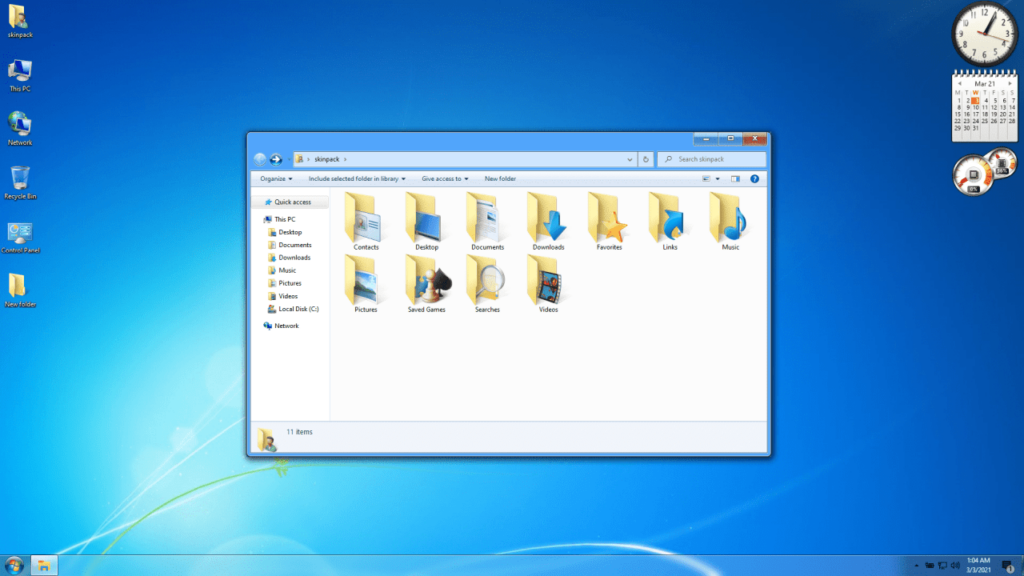

skinpack