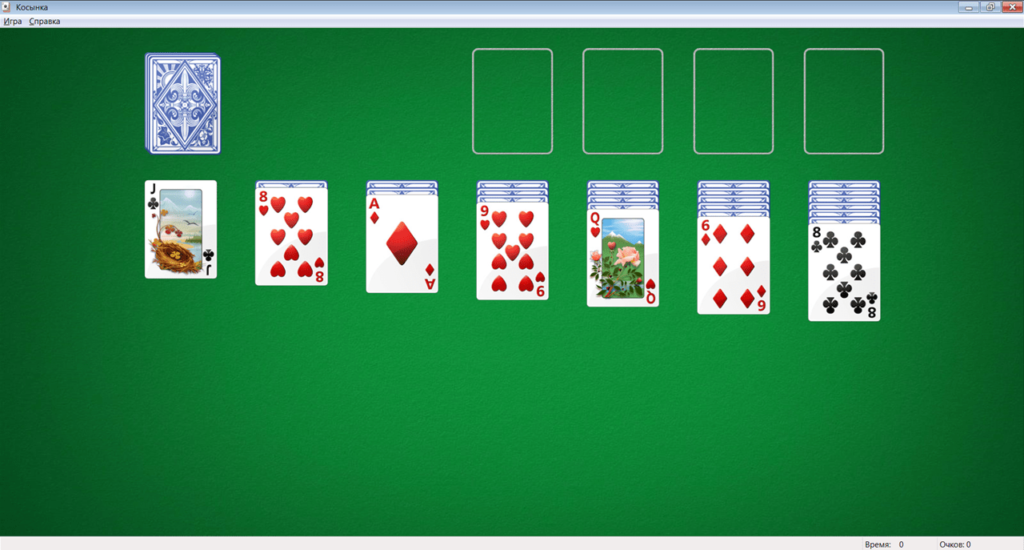This application allows you to add old games such as solitaire to the new version of the operating system. Administrator rights are required for installation.
Windows 7 Games for Windows 10
Windows 7 Games for Windows 10 is a program that offers a collection of popular games. This application allows you to install classic card games like Spider Solitaire, and others that were part of the Windows 7 OS.
Installation
Upon downloading the executable file, it is necessary to run it as an administrator. Next, it is necessary to choose the language and check the games you want to install. The package includes:
- Hearts;
- FreeCell;
- Mahjong;
- Spider Solitaire;
- Minesweeper;
- Mahjong;
- Solitaire.
Furthermore, it is possible to install online games, allowing them to play chess, checkers, and backgammon online. Once the installation is complete, you can access the solitaire games and other entertainment options right in the Games folder. In case of any errors during launching the games, you may right-click the game title and enable compatibility mode.
Games
This application supports sound effects and animations. Thus, it is possible to immerse in nostalgia even more. There is an option to adjust the volume of notifications as well as change the appearance of the cards in solitaire games. It is possible to choose the difficulty level.
You can check the ranking system and a list of records. Additionally, it is possible to view win percentages and statistics.
Features
- allows the installation of games from Windows 7 to Windows 10;
- users can select which components to install;
- includes Solitaire and other classic games;
- supports sound effects and animations;
- allows users to play network games;
- requires administrator rights;
- free to download and use;
- compatible with modern Windows versions.