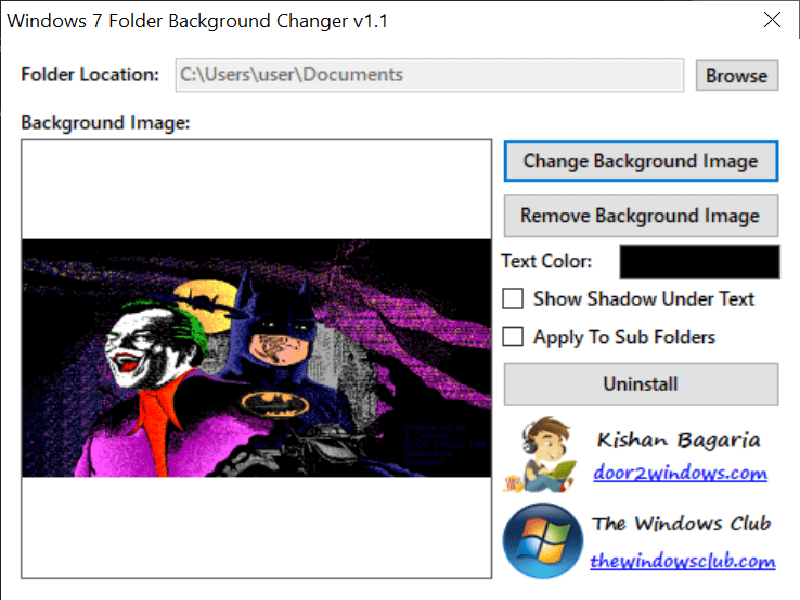The utility allows users to personalize their file managing experience by applying different backgrounds to their folders. It also is possible to configure the text.
Windows 7 Folder Background Changer
Windows 7 Folder Background Changer is a Windows program that enables users to change the background of the folders on their computer as well as configure the displayed text.
Aim
There are various options you may try to personalize your PC experience, for example, changing the wallpaper or replacing standard icons or theme. Alternatively, you can utilize this tool to set custom images as folder backgrounds.
Operation
The software has an easy-to-navigate graphical interface that allows both professional and novice users to customize the appearance of their Windows Explorer by applying a different picture to each folder. All you have to do is specify the directory you would like to personalize and pick the image you like best.
To ensure that the result is in accordance with your needs, the program shows the selected folder and its new background in the main window. This feature allows you to experiment with several new styles before setting for the final one.
Additional customization
Moreover, the utility permits users to modify the text color or display shade under it to generate a more coordinated look for each directory. It is also possible to toggle a dedicated option that applies the modifications not only to the specified folder, but to all of its sub-folder.
If you would like to personalize the appearance of your desktop icons, you can try a specialized software called Fences.
- Features
- free to download and use;
- can change the background of your folders;
- compatible with modern Windows versions;
- the utility has user-friendly interface;
- it is possible to configure the text color.