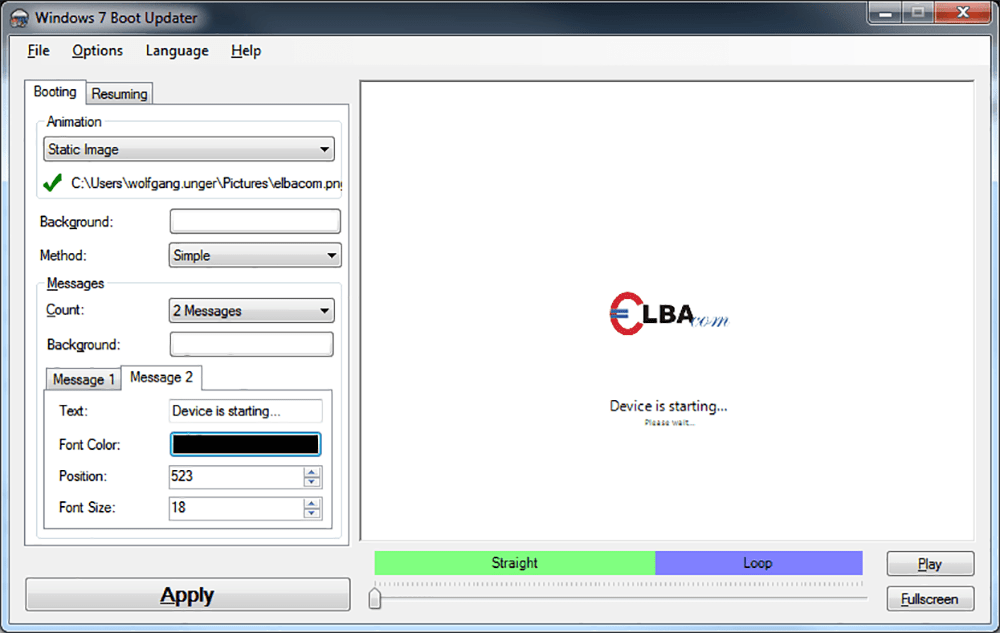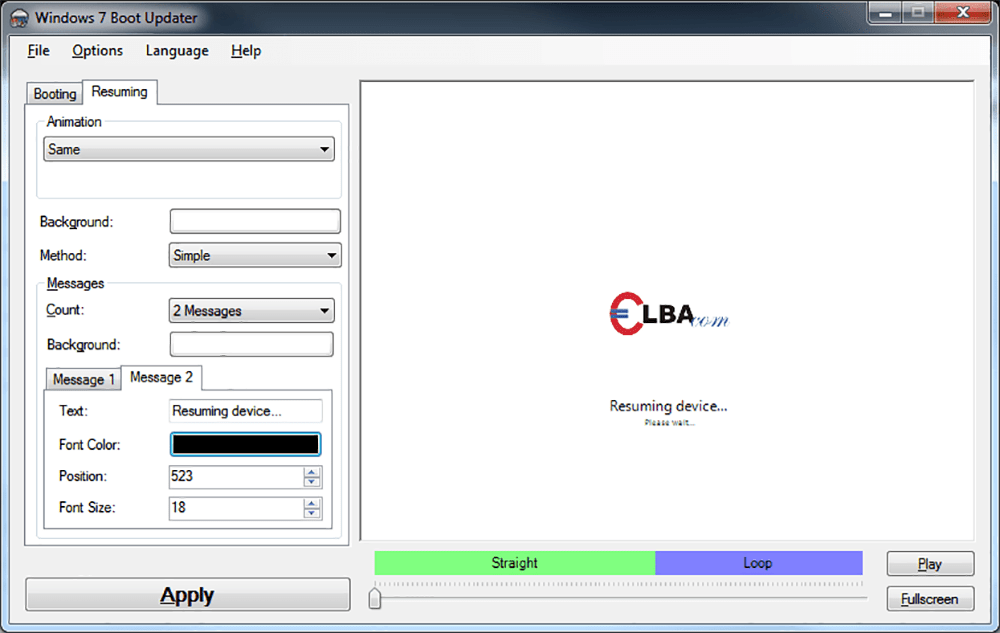With the help of this software users can customize the boot screen of the Windows 7 operating system. It is possible to replace the default Microsoft logo.
Windows 7 Boot Updater
Windows 7 Boot Updater is a utility for personalizing images and text that appear during system bootup. Additionally, there are instruments for tweaking the background color according to specific preferences. You are able to preview the changes before applying them.
System customization
The program allows users to replace the default boot animation with imported pictures. Moreover, it is easy to modify text messages that are displayed during startup. The color, style and size of the font can be adjusted.
Similar to Style XP, there is a preview mode for evaluating the results before incorporating the modifications into the real OS. You can ensure that all elements are placed correctly and make the necessary tweaks. An option to instantly revert the recent changes is included as well.
Important consideration
It is strongly recommended to create a backup copy of the operating system beforehand to avoid potential issues. Furthermore, the application is designed specifically to work in Windows 7 and might not be compatible with other OS versions.
This software has an active user base that shares custom animations and themes. This fosters a collaborative creative environment, giving you access to a large content library.
Features
- free to download and use;
- intended to help you tweak the appearance of the OS boot screen;
- default visuals can be replaced with custom photos and animations;
- it is easy to add text strings that will be shown during startup;
- supports some modern versions of Windows.