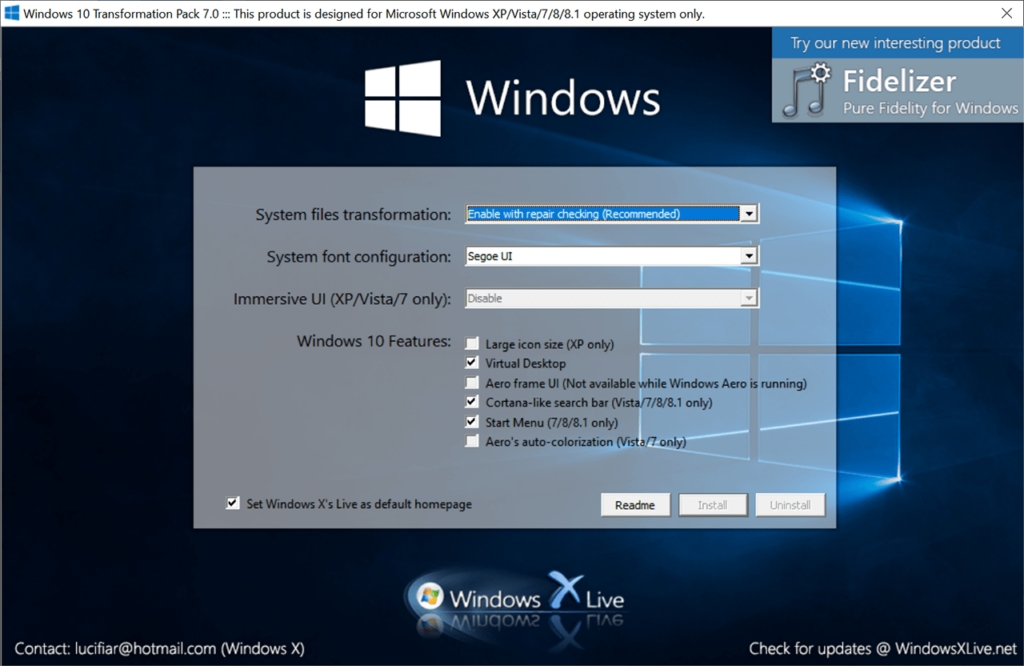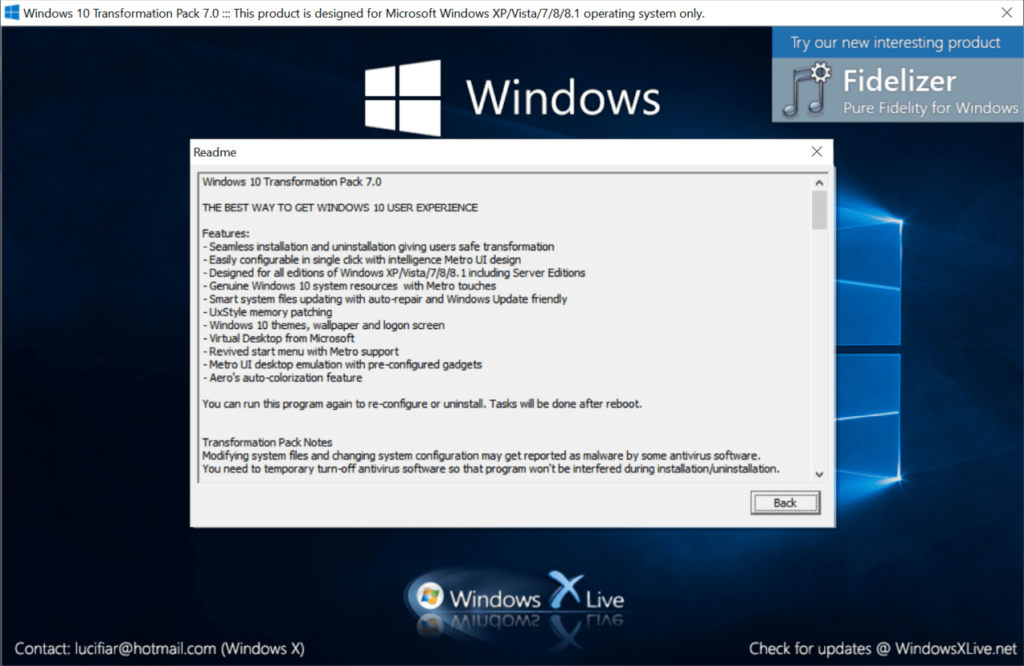Using this tool you can convert the interface of older operating systems to the modern Windows 10 style by replacing icons, sounds, context menus and other elements.
Windows 10 Transformation Pack
Windows 10 Transformation Pack is a Windows utility for changing the visual appearance of the OS. Like Seven Transformation Pack, it allows users to install new themes, wallpapers, audio effects, Start menu items and other interface components to make the legacy operating system look more modern.
Customization instruments
After starting the application you can change the main Windows font by selecting the required item from the drop down menu. Additionally, it is possible to configure how the system files will be handled during the transformation.
Users can enable the Immersive UI option. Please note that this feature is available only for Windows XP, Vista and 7. The Install button begins the transformation process. A system restart is required upon finishing the operation to apply all interface changes.
Advanced capabilities
There are checkboxes for toggling large icons in XP and turning on the Virtual Desktop feature. Moreover, you can install the search bar similar to Cortana and replace the Start menu with the modern version. An option to customize the Aero interface by enabling automatic colorization is provided as well.
Features
- free to download and use;
- contains tools for modernizing the interface of legacy operating systems;
- it is possible to replace icons, sounds, wallpapers and other visual elements;
- you can enable the Aero interface theme;
- compatible with some modern versions of Windows.