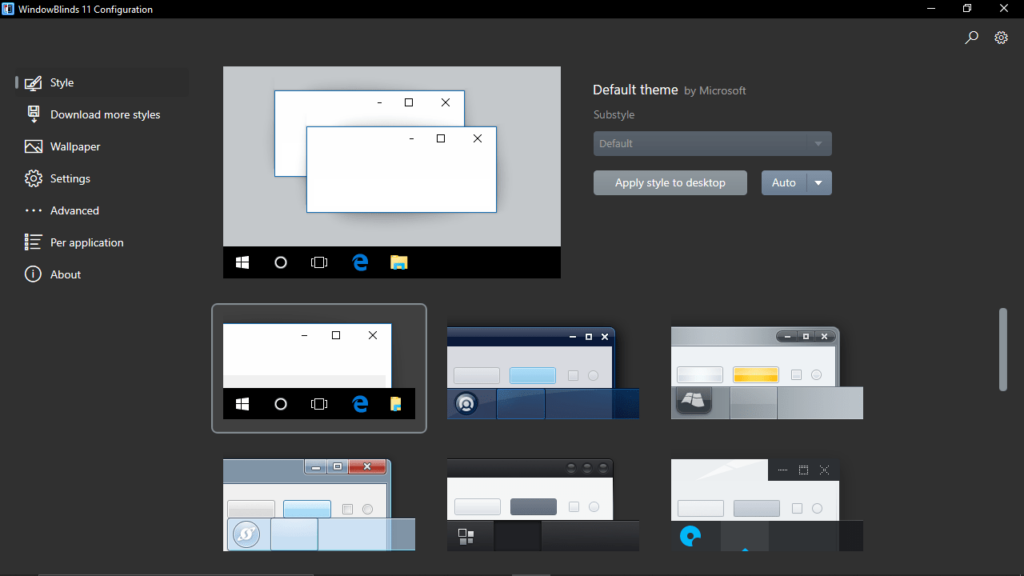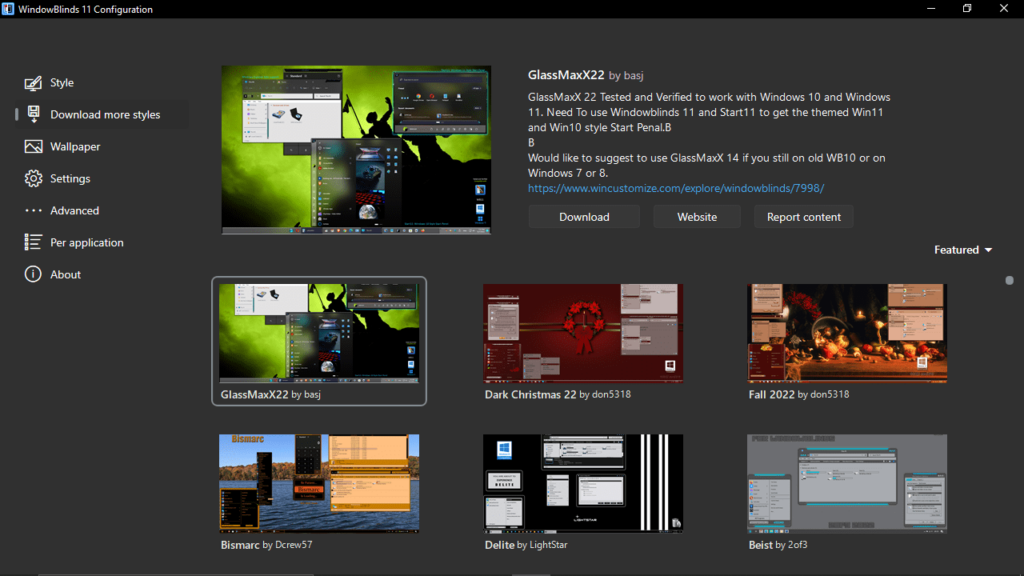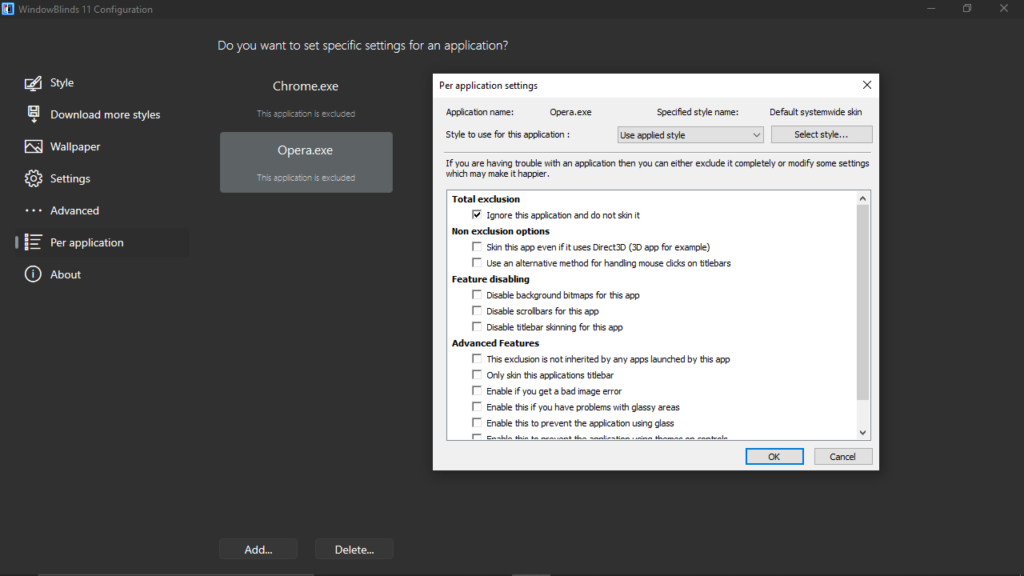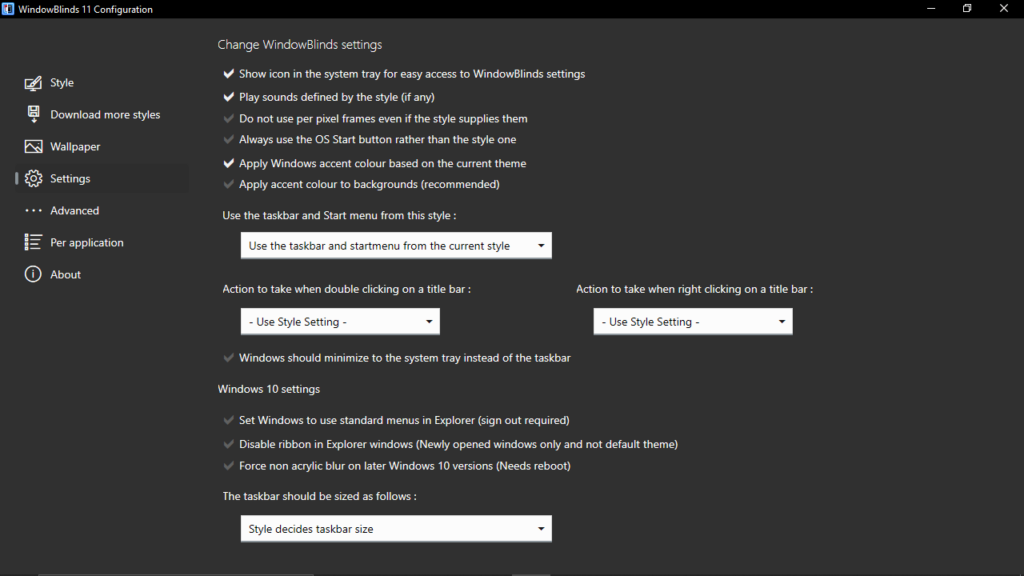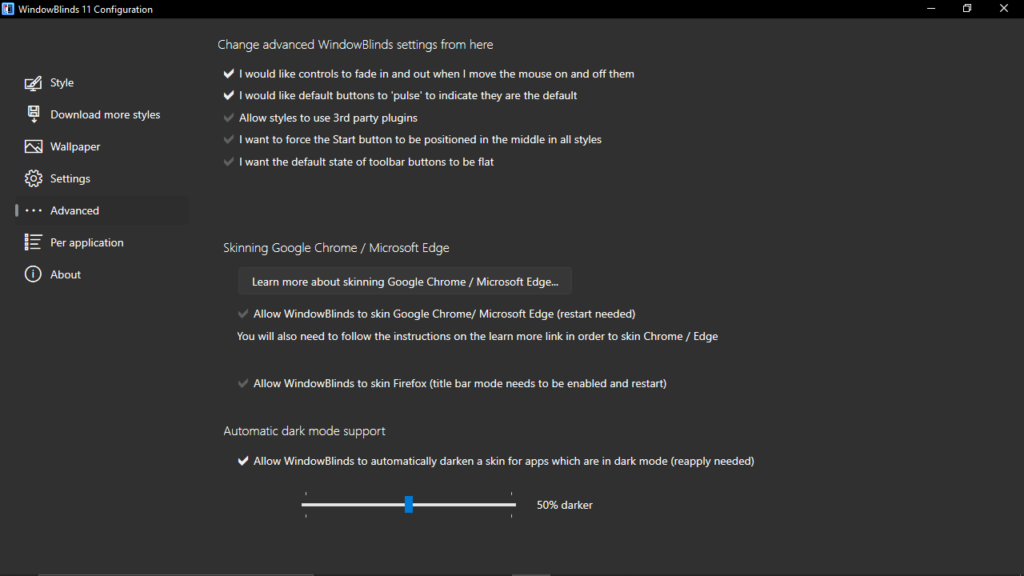The application was designed to help you personalize your Microsoft OS. Moreover, you have the ability to adjust blur effects and transparency parameters.
WindowBlinds
WindowBlinds is a program for Windows that allows users to change the appearance of their operating systems by customizing the desktop. In addition, they have the ability to modify the style of windows, bars and buttons.
Multiple styles
The application features numerous styles that completely overhaul your computer experience. It is worth noting that each of them may be previewed in the dedicated section. Thus, you are able to preview how the Start Menu, the taskbar and the Explorer windows will look like. Unfortunately, the tool is not compatible with older Microsoft OSs. However, you may use alternatives, such as 8 Skin Pack or VistaGlazz.
Personalization
The next step is to further customize a style. You can change the accent and the primary color, as well as adjust blur effects and transparency parameters. The font type and size may be altered as well.
What is more, it is possible to apply individual texture effects to the window frames, taskbar and other items. You can either choose one of the default images or select your own.
Create app configurations
Another advantage of using this software distribution is that you are able to create a list of apps that will be affected by any skin you apply to the operating system. You also have the option to design entirely new looks for certain programs, as long as they are compatible. Moreover, you can disable title bar skinning or scrollbars.
Features
- free to download and use;
- compatible with modern Windows versions;
- gives you the ability to change the look of your OS;
- it is possible to apply individual textures to various items;
- you can adjust blur and transparency parameters.