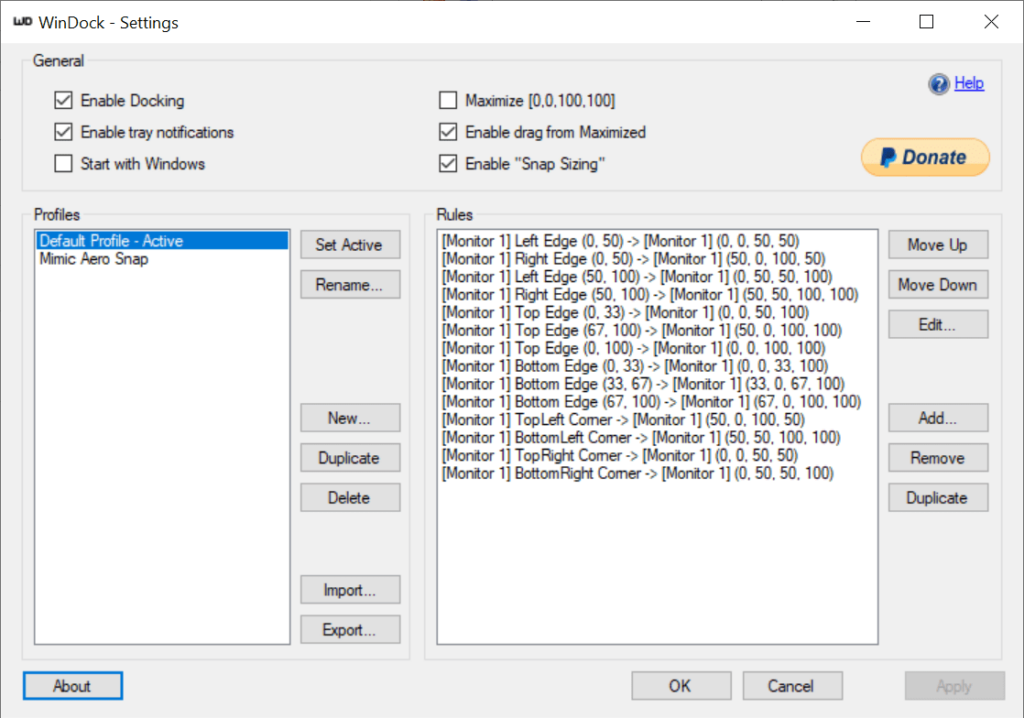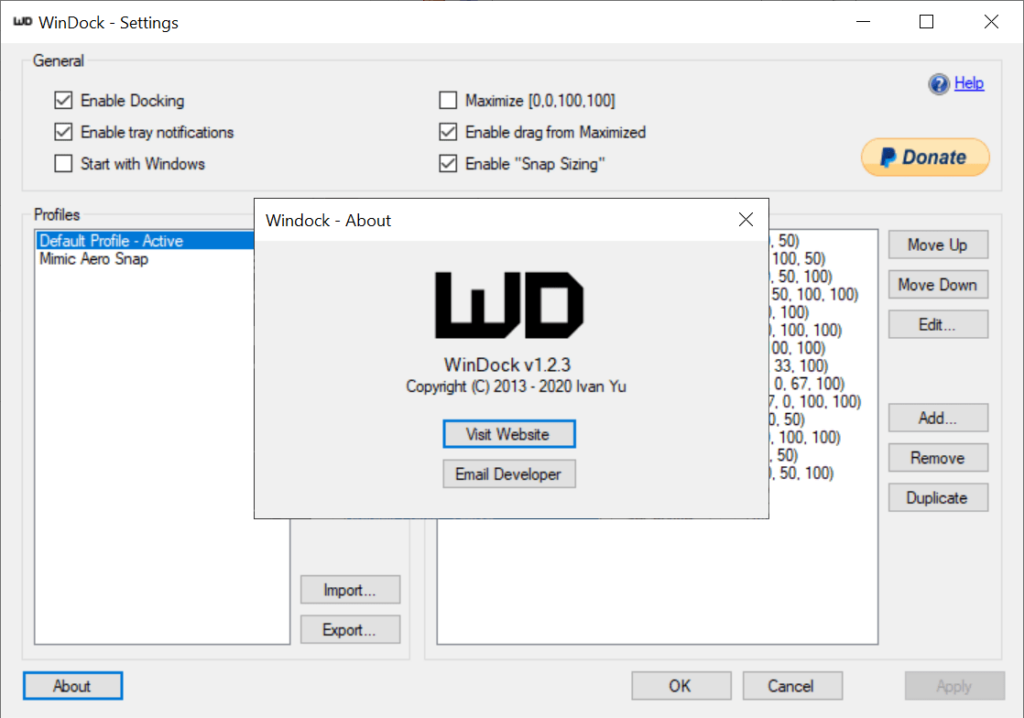With the help of this software you can significantly improve workspace organization by automatically snapping individual windows to predefined screen areas.
WinDock
WinDock is a Windows tool oriented toward users who frequently deal with large amounts of programs on the PC. It helps them better organize the workflow, reducing the need for manual window resizing and repositioning. Other UI personalization utilities like ResizeEnable are available as well.
Desktop configuration
You can create custom layouts to manage the workspace more efficiently. There are tools for snapping windows to specific zones, setting exact panel dimensions and designing unique grids tailored to individual preferences. Advanced multi monitor setups are fully supported.
There is an option to set conditions under which the OS interface is automatically adjusted. Users are able to create complex triggers for opening a predefined section of the display whenever a certain app is launched.
Advantages
It is easier to stay focused in a streamlined desktop environment without the distraction of cluttered or overlapping windows. You may arrange the workspace on the fly, which is ideal when switching between different tasks.
Flexible keyboard shortcuts for quick adjustments without needing to open the WinDock interface are included. This helps users streamline common PC interactions even further.
Features
- free to download and use;
- empowers you to snap various IU elements to preconfigured screen zones;
- it is possible to automatically change the desktop layout based on running programs;
- there is support for systems with multiple monitors;
- compatible with all modern versions of Windows.