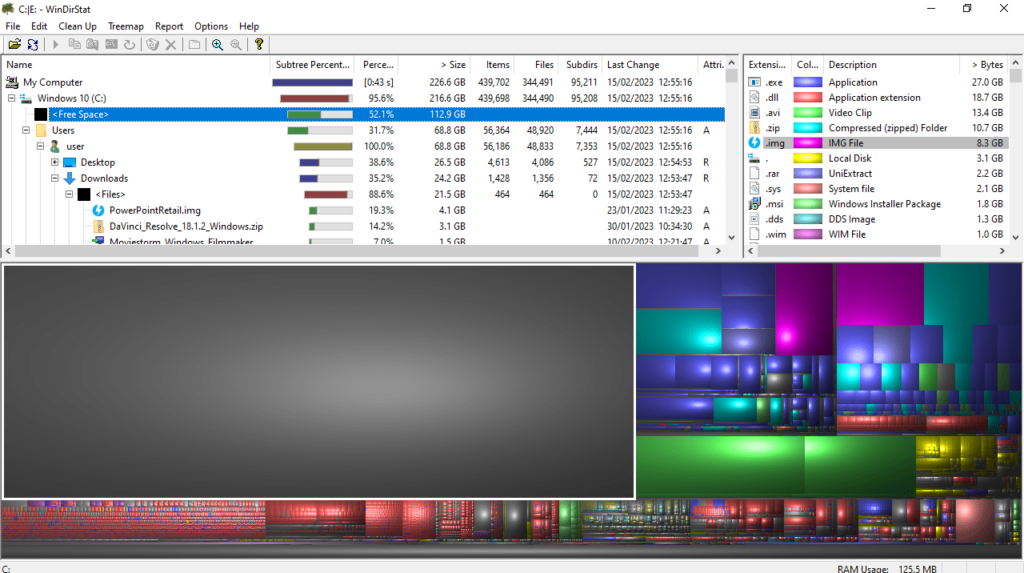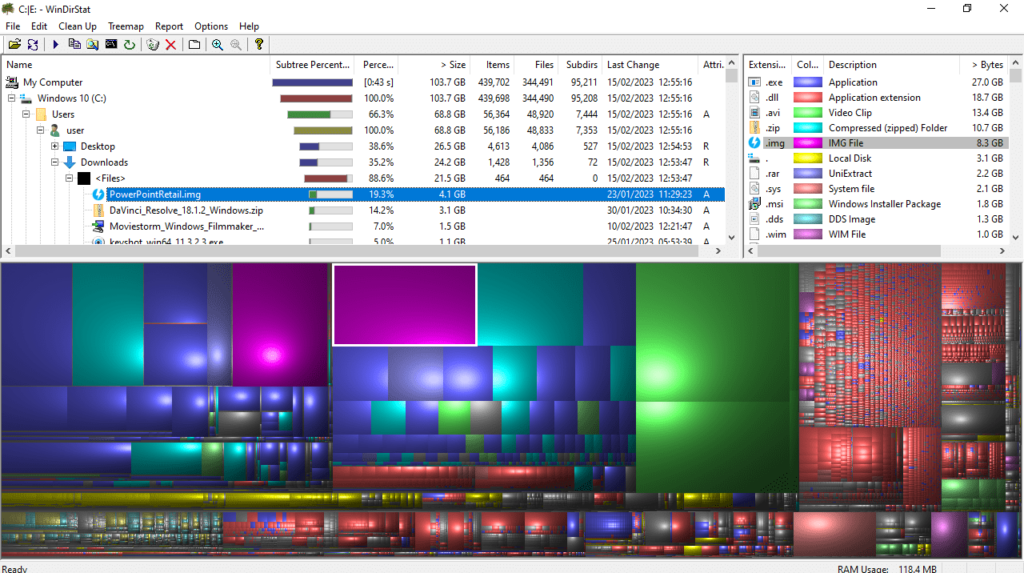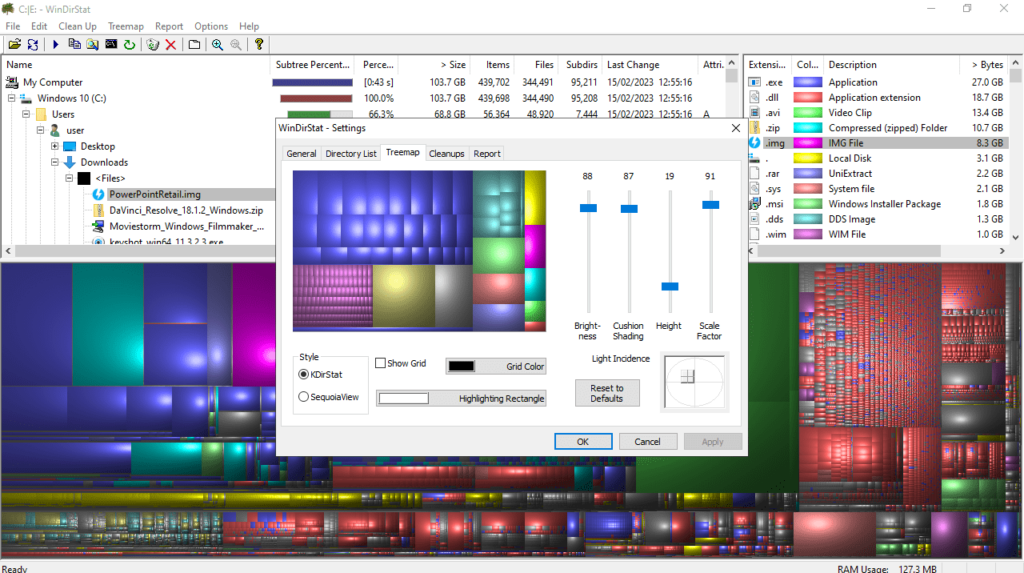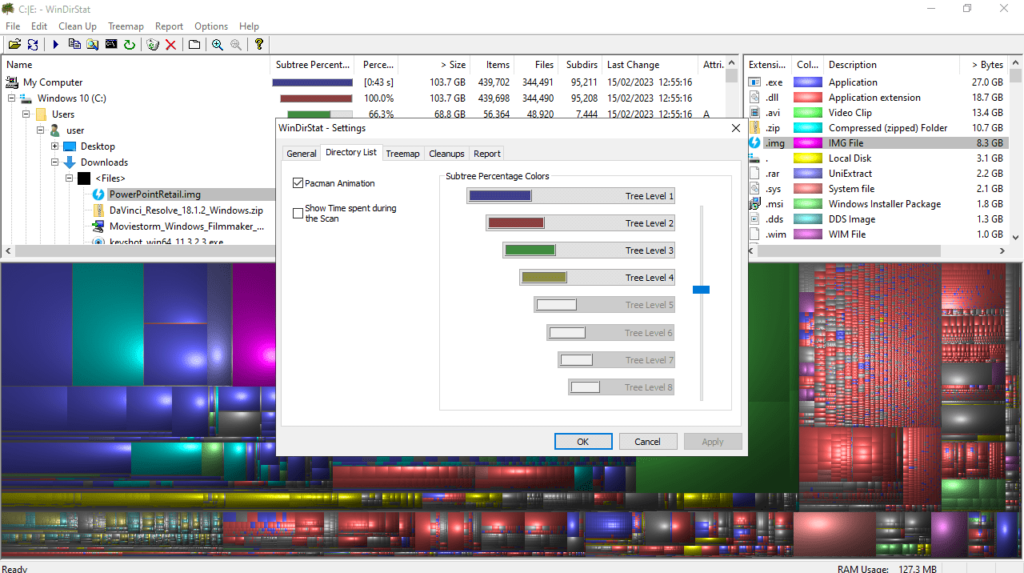Using this utility, you are able to visualize the contents of HDDs. Additionally, you have the option to quickly access items by locating them in the table.
WinDirStat
WinDirStat is a special program for Windows that gives you the possibility to view the contents of your hard disk drive. You can visualize the apportionment of your storage in different ways, through the folder and extension lists, or via the Treemap.
Intuitive GUI
The graphical user interface is quite simple and straightforward. The layout is designed in such a way that you have the lists at the top, with a map just below them. The directory catalog displays details about the space your files and folders occupy on your hard disks in a branchlike view. Here, you also have the ability to launch a command prompt in a specific item’s location, directly from the main window.
Visualize files and folders
Placed at the bottom of the layout, the Treemap is one of the main advantages of this utility. Thanks to the structured view it provides, you are able to visualize the contents of your hard drive. The bigger files take up more space in the table, and by clicking on the respective element, you will be taken to its folder.
It is necessary to mention that the tool’s integration with the extension list makes it so that you can learn what types of items require more storage space. If you want to resize, copy and split hard drive partitions, you may try another program called Acronis Disk Director.
Features
- free to download and use;
- compatible with modern Windows versions;
- gives you the ability to visualize the contents of HDDs;
- you can learn how much free storage space you have;
- it is possible to switch between various viewing modes.