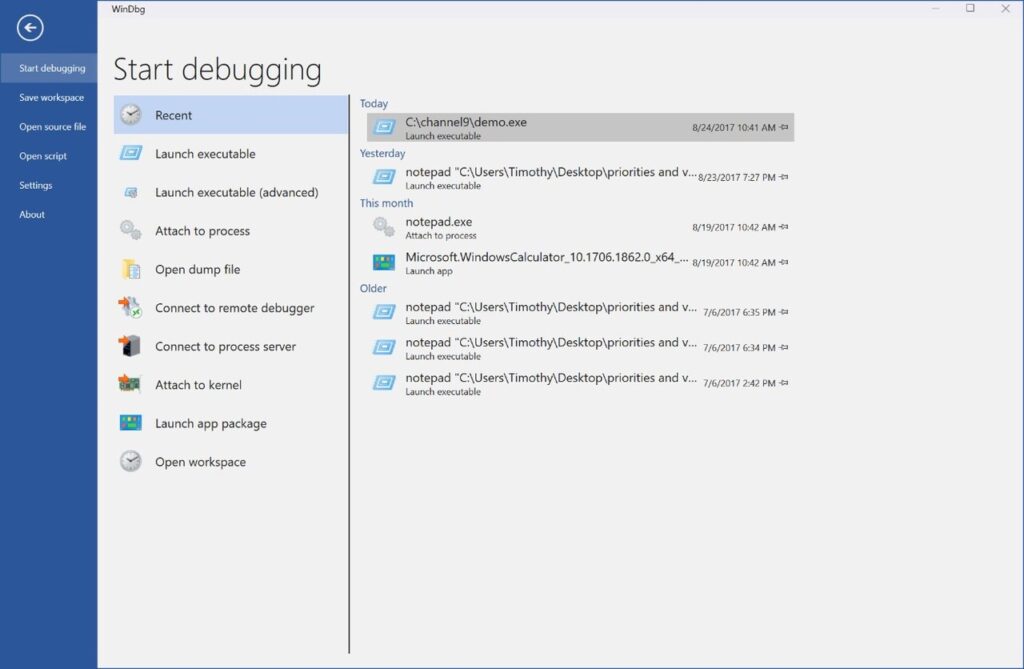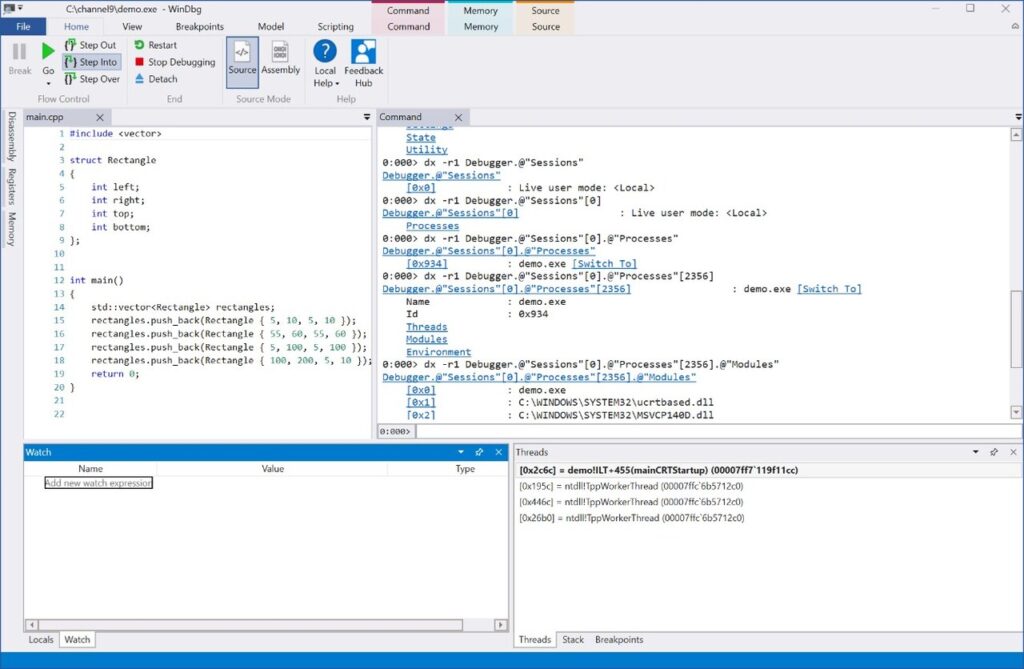Thanks to this powerful application, users can inspect their projects for various errors and issues. There is support for loading extensions in DLL format.
WinDbg
WinDbg is a multipurpose debugger program for Windows distributed by Microsoft Corporation. Its primary functions include identifying and resolving errors within a system, examining internal operations of software in development, and analyzing crash dumps.
Streamlined debugging
This advanced tool supports both kernel and user mode debugging. This dual capability empowers you to analyze your projects at different levels, providing a versatile solution for a wide range of development scenarios.
The autodetection of processor architecture in dump file processing is another advantage. This feature simplifies managed debugging and introduces performance improvements. Therefore, it is possible to ensure smooth error detection operations.
Memory and historical analysis
The program excels in memory analysis, presenting you with a dedicated window. It delivers such capabilities as highlighting and improved scrolling. These aspects enhance the clarity and precision of memory related investigations.
The Time-Travel-Debugging is a feature that sets the utility apart from similar products. Basically, it allows you to record an actual live process. This is particularly beneficial during the reverse engineering process. Alternatively, you may try various IDE software like Eclipse or Visual Studio.
Features
- free to download and use;
- compatible with modern Windows versions;
- enables you to debug your development projects;
- you can record and analyze live processes;
- there is support for loading extensions.