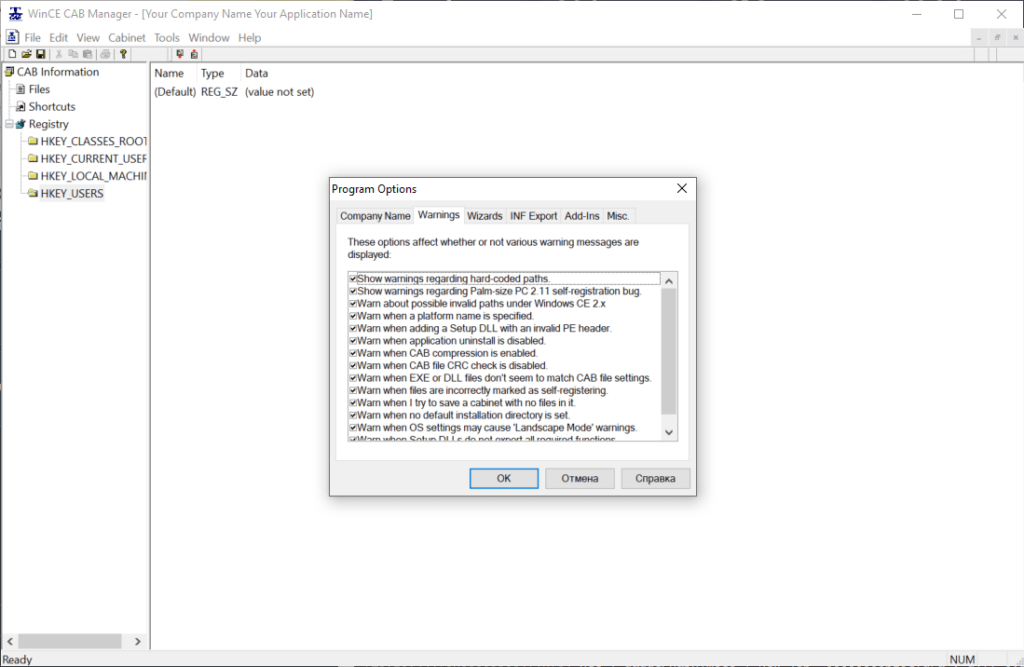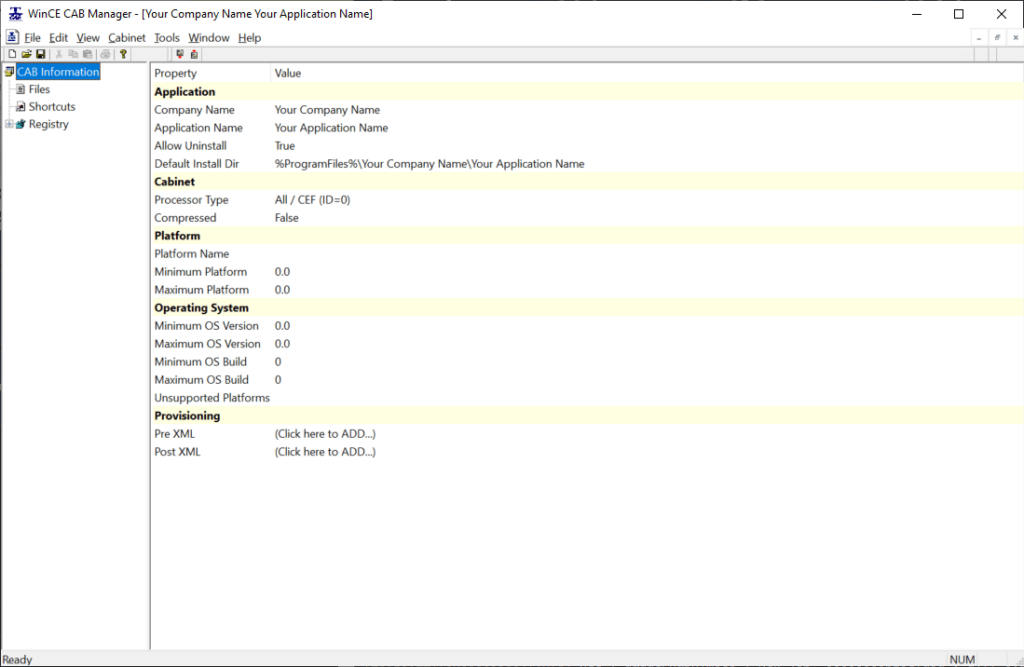This program helps users create and modify CAB files for Microsoft Windows CE. Setup DLL integration and direct writing data to the files is supported.
WinCE CAB Manager
WinCE CAB Manager is a Windows utility for convenient creating and editing CAB files. They are needed to install any application on Windows CE.
What is Windows CE
This version of Microsoft operating system was used in early smartphones in the 2000s. It fell in decline with the rise of Android and iOS.
Every Windows CE application contains CAB files with additional information about all the shortcuts, registry settings and other information needed to install a program. WinCE CAB Manager allows users to modify CAB files.
Capabilities
The main window consists of a file explorer on the left and a content view on the right side.
You can insert a Setup DLL into the file, add WCELOAD function and implement macros directory paths. Modifying file properties and changing the installation order is also available.
It is possible to choose Desktop, Internet or Storage Card as installation options for your app.
Extracting contents from CAB items to the PC is very easy. Users can save them simply by right clicking on the file and selecting the Extract option.
Please note that Windows CE is an obsolete system and no longer supported. Windows Phone is a modern version and you can install apps to it with the help of Windows Phone Device Manager.
Features
- free to download and use;
- helps users create and modify CAB files for Windows CE;
- works with modern versions of Windows;
- can extract contents from CAB files;
- has macros directory path support.