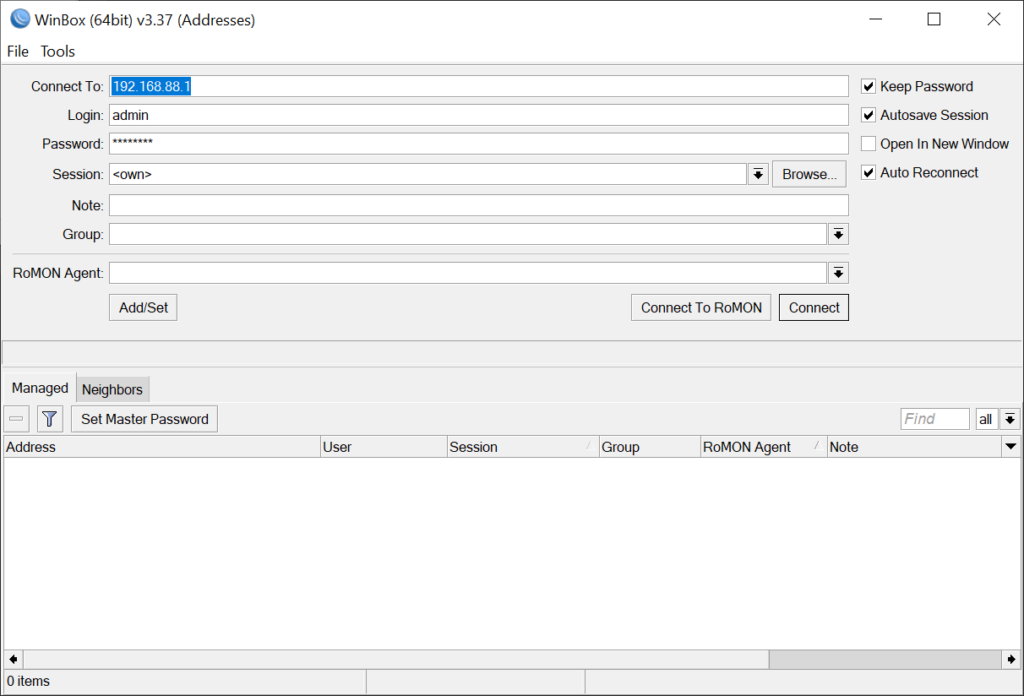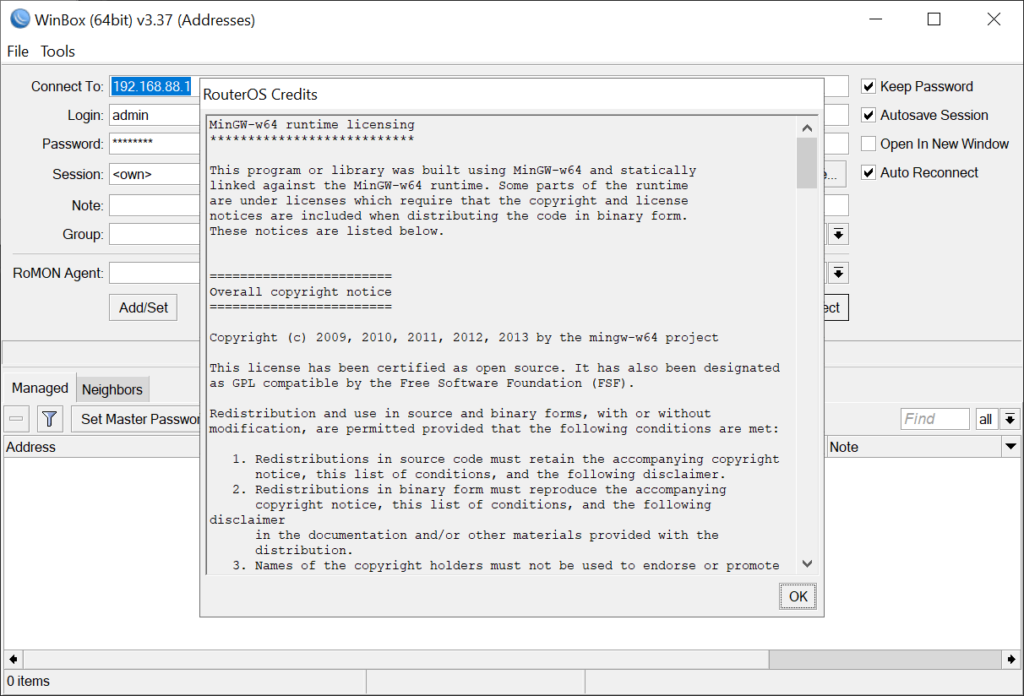This application helps you remotely connect to the MikroTik router and configure it. There is an option to scan the local network and detect all devices.
WinBox
WinBox is a Windows program for changing the MikroTik network device settings. Users can remotely control routers and limit the traffic bandwidth.
Connection
After starting the utility you are prompted to enter the IP address, username and password for accessing the device. Alternatively, there is an option to establish a connection using the router MAC address. The credentials can be saved by marking the corresponding checkbox. This way you do not have to enter the password every time.
Router configuration
Like Advanced IP Scanner, this software allows users to get a list of all devices connected to the local network. Administrators are able to view the traffic usage statistics, control the download and upload speeds and forcibly disconnect any device from the access point.
It is possible to create groups for sorting computers, routers and other hardware. You can display the detailed information about every client.
Settings
Users are able to configure any compatible MikroTik router. There is a Safe Mode for saving the parameters in case of a communication break. A backup copy is created at every step for resuming the work after reestablishing the link.
Features
- free to download and use;
- intended for configuring the routers from MikroTik;
- it is possible to scan the network for active devices;
- there is a grouping functionality for sorting the clients;
- compatible with all modern versions of Windows;
- users can remotely disconnect any device.