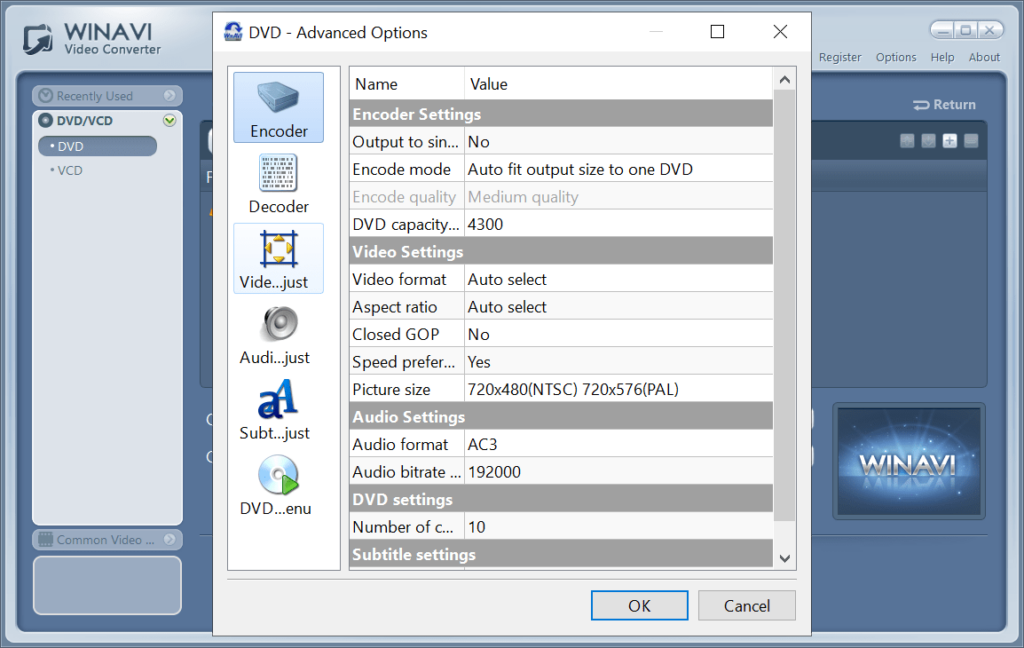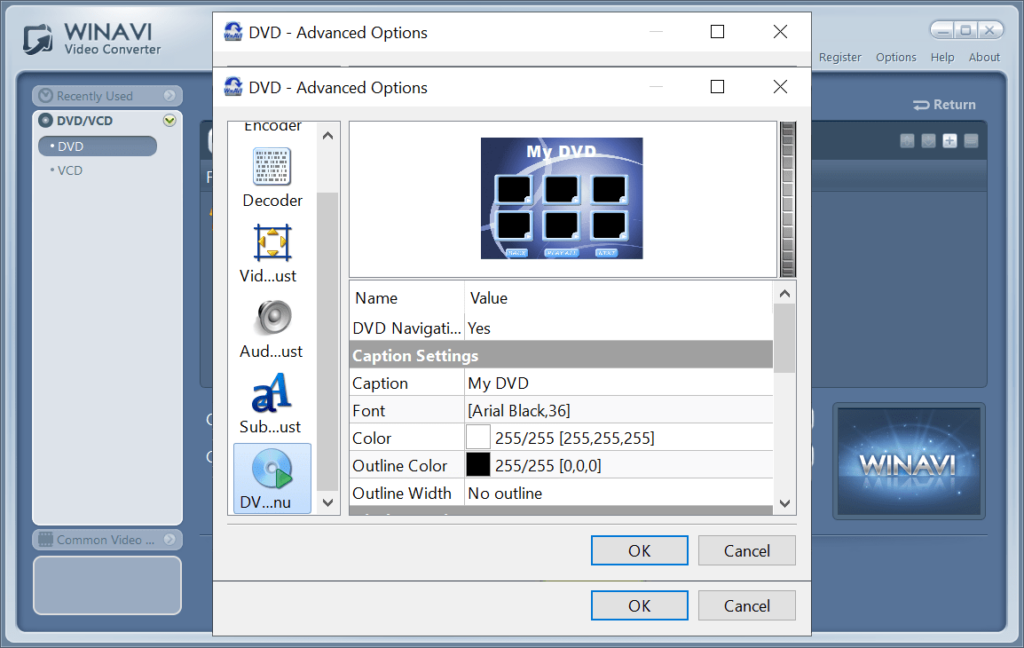Using this application you can quickly convert video clips from one format to another. There is full support for multiple popular media file containers.
WinAVI Video Converter
WinAVI Video Converter is a Windows program for transforming video files. It is possible to convert AVI, MPEG and WMV clips to the DVD-Video format. There are flexible encoding quality parameters. Users can attach external text subtitles to output files.
Import
After starting the utility you are prompted to import the source item from the hard drive by dragging and dropping the clip into the main window. The next step is to choose the resulting format. Available options include AVI, WMV, ASF, RM and MPEG. Additionally, it is possible to convert video files to the DVD-Video format.
It is important to note that the free trial version of WinAVI Video Converter leaves watermarks on resulting clips.
Operation parameters
Similar to Freemake Video Converter, users can select the conversion profile from the drop-down menu. Moreover, there is a button for manually changing advanced quality settings. The video encoder, average bitrate, picture dimensions and other output parameters are customizable. Users are able to crop and flip the image. Instruments for tuning the brightness and contrast are provided as well.
There is support for external subtitle files. You can change the visual appearance of the text. The audio volume and speaker configuration are adjustable.
Features
- free to download and use;
- provides tools for converting video clips from one format to another;
- there is support for several common file types;
- it is possible to adjust the output brightness and contrast parameters;
- compatible with all modern versions of Windows.