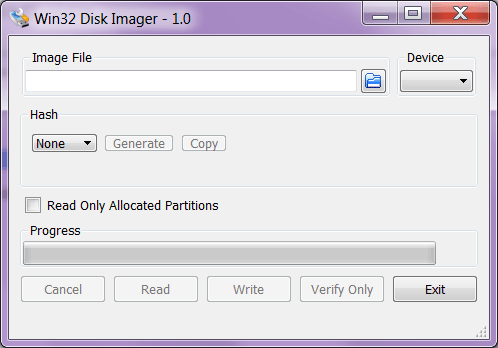This application allows you to create backups of information stored on a USB flash drive or memory card. Additionally, the utility supports generating checksums.
Win32 Disk Imager
Win32 Disk Imager is a program for Windows that offers you to create and write images of memory cards and USB drives. There is an option to restore and back up data as well as generate hash checksums to verify the integrity of the image.
Backups
You do not have to install this utility on your computer. All you have to do is run the executable file and select the removable media. Thanks to this application, you can create an exact copy of the information stored on the removable media. Next, you can save this data as an image file with an IMG extension, which includes both directory structure and files.
There is an option to verify the data integrity after writing. Additionally, the application allows you to choose the folder where the image will be saved.
Restoration
In order to restore your data, it is necessary to perform the reverse operation by writing the IMG file to a memory card or USB drive. Before copying, it is possible to calculate the checksum. In case it matches the original value, the image will not be corrupted or modified.
The hash can be calculated using the SHA256, SHA1, or MD5 algorithms, depending on your preference. The checksum can be copied to the clipboard.
Features
- similar to Cobian Backup, this utility is used for creating data backups;
- there is an option to restore information by writing the disk image to a removable media;
- the app generates hash checksums using MD5, SHA1, and SHA256 algorithms;
- supports USB flash drives and SD cards;
- free to download and use;
- compatible with modern Windows versions.