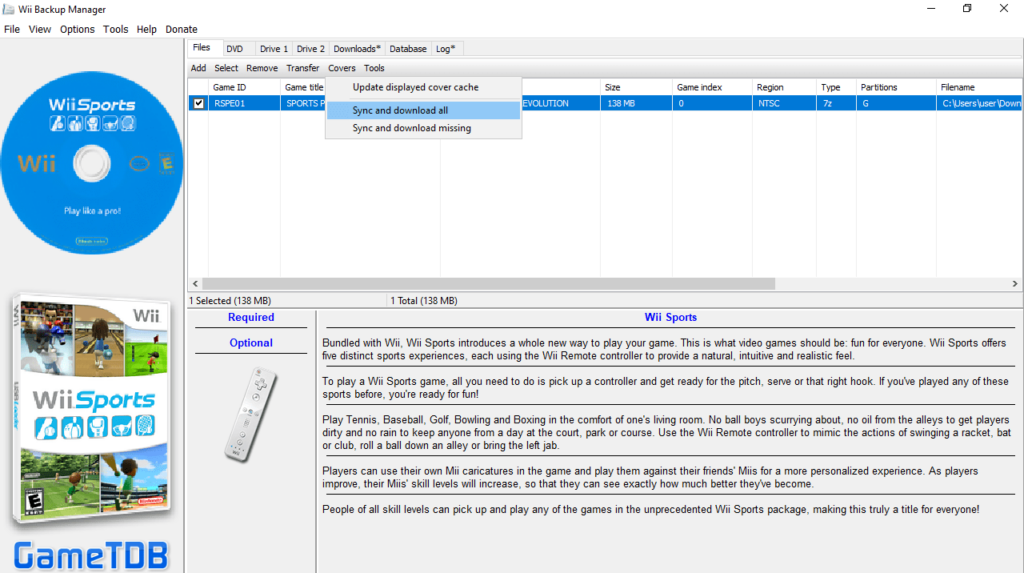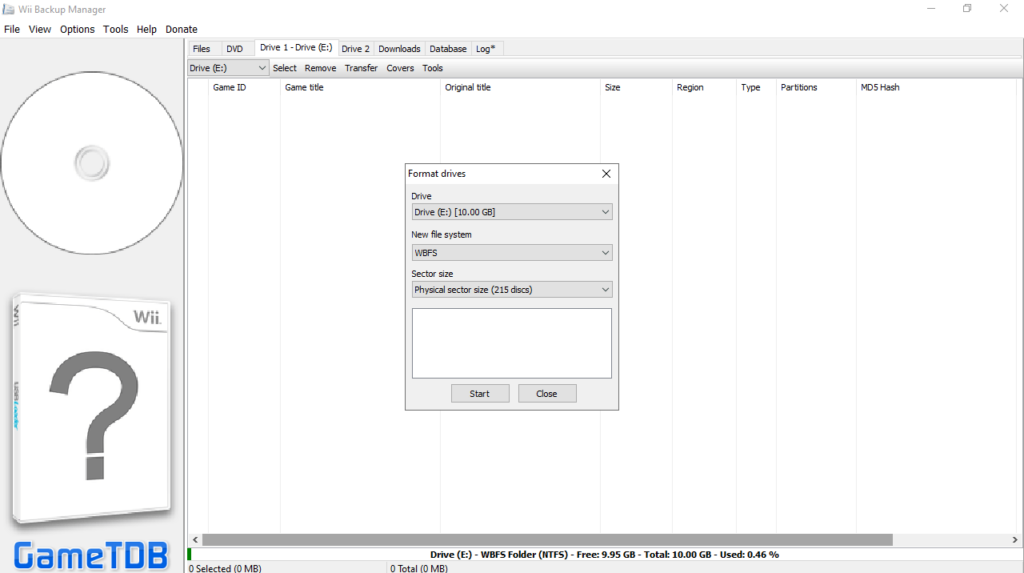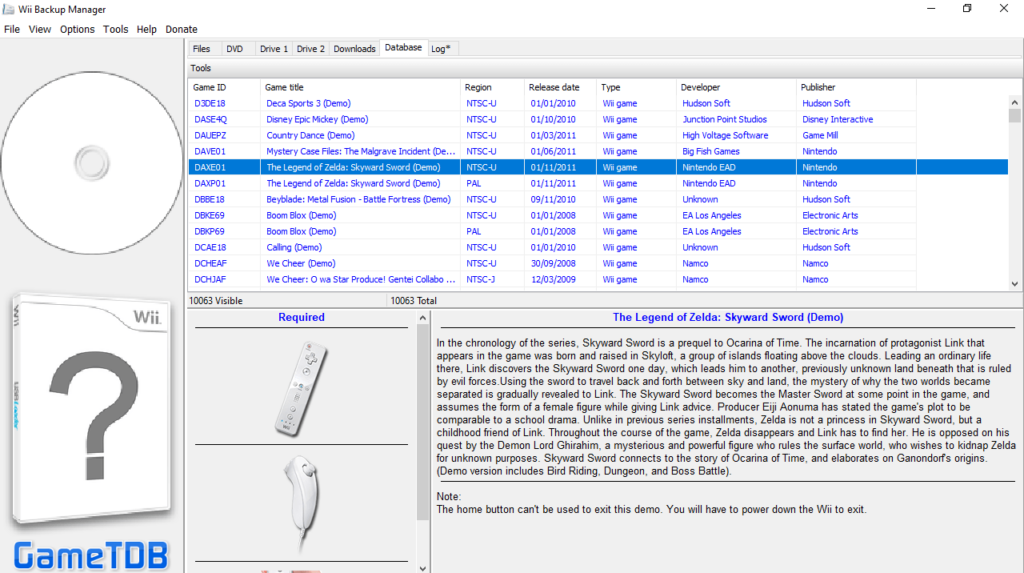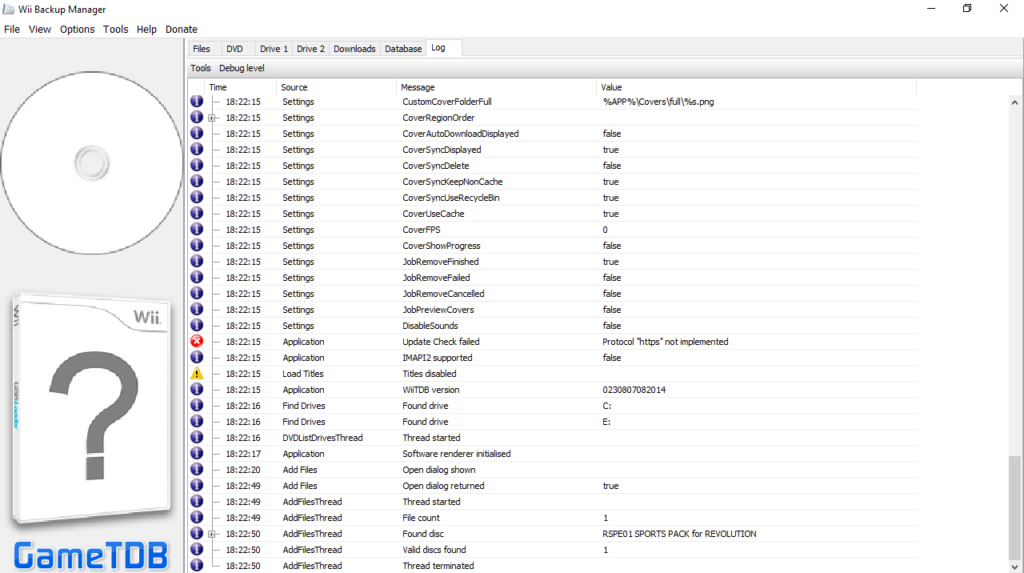Thanks to this application, users have the possibility to interact with Nintendo Wii game files. There are also capabilities for formatting external drives.
Wii Manager
Wii Manager is a free program for Windows designed to help you manage backups for the Nintendo Wii console. It provides a convenient and efficient way to handle ISO and WBFS files, allowing you to transfer, convert, and organize your game collection.
File support
The software does not require installation. Thus, all you need to do is unpack the archive and double-click the executable. After launch, you are greeted with a comprehensive graphical interface which consists of several tabs and preview sections for game covers.
The first step is to load a file or folder. There is support for ISO, CISO, and WBFS formats, as well as multiple archive types. The item list enables you to view additional information, such as game ID and title, size, region, type, etc.
Game cover art
Another helpful aspect of this tool is the ability to download cover art. The procedure is quite straightforward and may be performed by accessing the Covers menu. It is possible to synchronize and download all available art or only the graphics that are missing from your backup.
Similar to WBFS Manager, you have the option to format external storage devices to the WBFS format, ensuring compatibility with the Nintendo Wii console. The utility also features capabilities for transforming drives to FAT32 and NTFS for broader usage.
Features
- free to download and use;
- compatible with modern Windows versions;
- allows you to work with Nintendo Wii backups;
- it is possible to download and update cover art;
- you can format external drives to WBFS format.