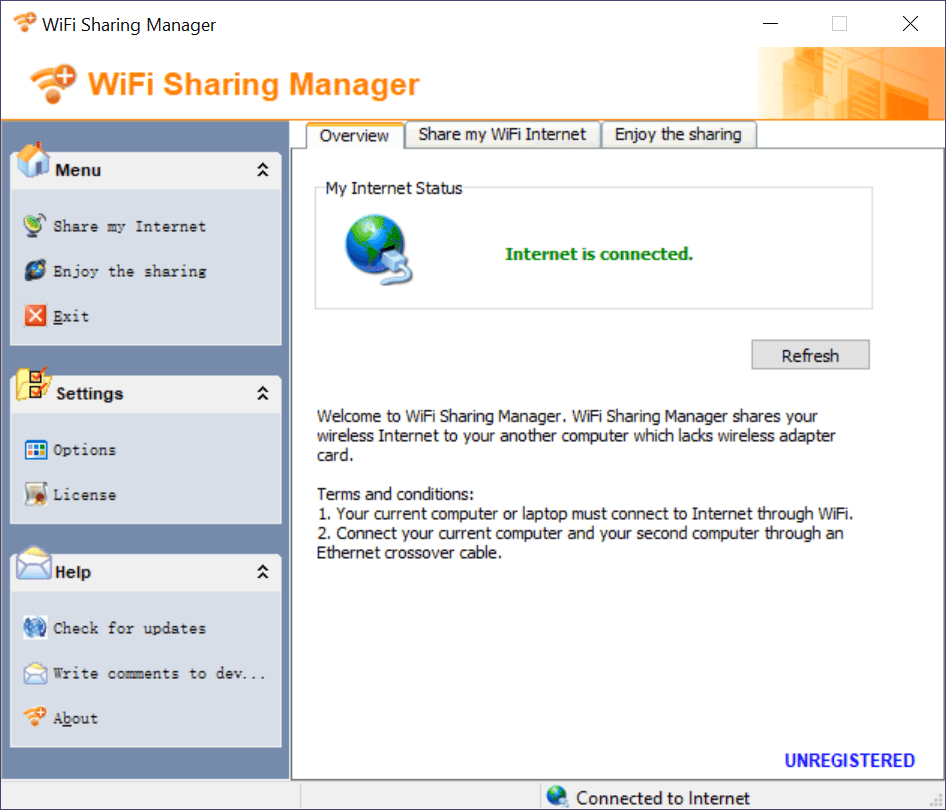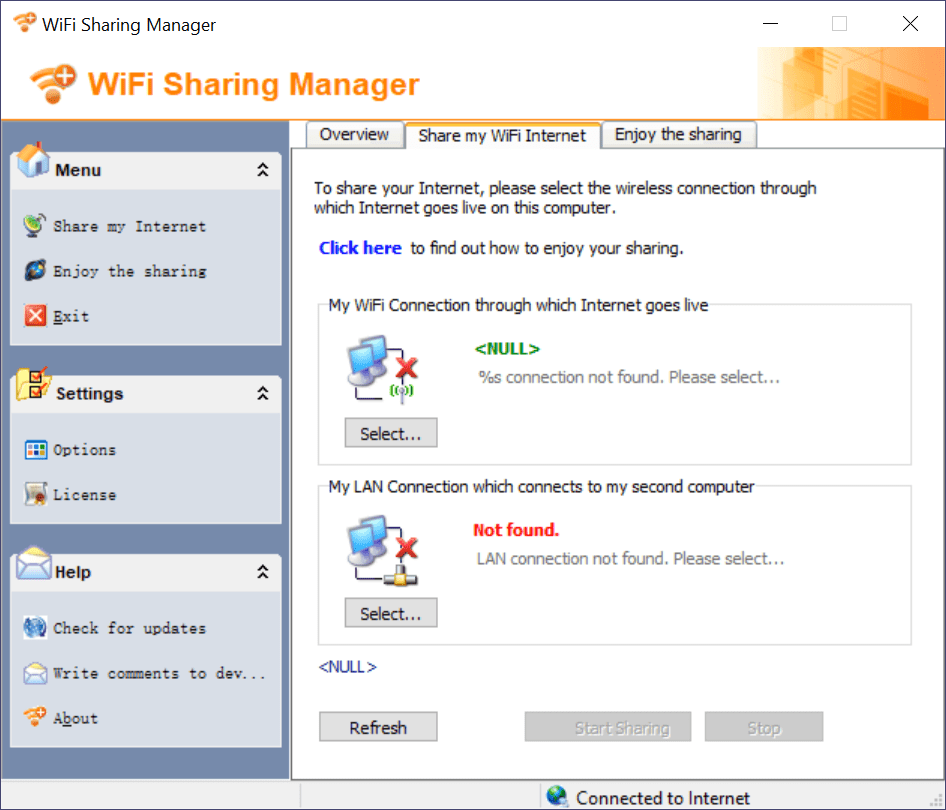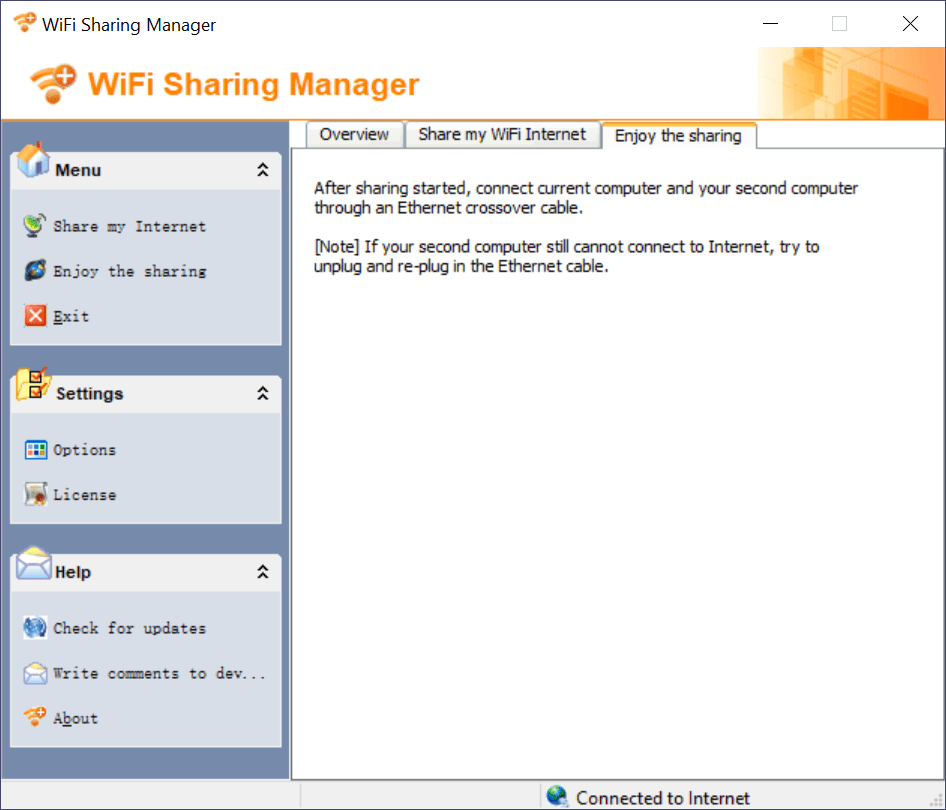This software solution enables users to share their Wi-Fi with older systems via Ethernet cable. Moreover, they have the option to view the connection status.
WiFi Sharing Manager
WiFi Sharing Manager is a reliable and practical program for Windows designed for people who want to share the Internet connection to computers without a wireless adapter. Before using the tool, you need to ensure that your computer is connected to the Web through Wi-Fi. You can try utilities like WiFi HotSpot Creator to quickly create a network.
Purpose
There are wireless adapters that do not support older operating systems such as Windows 95. However, if you have a laptop with Wi-Fi enabled, using this software solution you are able to easily share your wireless to another PC which lacks proper hardware.
Sharing Wi-Fi
The sharing process is quite straightforward. All you need to do is connect both computers through an Ethernet crossover cable and you are done. In addition, you can choose which wireless connection to use. The main window of this application comes with easy-to-use controls and helps you to quickly perform such a variety of actions.
You are provided with three individual tabs that offer instructions and information on how to set a connection between your computers and quickly share your network. The first one displays your Internet status, while the second allows you to choose the way you want to connect to another PC.
Features
- free to download and use;
- compatible with modern Windows versions;
- gives you the ability to share Wi-Fi via Ethernet cable;
- it is possible to choose the wireless network;
- you can view the Internet connection status.