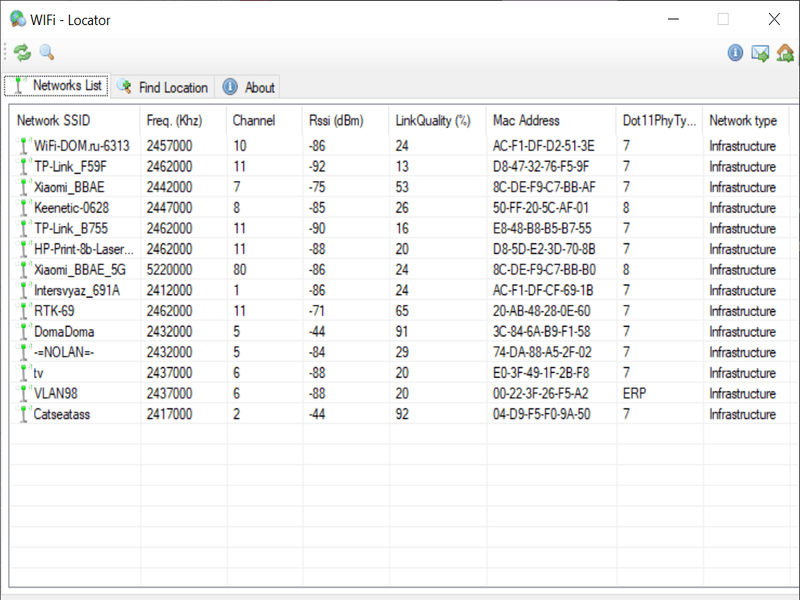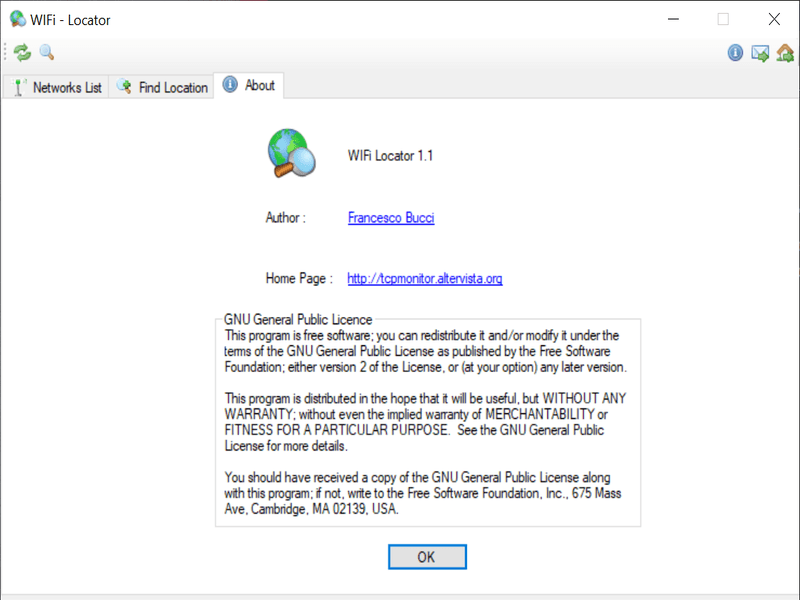With this utility, users are able to identify the location of a wireless network. Additionally, they have the option to view detailed information about it.
WiFi Locator
WiFi Locator is a Windows program that allows you to monitor the activity of wireless networks around you. Additionally, it provides you with important information including the geographical location.
Purpose
In order to find out the exact location of your computer, you can use a GPS tracker or search the network settings for your IP. However, if you want to see the geographical position of a remote computer, the process is not so simple without a proper tool.
WIFi Locator is a convenient utility that uses your WiFi connection in order to scan the local networks and show you their location. This allows the application to pinpoint them on a map without using a GPS device.
Review
This software automatically scans the available networks in your area and displays their exact address on the map. It features a minimalistic interface that enables you to view detailed information about each wireless network such as MAC address, frequency, used channel and signal strength.
You are able to copy the network ID or the MAC address to the clipboard in order to use them in other applications. In contrast to Advanced Port Scanner, if you want to save the entire list you need to paste each item individually. The utility only allows you to copy one row at a time.
Summary
As suggested by the programs name, its main goal is to identify the location of an Internet access point. Unfortunately, in our tests the tool failed to load the map or display the coordinates, although the networks were successfully detected.
Features
- free to download and use;
- compatible with modern Windows versions;
- allows you to view the information about networks in your area;
- it is possible to copy MAC address;
- can show the geographical location of remote computers.