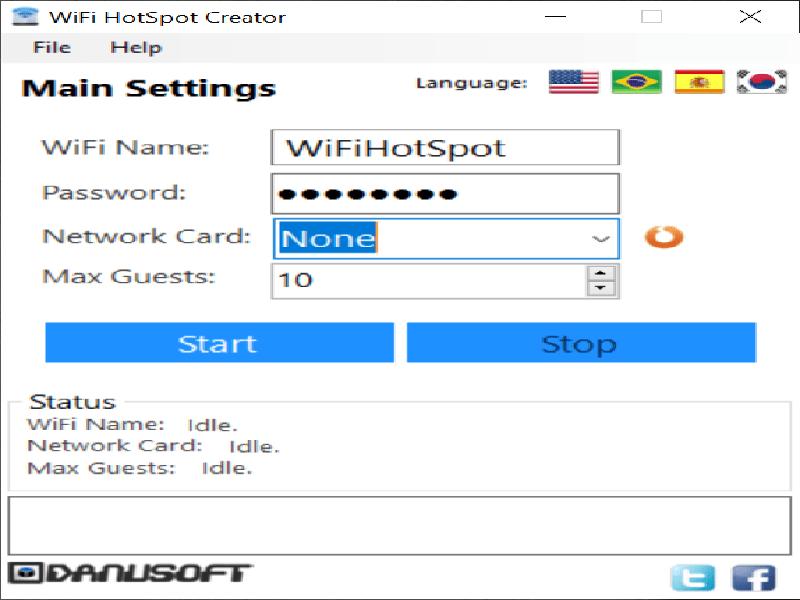This program allows you to use your computer as a Wi-Fi hotspot. It is possible to input the name, set up a password and choose the network interface controller.
WiFi HotSpot Creator
WiFi HotSpot Creator is an easy-to-configure Windows software solution designed to turn your computer or laptop into a portable Wi-Fi hotspot. It is necessary to note that this application relies on NET Framework to function. You need to make sure that it is deployed on your PC before using the program.
Creating a wireless hotspot
The utility groups all configuration options in a single window. You are prompted to provide the name, the password and the number of users. It is also possible to choose the NIC that represents the network connection you use to access the Internet. Then you can simply click the Start button and launch your personal Wi-Fi hotspot.
Performance and compatibility
Thanks to its straightforward functionality, this software utilizes a very limited amount of system resources. There is a little chance to run into compatibility issues, but users are recommended to launch the program with administrator privileges.
Pros
It is an extremely convenient tool for when you are connected to the Internet through a wired connection and wish to share it via Wi-Fi. It comes with only a few configuration options, thus targeting both beginners and more experienced PC users.
Overall, this program is one of the easiest ways to turn your computer into a wireless router, as it requires minimum configuration and offers an intuitive interface layout.
Features
- free to download and use;
- gives you the ability to turn your computer into a Wi-Fi hotspot;
- compatible with modern Windows versions;
- requires minimum configuration;
- supports multiple languages.