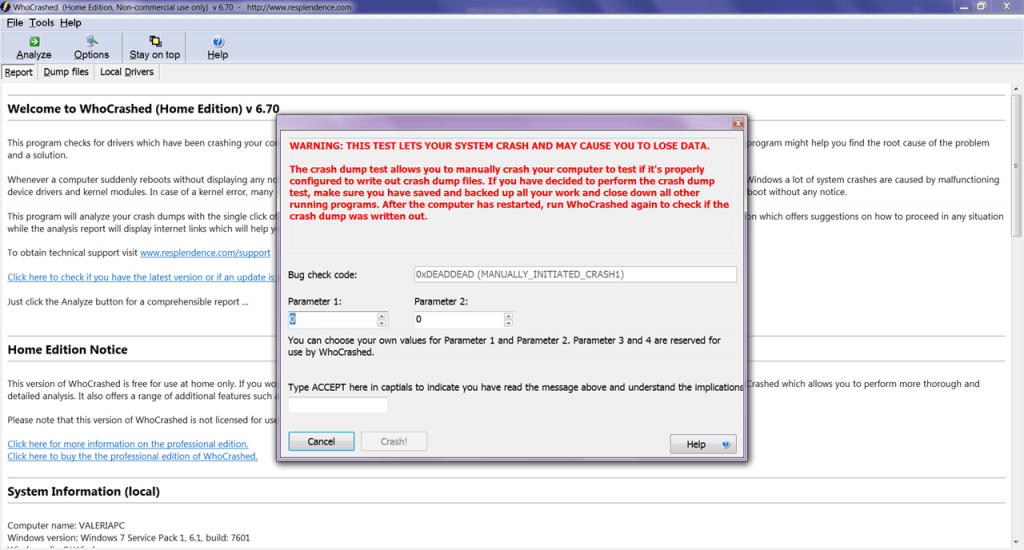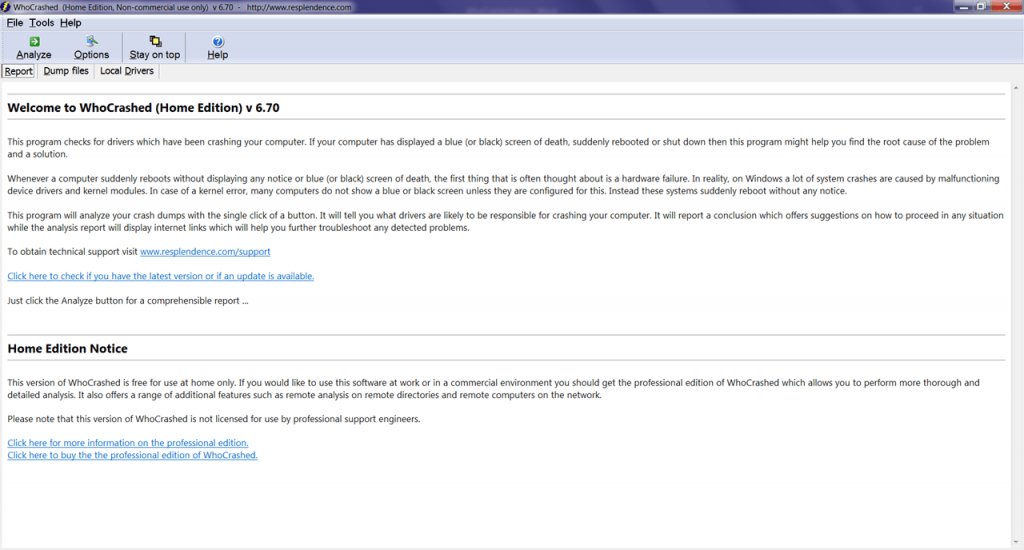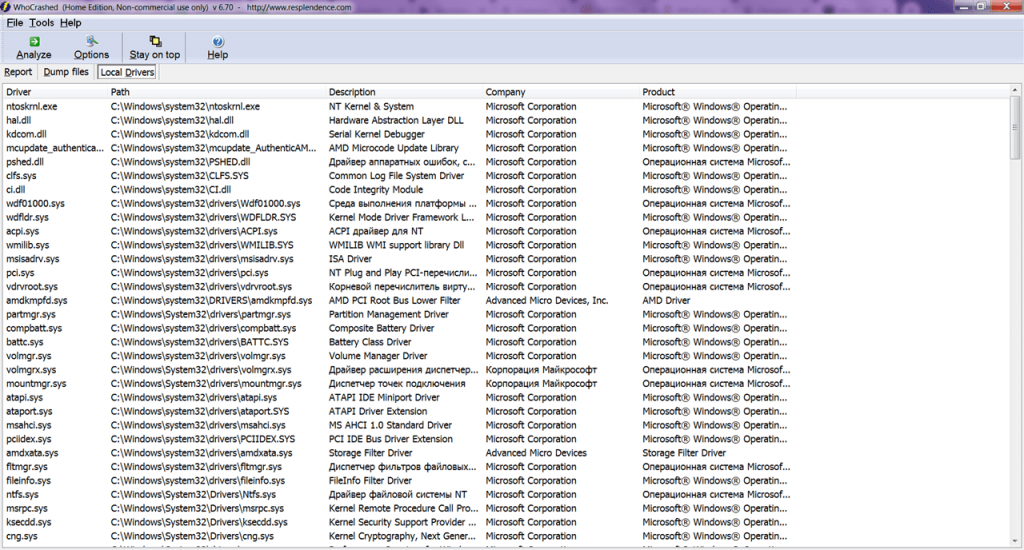This application is used as a tool for diagnosing the operating system. Thanks to this utility, you can find errors in driver operation as well as run tests.
WhoCrashed
WhoCrashed is a Windows application that serves as a crash analyzer for your operating system. The utility helps determine the cause of malfunction or blue screen. Users have an option to analyze memory dumps and follow recommendations.
Diagnostics
In the event of a system crash, sudden reboot, or error message, the information about the crash cause is usually recorded in the log. Malfunctions are often caused by driver or hardware failures.
WhoCrashed assists in analyzing memory dumps, presenting error information in an comprehensive way, and providing troubleshooting recommendations.
The application supports operation in safe mode, which proves useful if the operating system fails to start properly.
Solution Search
After completing the analysis, users can save the report in a text file. Additionally, they are able to obtain the error code and read its detailed description. The program offers links with more information about the issue.
It is worth noting that the utility does not always accurately identify the cause of the crash. This is due to modules operating in a unified address space and interacting with each other.
Features
- similar to BlueScreenView, this utility helps analyze crashes and identify system failure causes;
- it is possible to obtain information about faulty drivers, services, and modules;
- offers debugging instructions;
- users can access a detailed error description;
- free to download and use;
- compatible with modern Windows versions.