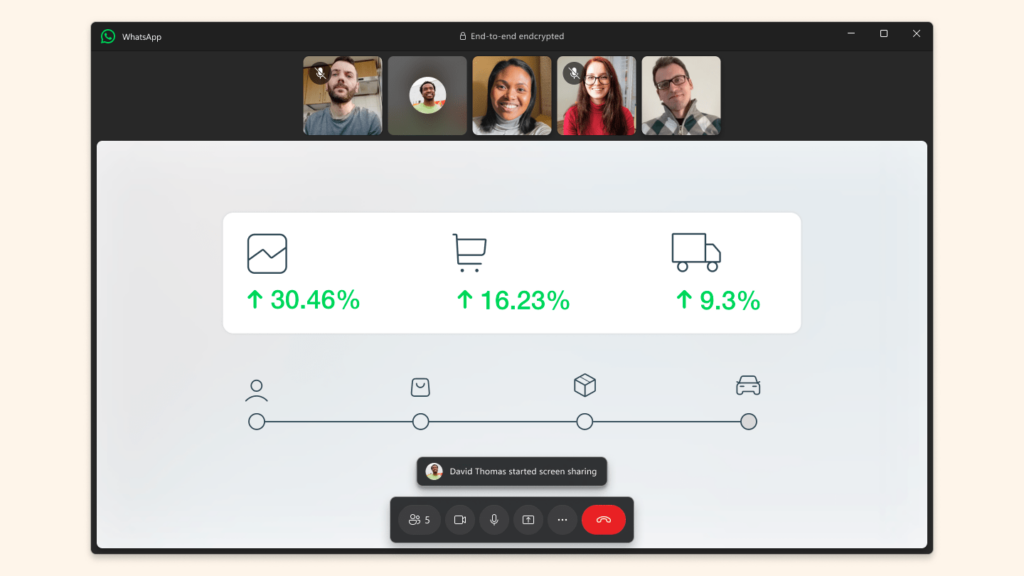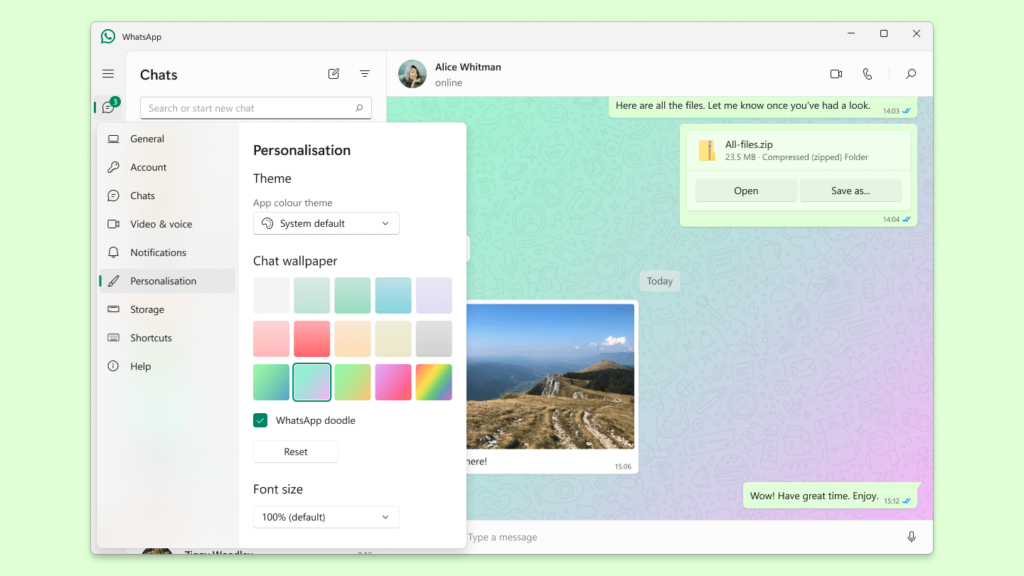This application aims to improve the functionality and user experience of the WhatsApp messenger by regularly implementing various experimental features.
WhatsApp Beta
WhatsApp Beta is a Windows client for accessing a popular messaging platform. It allows dedicated users to test new capabilities before others and provide feedback to the developer, which is critical for improving the overall performance and stability of the program.
Online communication
Unlike previous desktop versions of WhatsApp that were heavily dependent on a smartphone connection, the new release offers you a native experience. This means that the software is more stable and independent, even when the mobile device is off or disconnected from the internet.
You can enjoy smoother performance with fewer bugs or delays, making the app feel more responsive and optimized for PC. It is possible to make and receive high resolution and low latency video calls as well.
Benefits and limitations
The desktop edition provides a larger viewing area compared to the smartphone display. Users are able to easily manage multiple chats, media files and documents. Moreover, ergonomic input devices like keyboards and mice can be utilized instead of the touch screen to further streamline communications.
Please note that you may encounter occasional bugs or glitches due to the beta status of this utility. It is recommended to send personal feedback to the developers for the quick resolution of arising issues.
Features
- free to download and use;
- empowers you to communicate with other people through text messages and audio calls;
- there are flexible privacy and security parameters;
- might include new and unpolished functions;
- compatible with modern versions of Windows.