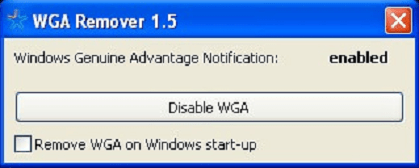The software solution was designed to help you disable the WGA notifications on your PC. Moreover, you can see the current status of the reminder system.
WGA Remover
WGA Remover is a lightweight program for Windows XP that allows you to quickly and easily remove the Windows Genuine Advantage service from your computer. The utility was specifically designed to help you stop notifications and cut the connections the OS establishes with Microsoft servers to transfer data about your PC.
Simple GUI
The application is very easy to install, and it provides you with simple and intuitive functions. The graphical user interface consists of a single button that, when pressed, enables the tool to switch off WGA messages. Optionally, you have the ability to perform the actual removal on the operating system boot. In order to do so, you just need to check the corresponding box.
Technical details
If you have already used a similar piece of software like RemoveWGA or altered Windows Genuine Advantage service, the program will notice this on first launch. The status of the reminder system is shown in the main window.
After the changes come into effect, you will receive no more annoying messages in the system tray or on your desktop. It is necessary to point out that with this tool installed your copy of Windows OS will not become genuine. This can only happen if you have purchased and activated a license.
Features
- free to download and use;
- compatible with modern Windows versions;
- allows you to remove WGA notification messages;
- the program detects any changes to the service;
- you can perform the procedure with a single click.