This application lets users join conference video calls, exchange messages and organize business meetings. There is a background audio noise removal feature.
Webex
Webex is an easy to use Windows utility for connecting with other people. Like in Skype, it is possible to make video and audio calls as well as send text messages.
How to use
It is necessary to register a new account to start using the app. You are prompted to enter the email address, name and other personal information. The next step is to add new contacts in the Teams panel. It is possible to search by name, phone number and other parameters. You can group contacts in separate teams for easier management.
Organizing and scheduling business meetings is easy. Users are able to start a new private room. Alternatively, there is an option to join the existing meeting by searching for its ID number or video address.
Settings
There are advanced audio and video parameters. You can select the correct input and output devices as well as adjust the volume level separately for every one of them. Webcam settings include the image resolution, brightness, contrast and color saturation. Moreover, there is an option to automatically correct these parameters depending on the lighting conditions.
Users can choose one of the included background images to change the visual appearance of the app. Additionally, there are several interface themes with various color schemes.
Features
- free to download and use;
- offers you instruments for making audio and video calls;
- there are flexible microphone and webcam settings;
- it is possible to organize business meetings;
- compatible with modern versions of Windows.

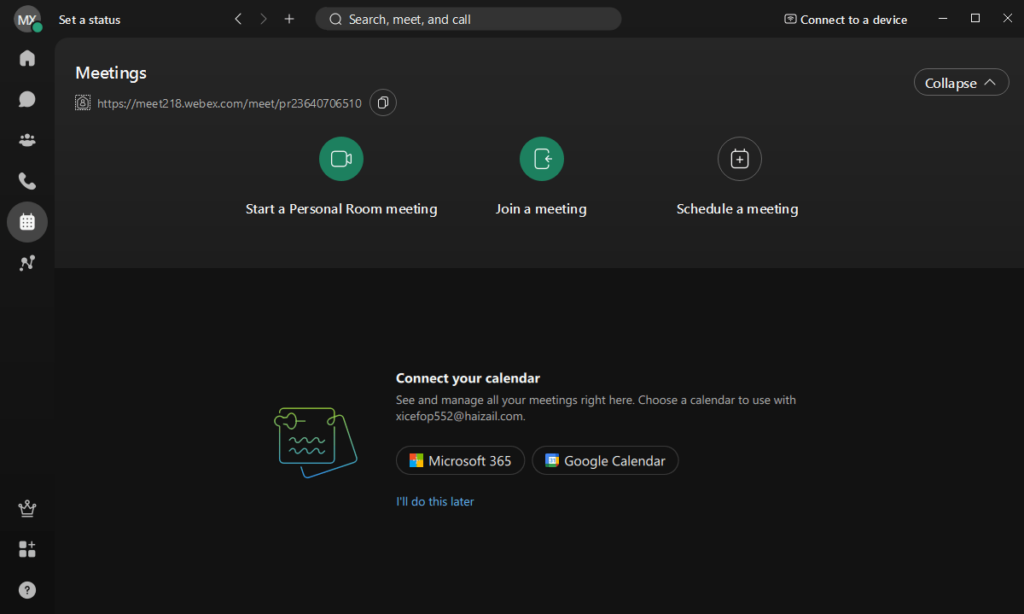
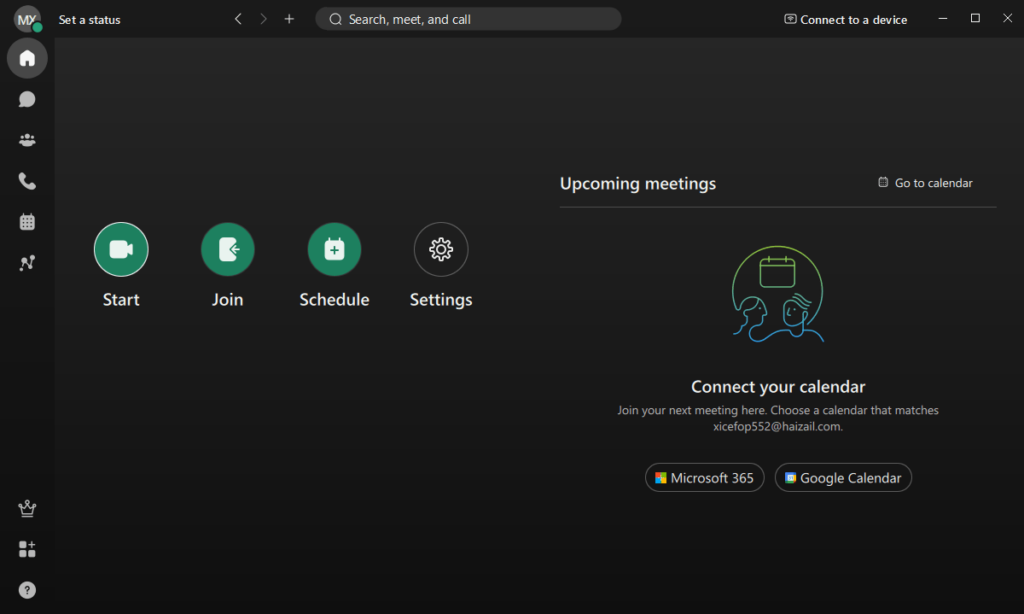
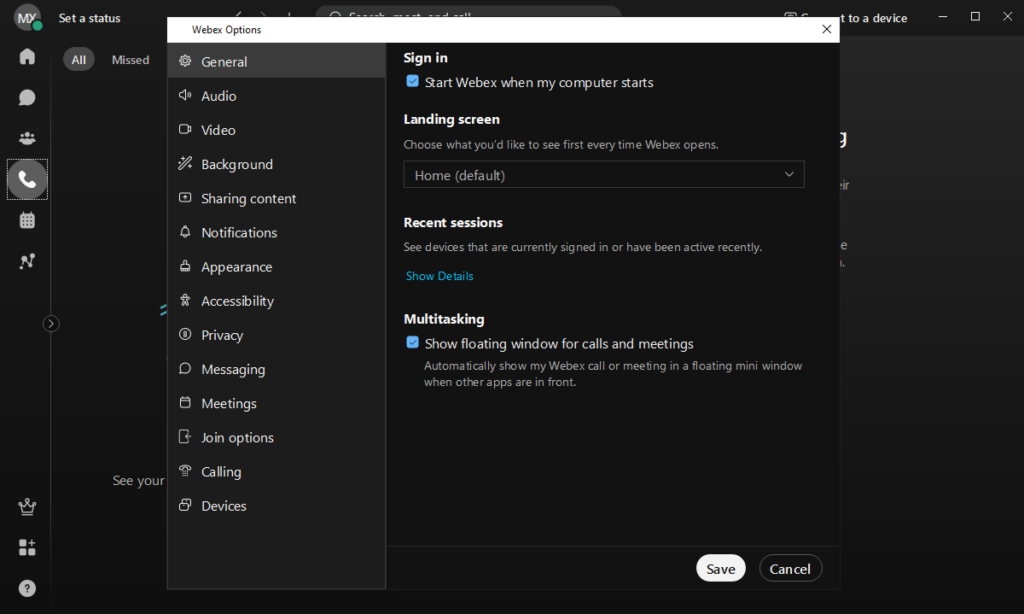
ANITA MCDONALD