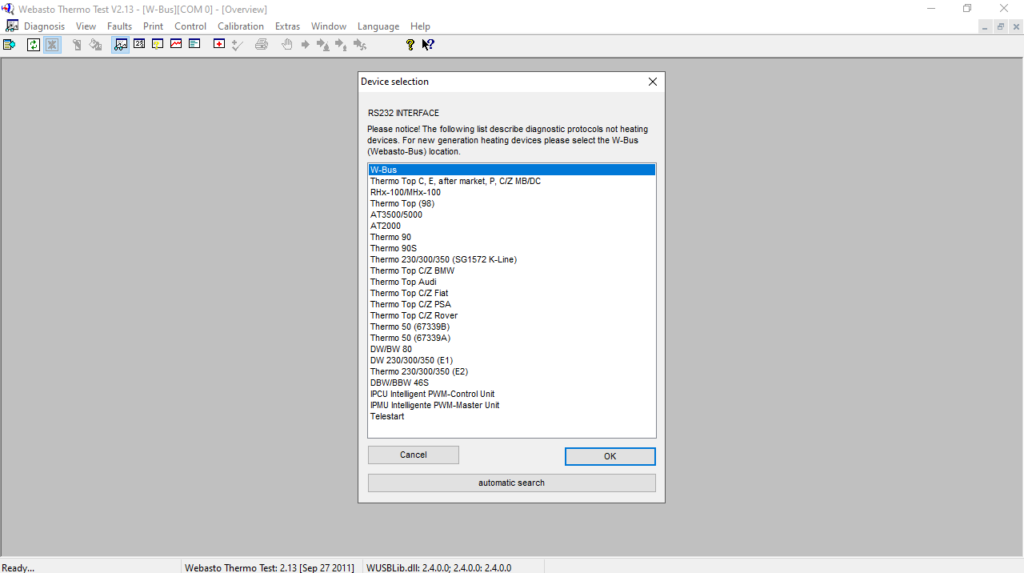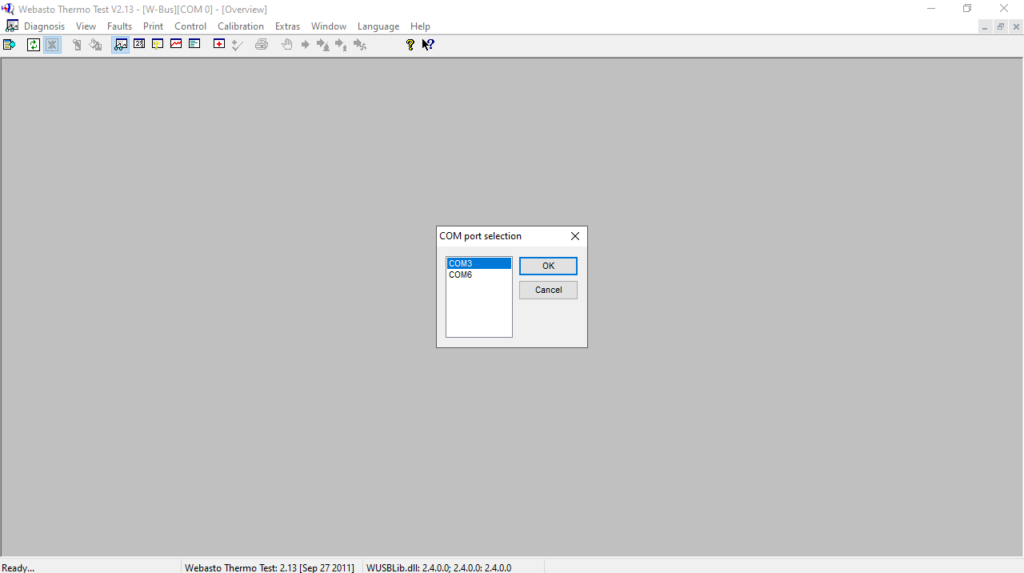The application was created to assist you in analyzing the performance of your heating device. You can also adjust a considerable number of operation settings.
Webasto Thermo Test
Webasto Thermo Test is a diagnostic program for Windows intended for Webasto products. It is compatible with nearly all heater models. The functionality encompasses reading and displaying control unit information, troubleshooting, and initiating device startup.
Connection and diagnostics
The software communicates through the USB connection with the control unit of the heater. The corresponding port is configured W bus. Since standard computers do not have such a socket, you will need a dedicated port converter.
When a diagnostic session is initiated, the utility makes an attempt to establish communication with the control unit. After a few seconds, the results are displayed in the output window. In case any issues arise, a warning message will be shown.
View report
The Overview section of the report displays the current operational status of the heater. If the device has not been started yet, it remains in a resting state, denoted Off, Pause, or WAIT STATE. Key parameters and their values are presented graphically as bars, such as supply voltage and temperature.
The lower section of the window illustrates the inputs and outputs of the heater. These are visualized as lamp displays. If you would like to gain control over smart home installations based on the KNX system, you may try a tool called ETS.
Features
- free to download and use;
- compatible with modern Windows versions;
- enables you to diagnose Webasto heater devices;
- there is an option to adjust operation settings;
- you can view the list of all recorded faults.