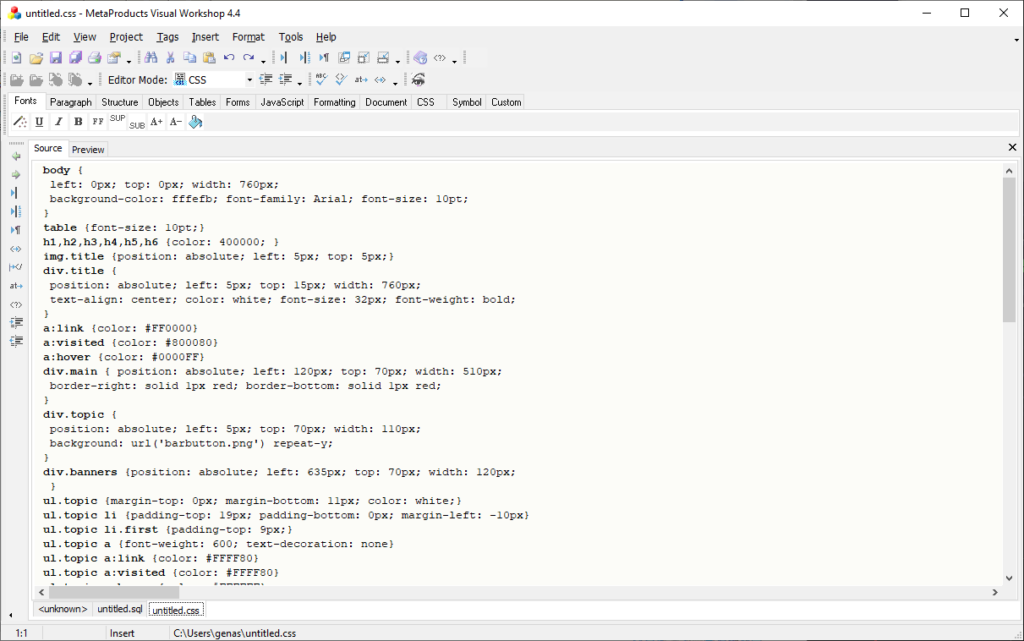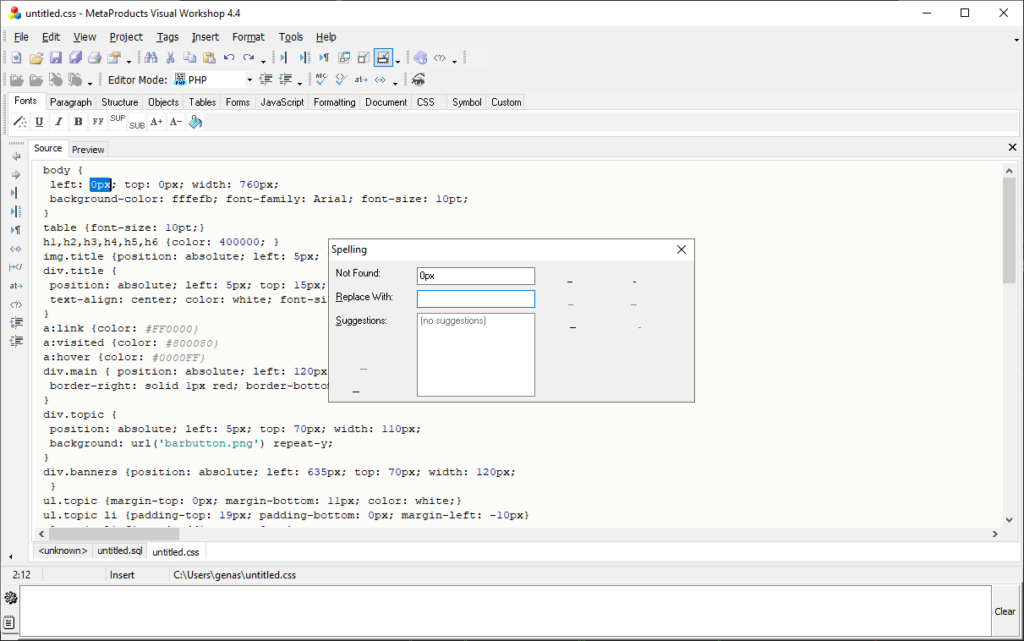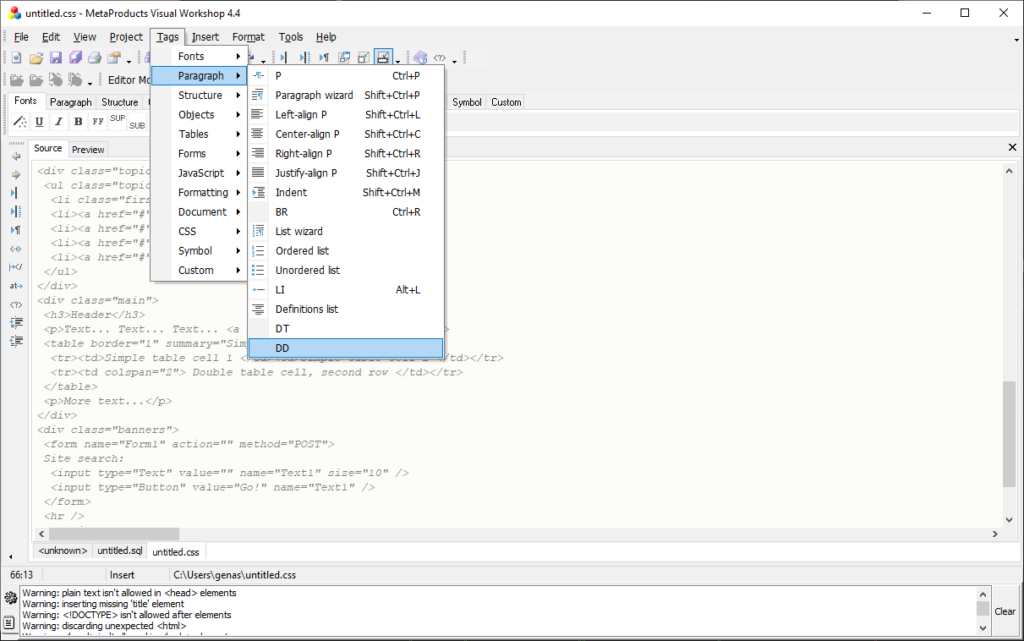This software offers users a flexible editor for creating beautiful websites. It is possible to insert images, video clips and other media content into the layout.
Web Studio
Web Studio is a Windows program for web design. There is support for HTML, JavaScript, PHP, Perl and other common programming languages. You can preview the final page in real time while editing its contents.
Design process
This app contains multiple layout templates, scripts, CSS styles and other elements for creating the website. Users can connect a MySQL database to the project.
Flexible font editing instruments are available. It is possible to change the size, color and style of the text. Moreover, there are buttons for creating bullet points and numbered lists. You can align the text to any border or place it in the center.
Users are able to import images in all common formats. Alternatively, options for acquiring the picture from a scanner or capturing the screen contents are provided.
The included FTP client allows you to quickly upload edited pages, images and other files to a remote server.
Export parameters
The resulting webpage can be saved in a standard HTML format. Additionally, users are able to create custom CSS styles, JavaScript modules and PHP programs. There is an option to print the page as well.
Features
- free to download and use;
- there is an editor for designing web pages;
- instruments for inserting pictures, audio tracks and other media items are provided;
- it is possible to change the font, color and style of the text;
- a preview window for monitoring the changes is available;
- compatible with all modern versions of Windows.