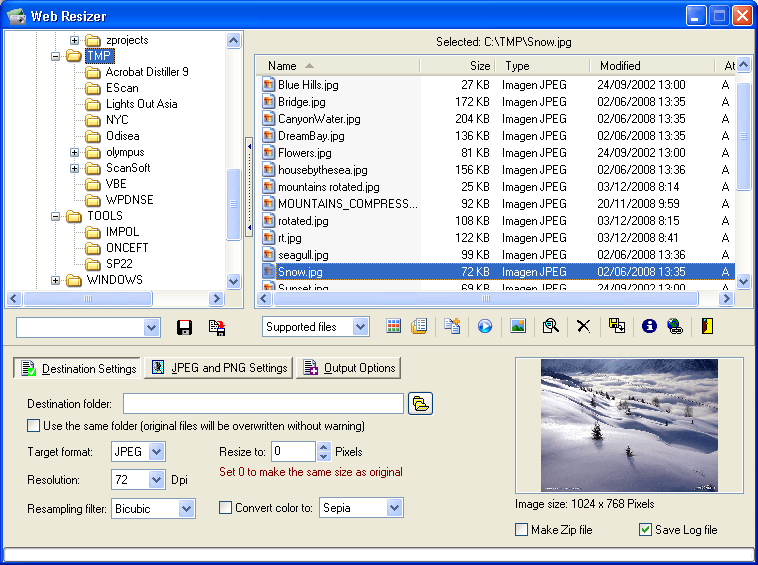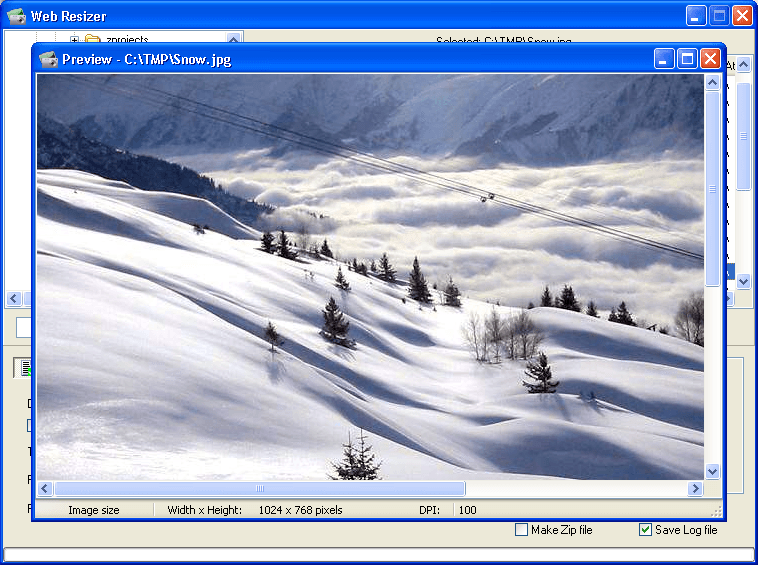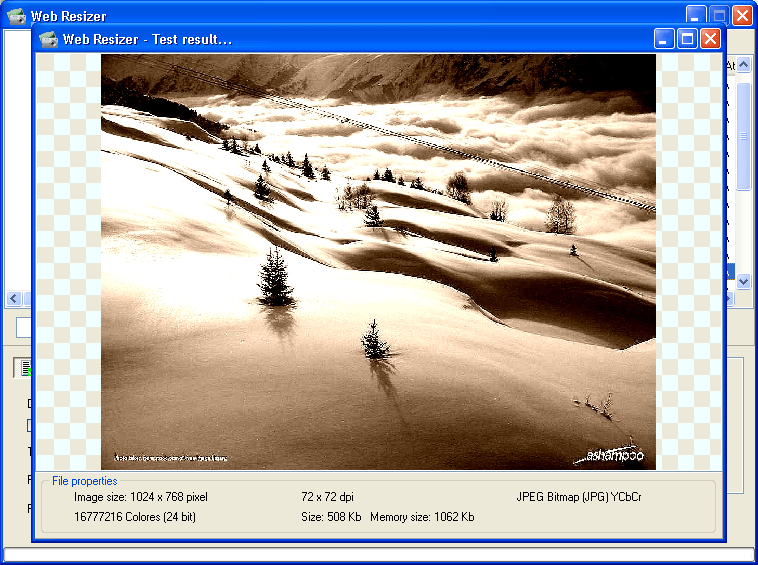It is possible to compress and resize imported pictures.
Web Resizer
Web Resizer is a Windows solution for preparing photos and clipart images to be incorporated into a website. Users are able to compress any photo without quality loss, which is critical for faster page loading times and easier navigation.
How it works
After starting the program you can navigate to the desired directory via the integrated file explorer. There is support for a wide variety of common data formats such as:
- JPG;
- PNG;
- BMP;
- GIF;
- TIFF and more.
Tools to select the target resolution and resampling filter are included. This allows users to achieve the best compression results while maintaining image clarity. Additionally, there is an option to resize the original picture according to specific requirements.
Graphics enhancements
It is possible to manually tweak the output brightness and contrast, ensuring consistency and color accuracy across the entire media library. Like in Arcsoft PhotoImpression, you are able to process multiple files at the same time to save valuable resources.
Resulting photos can be rotated in 90 degree increments if necessary. There are instruments for inserting custom text inscriptions into the frame as well.
Features
- free to download and use;
- contains tools to help you optimize image files intended for web design;
- it is easy to resize and compress source pictures to reduce their size;
- users can adjust the resulting brightness and sharpness;
- compatible with all modern versions of Windows.