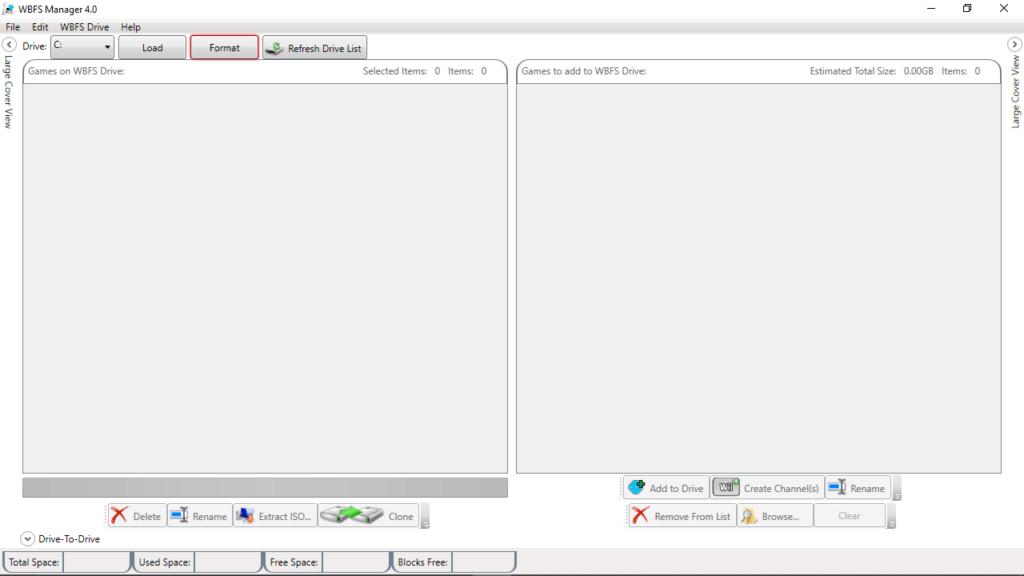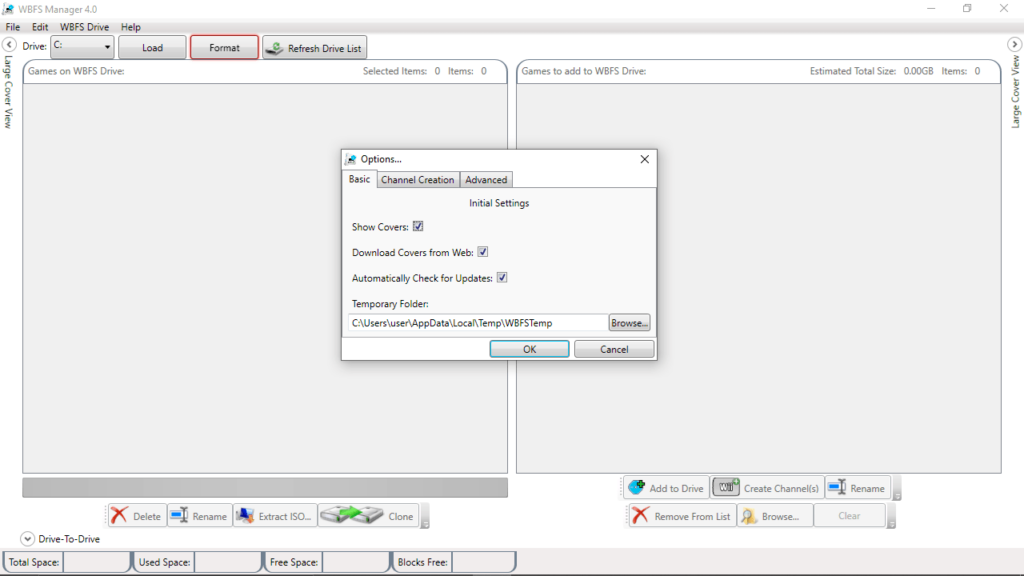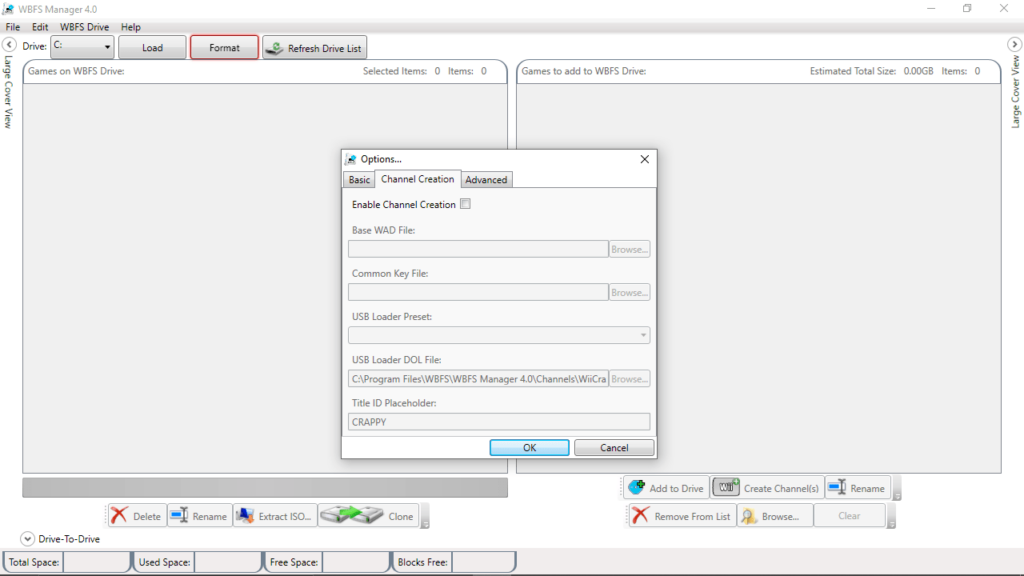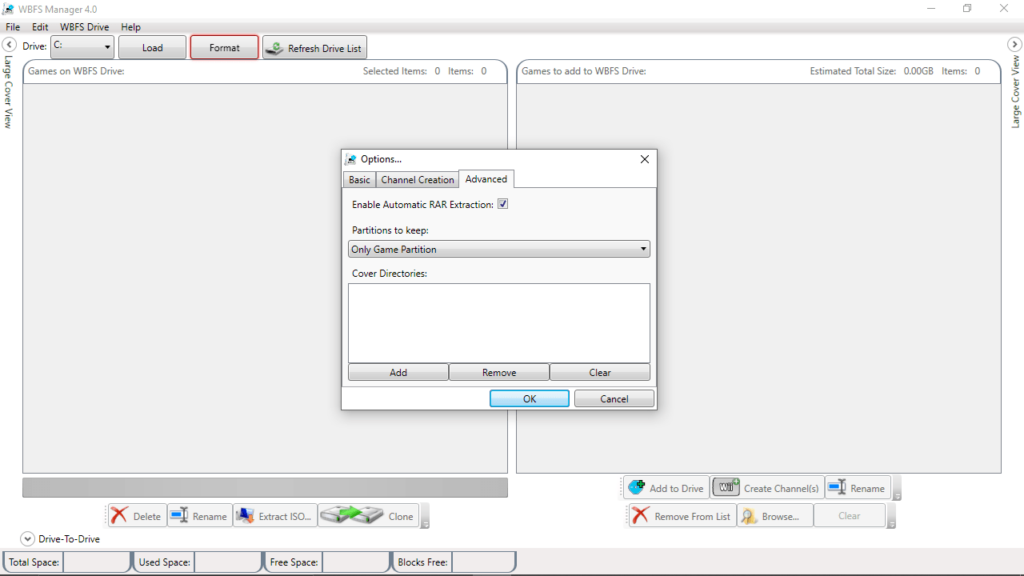Using the application, you can make your USB storage device compatible with Wii games. Additionally, you have the ability to rename, delete and clone drives.
WBFS Manager
WBFS Manager is a program for Windows that was designed as a graphical user interface for the command-line app, which allows you to access Wii backups on drives formatted to the WBFS system.
Overview
The software offers the advantage of including the same features as the command prompt method in an accessible and easy-to-use GUI that both beginners and professionals can quickly understand. The WBFS stands for Wii Backup File System, which facilitates the operation of Wii games from external devices while reducing the size of the storage discs to less than a hundred megabytes.
Batch processing capabilities
Basically, the program gives you access to everything you need to deploy your ISO to a USB drive, including the ability to format to WBFS, add backups and extract image files. In addition, it is possible to process multiple items at onces, as well as rename, delete and clone drives.
Functionality
After you have plugged in the USB memory stick into your PC, you can launch the application, select the drive assigned to the storage unit and begin the formatting procedure. The final step is to locate and copy ISO files to the drive. Once the transfer is complete, you are able to run your favorite games from the removable device. If you want to reduce the size of the image files, you may use a special tool called WiiScrubber.
Features
- free to download and use;
- compatible with modern Windows versions;
- allows you to format a USB device to WBFS system;
- you can transfer and backup various Wii games;
- it is possible to rename, delete and clone drives.