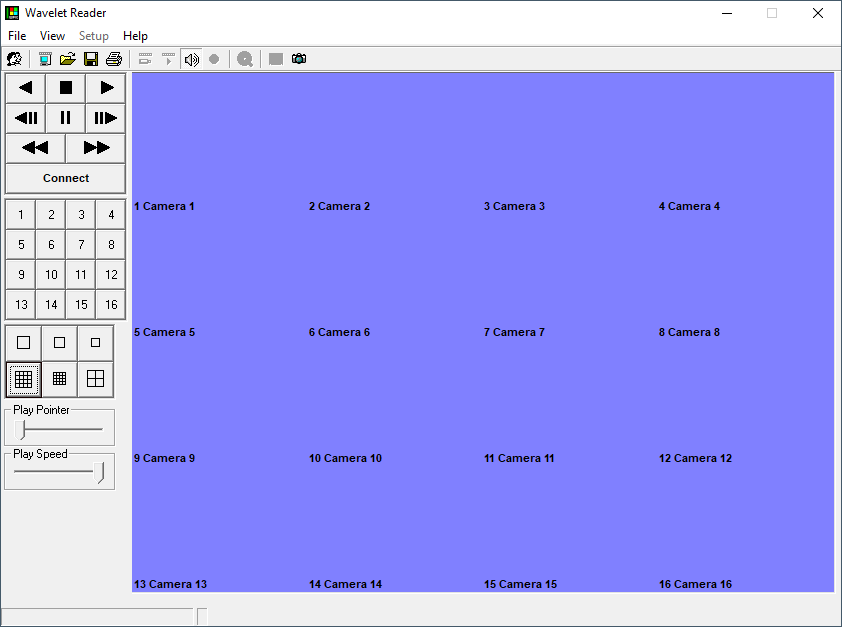Using this software solution, you can record and watch footage from multiple surveillance cameras. You also have the option to adjust the video quality.
WaveReader
WaveReader is a special program for Windows designed to help you view video over Ethernet connection directly from various digital recording devices. Similar to DVR Remote Viewer, it supports a wide range of remote surveillance product types, including DVR, DVMRE, DSR, and DVS.
Initial configuration
Once you launch the utility, you will be presented with a main window for watching live or recorded footage. The layout includes a menu and icon bars on the top, along with a button panel on the left. There is also a text data display box and status bar.
To start using the software you need to login and connect to a remote device through the address book. When signing in you will be asked for a username and password. The default security combination is 12345. The configuration menu becomes available after a successful login.
Adjust video quality
By right-clicking on any camera display, you can bring up the image control window. Here it is possible to zoom and out, adjust contrast and intensity, enhance, sharpen, or blur the picture. You also have the option to pick a video quality preset.
Another standout aspect of this program is its ability to display any text associated with the footage while connected to a unit or playing clip from a file in 60d format. In order to access this feature, you have to choose Text Log from the menu bar.
Features
- free to download and use;
- compatible with modern Windows versions;
- allows you to see footage from surveillance units;
- you can adjust the contrast and intensity of the image;
- there is an option to view text associated with videos.