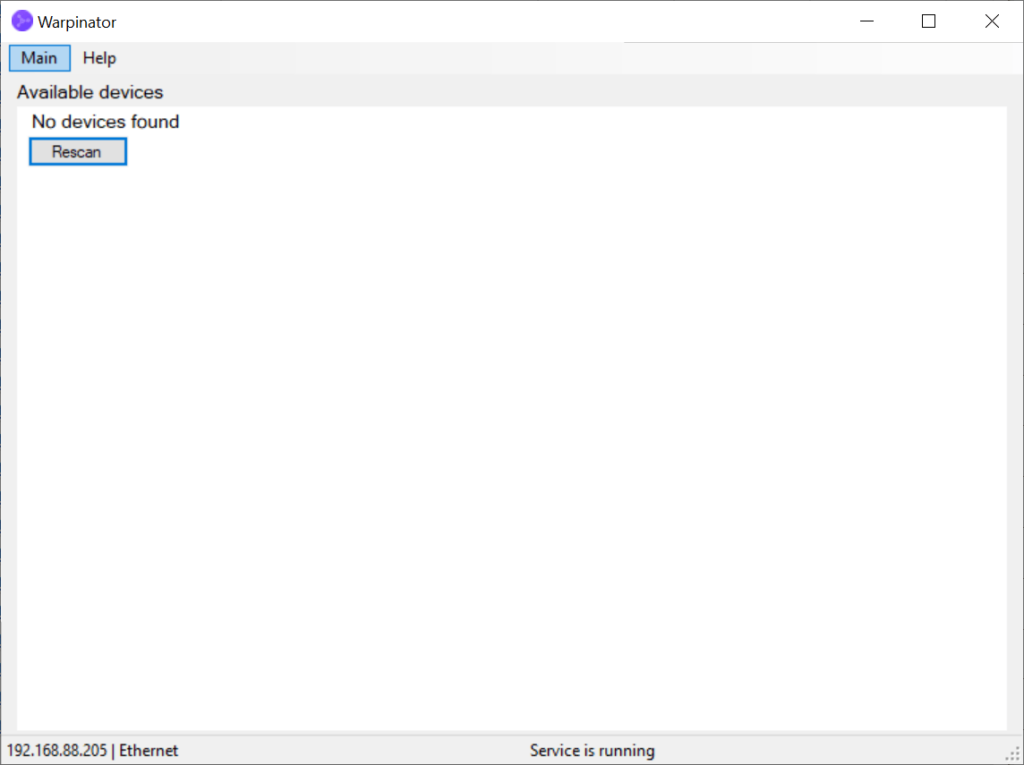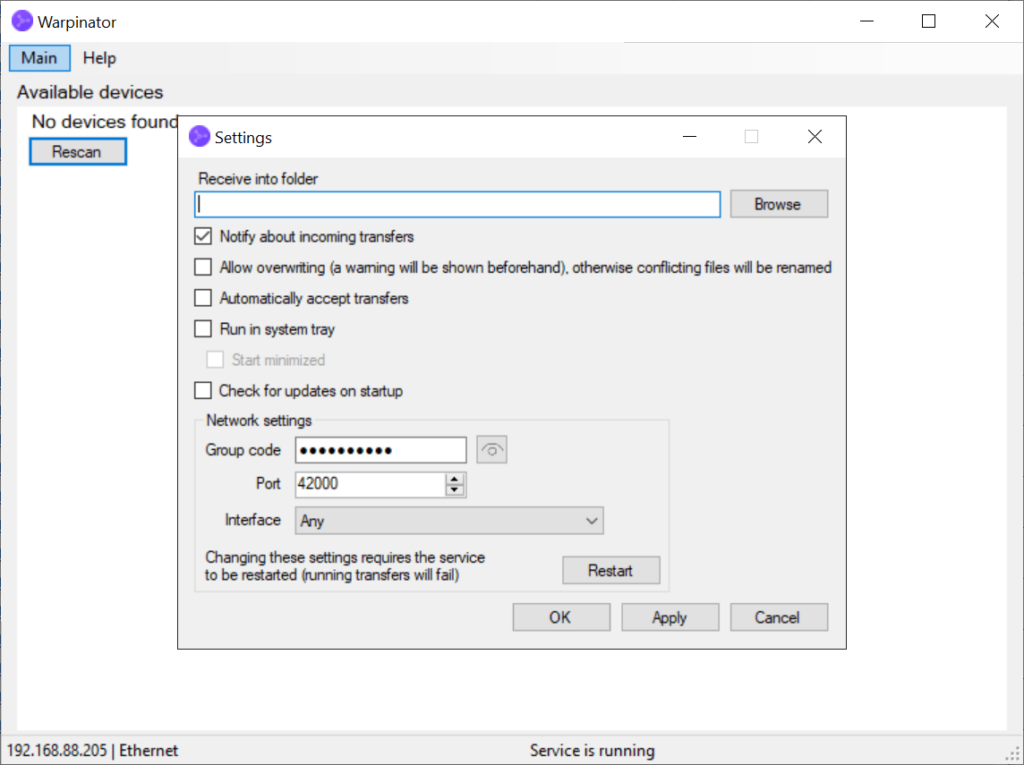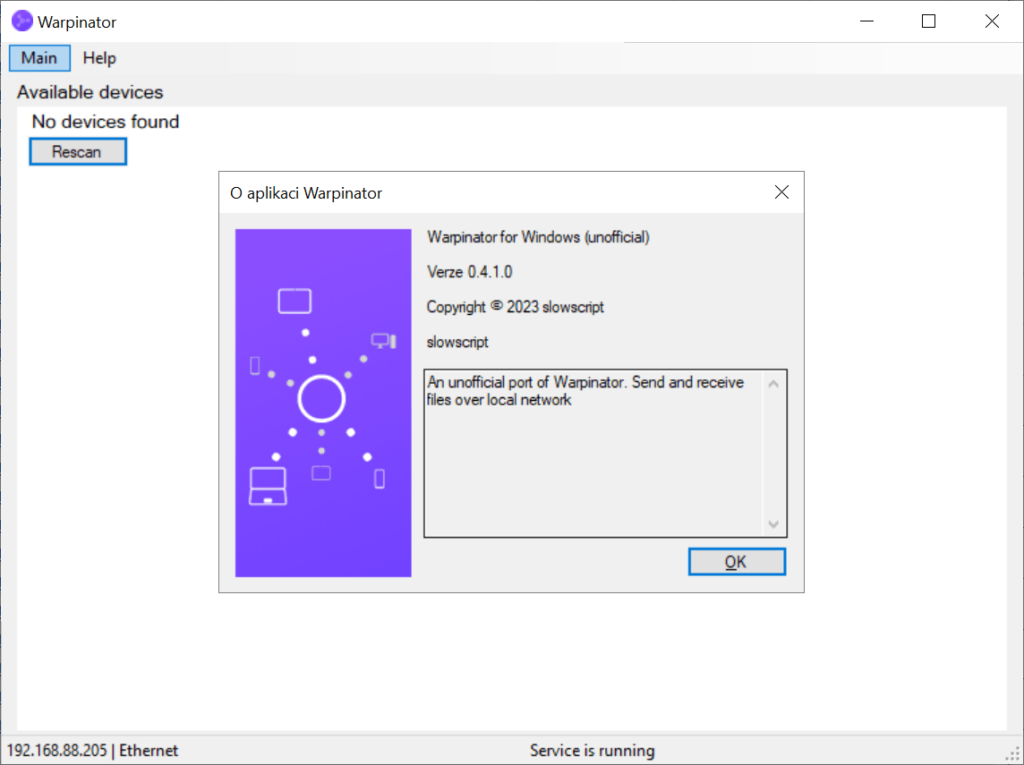With the help of this program users can effortlessly share files between multiple computers and Android mobile devices connected to the same local network.
Warpinator
Warpinator is a Windows tool for transferring personal data to and from various devices. It is possible to wirelessly send and receive different types of files, eliminating the need for cumbersome cables.
Connection process
After starting the application it will automatically scan the nearby environment to detect compatible gadgets. There is a button for repeating this operation to locate new hardware. Moreover, instruments to select a specific interface and communication port are included. This is particularly beneficial when creating complex configurations with multiple network adapters.
There is an option to set a custom password for preventing unauthorized devices from connecting to the desktop. Additionally, you are able to automatically accept incoming transfers from known devices.
File transfers
Similar to Phone Link, all outgoing items are encrypted before transmission ensuring that sensitive information remains protected from potential interception. The decryption is performed in automatic mode without requiring users to tweak any security settings. It is possible to move:
- Personal pictures;
- Video clips;
- Audio recordings;
- Executables, etc.
Features
- free to download and use;
- designed to help you move various files between several PCs and smartphones;
- supports wireless connections and data transfers;
- users can change the default target location for received items;
- compatible with modern versions of Windows.