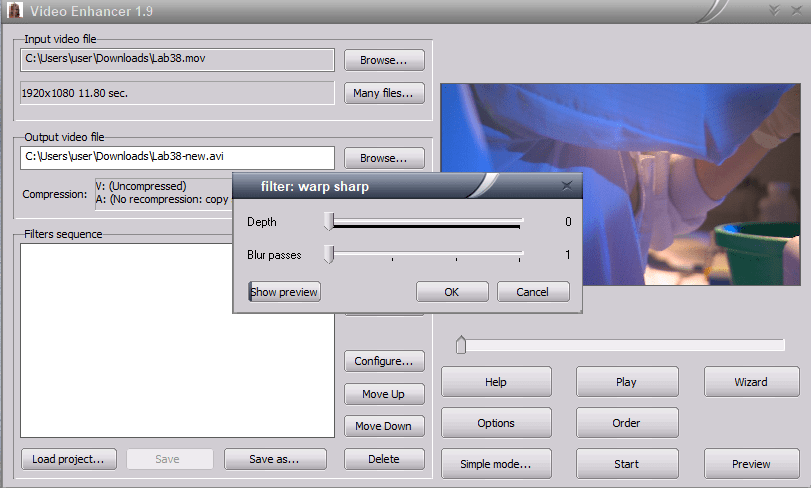The plugin was designed to help you increase the quality of your recordings. Moreover, you have the option to see the preview before committing the changes.
Warp Sharp
Warp Sharp is a program for Windows intended to serve as a VirtualDub filter which can help you to sharpen the image while playing videos and make it clearer than the original. Since it cannot run on its own, you need to have a compatible host application installed on your personal computer called Video Enhancer.
Installation
After launching the video enhancement tool, you have to select the clip you want to improve, then add Warp Sharp to the list of filters. In order to do this you have to browse to the location of the downloaded package and import the corresponding file with VDF extension. Alternatively, you may try other professional software solutions like Adobe After Effects, Red Giant Universe, or FilmConvert.
Editing functions
Once the aforementioned steps have been completed, you are able to tweak various settings and create the configuration according to your preferences. It is also possible to adjust the sliders to customize the depth and the blur passes which will affect the overall appearance of your image. Basically, the main goal of this utility is to sharpen the discovered edges by warping the pixels towards their boundaries.
Features
- free to download and use;
- compatible with modern Windows versions;
- gives you the ability to sharpen your video footage;
- you can configure the depth and the blur passes;
- the filter is compatible with third-party programs;
- it is not possible to see the preview of the changes.