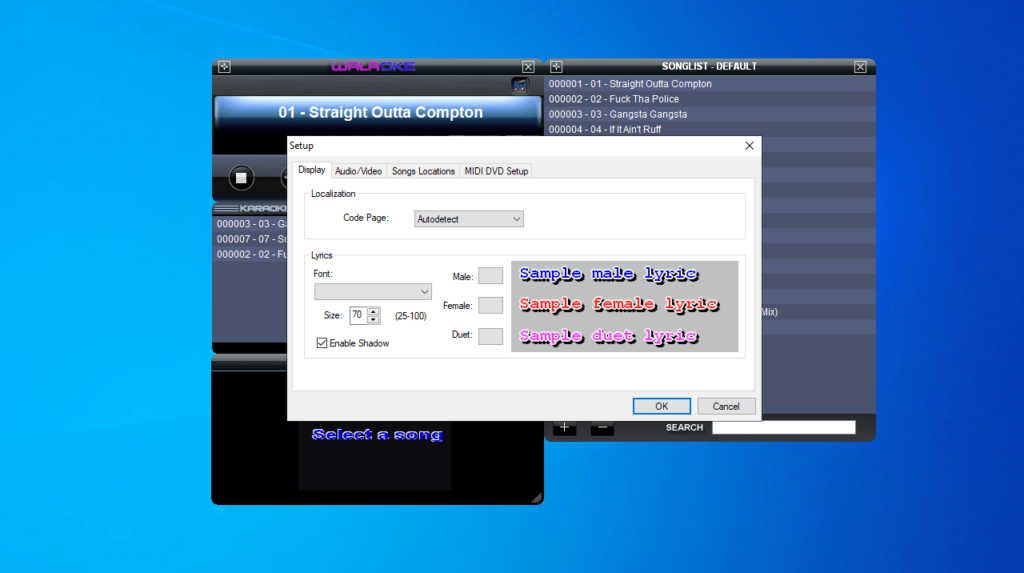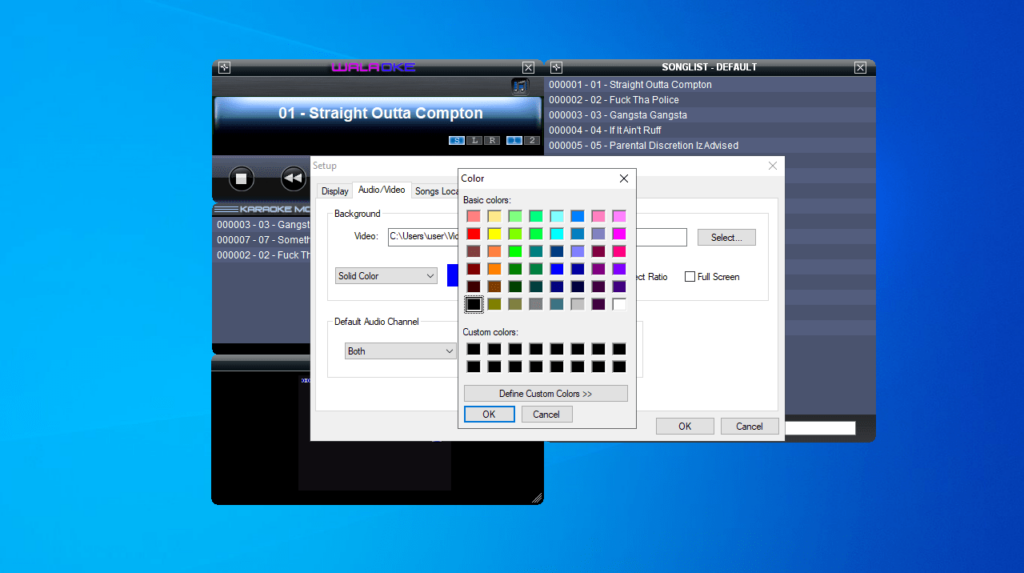The software solution gives you the means to operate a karaoke machine on your PC. You have the option to define colors for male, female, or duet voices.
Walaoke
Walaoke is a lightweight program for Windows which provides karaoke player functionality. It lets you incorporate video background displays or use your own live camera feed. The graphical interface is intuitive, making it easy to import files in various formats, such as MP3, WMA, ZIP, KAR, LRC, etc.
Customizable karaoke experience
The application allows you to include all the content from a specific folder to your playlist. You can also conduct searches, control playback functions like pause and resume, and create a dedicated list of songs for your karaoke performance. There are buttons for navigating to the previous or next track.
Regarding configuration options, you have the flexibility to personalize the lyrics by adjusting the font type and size. Additionally, you may choose to enable or disable the shadow effect and specify custom colors for male, female, or duet voices.
Background videos and performance
What is more, you can select the video files for background playback in formats like AVI, FLV, and MKV, or opt for a solid color backdrop. It is also possible to designate the default audio channel and track as well as decide whether to maintain the aspect ratio or toggle full screen mode.
In our testing, we observed that the utility completes tasks without consuming excessive CPU or memory resources. Consequently, it has minimal impact on the overall computer performance. If you would like to create karaoke files, you may try another program called Karaoke Builder Studio.
Features
- free to download and use;
- compatible with modern Windows versions;
- allows you to operate a simple karaoke player;
- you can set colors for male and female voices;
- it is possible to add your background videos.