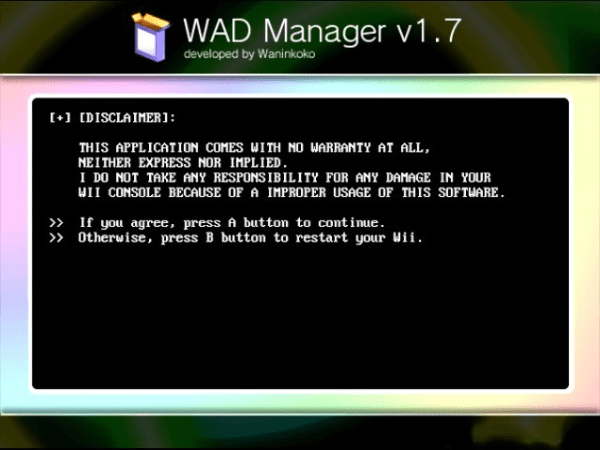Thanks to this handy utility, users can deploy WAD files on their gaming console. Additionally, there is support for browsing directories on the storage device.
WAD Manager
WAD Manager is a convenient program for Windows designed for the installation and uninstallation of packages in WAD format, encompassing both homebrew and official releases. It facilitates the exploration of a storage device. This means users can interact with the files located on it.
Device support
This software supports multiple devices, namely SDGecko, Internal SD slot, and USB 1.1 and 2.0. It is worth noting that the solution comes with no warranty at all. The developers do not take responsibility for any damage to your Wii because of improper usage of this instrument. If you would like to extract games or system items from the console, you may use another tool called Wad Creator.
How to use
The first step is to copy all the WAD packages and upload them to the storage device. Next, you need to insert the SD card or USB flash drive into the gaming console. Please note that you can run the application using any method to load homebrew.
It is worth mentioning that you can select the IOS version to use, with IOS249 being a recommended option. After this, you may pick the storage device you want to work with. The last step is to browse its contents and choose the WAD package to install or uninstall. To emulate Wii on PC, you can try a program called Dolphin.
Features
- free to download and use;
- compatible with modern Windows versions;
- allows you to install and uninstall WAD files;
- you can choose various storage devices;
- it is possible to pick the IOS version.