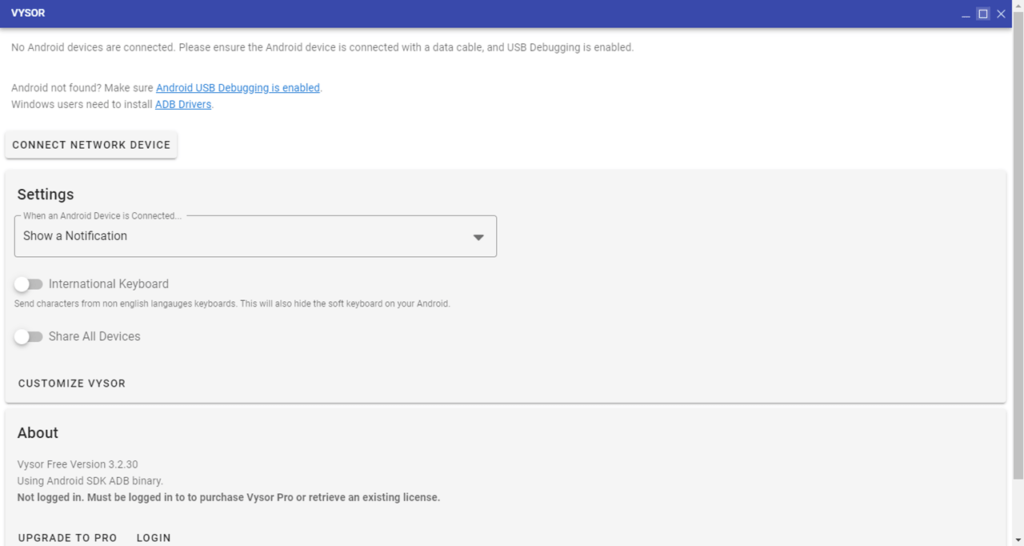This program allows users to connect a mobile device to a computer or laptop for remote control. Additionally, it is possible to create screenshots within the app.
Vysor
Vysor is a utility that allows you to control your smartphone or tablet remotely. Thanks to this application, you may connect an Android device to your Windows PC. This software enables you to choose the image quality and display resolution. The program also supports taking screenshots and recording screen videos.
Connection
In order to begin using this utility, it is necessary to connect the mobile device to the desktop one using a USB cable. Then, please enable USB debugging mode and grant access to files. Thus, the app will automatically detect the smartphone and install the necessary drivers.
Control
This application offers you to control the device using a mouse and keyboard. Users may launch mobile applications, type text, and send messages. It is important to note that file transfer functionality is not supported.
It is possible to record screen videos and images. Moreover, the software allows for selecting image quality and resolution.
This app also offers you to share access to your mobile device with others. To do so, please click the Share button. This way you can copy the access link to the clipboard, which can be sent via email or messenger.
Features
- similar to Your Phone, this utility allows connecting and controlling a mobile device from a computer;
- users can record screen videos and images;
- it is possible to grant access to the smartphone to other users;
- supports selecting image quality and screen resolution;
- free to download and use;
- compatible with modern Windows versions.