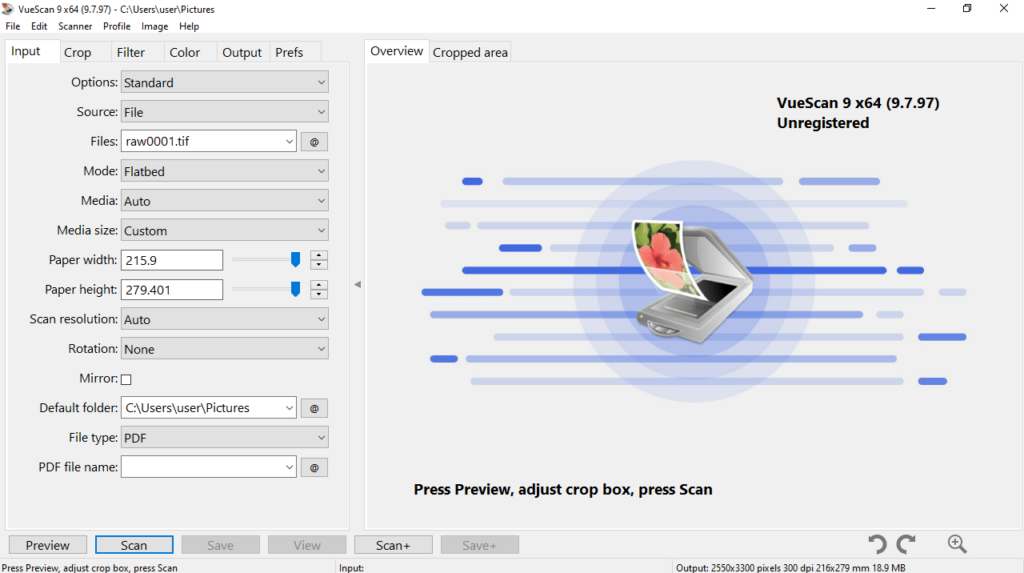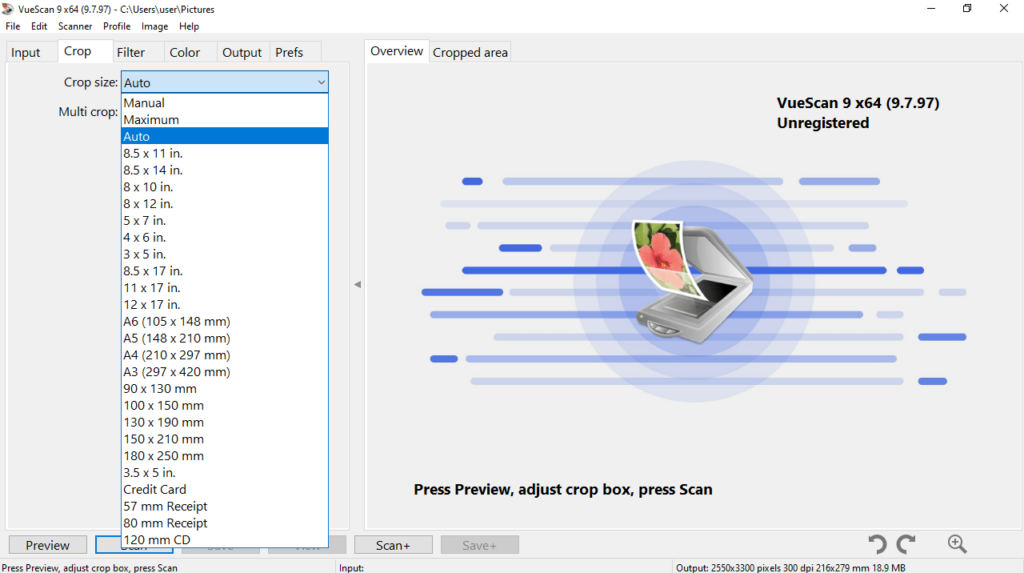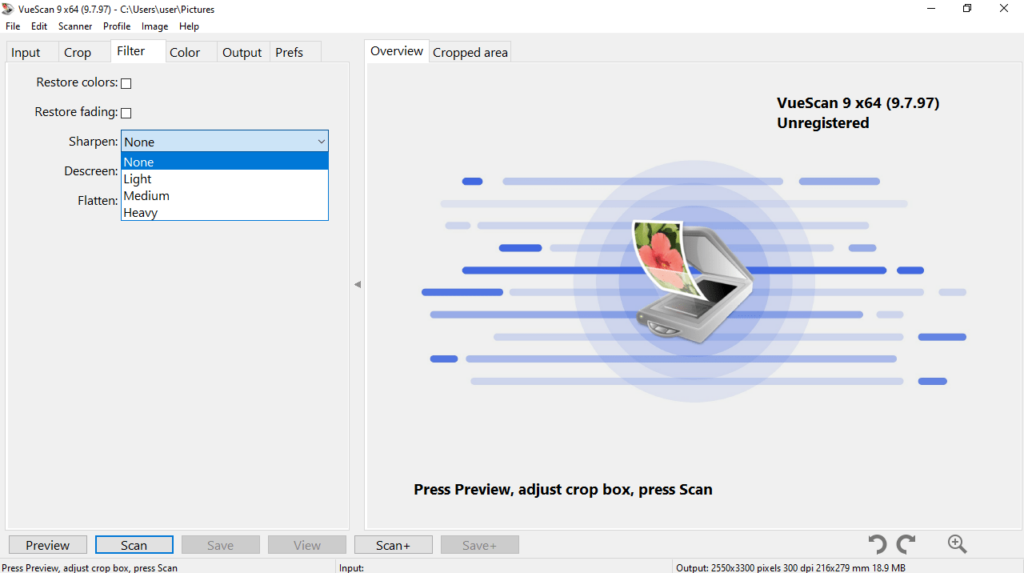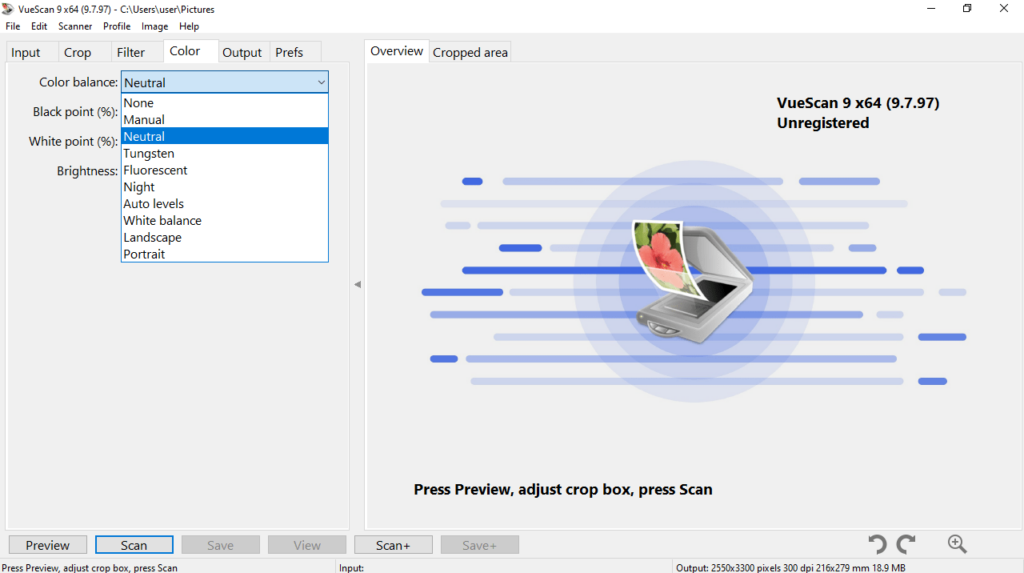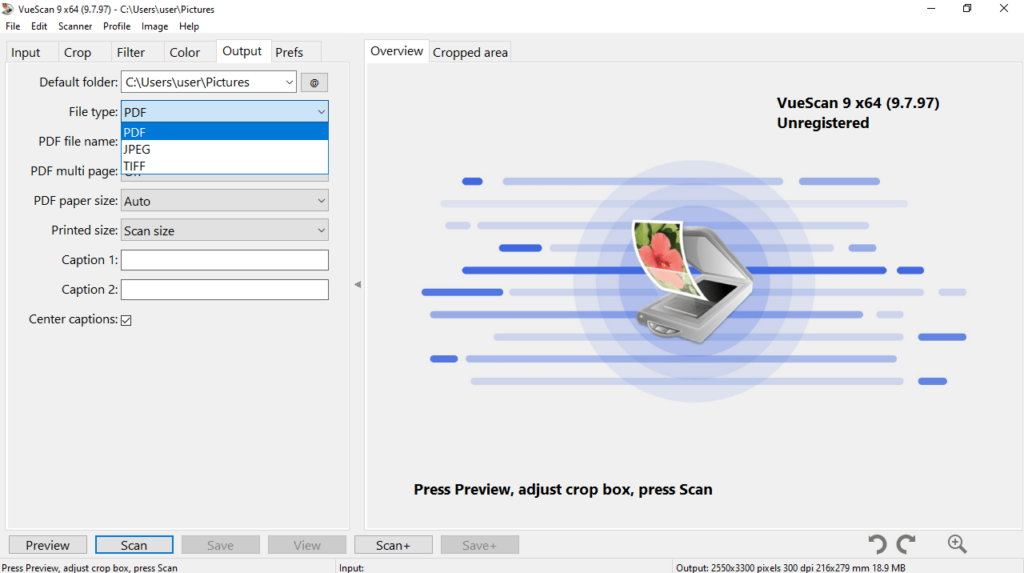Thanks to this convenient utility, users are able to configure scanning devices. Please note that there are presets available for different common photo formats.
VueScan
VueScan is a powerful program for Windows that gives you the ability to acquire high-quality images using a film or flatbed scanner. Basically, you can change various parameters, such as the transparency, the resolution and the output format. It is also possible to customize the settings and save them to a file that may be loaded for certain media types.
Edit images
Prior to scanning the picture you are able to preview the original and crop the areas that interest you. The utility allows you to use a considerable amount of presets for the common photo formats. For bigger images you may choose a multiple crop mode which helps you to split it into more parts.
What is more, you have the option to adjust the appearance of the picture before scanning. The tool provides instruments for changing the color balance of the photo depending on the light source or the surrounding environment. You can select presets like fluorescent, incandescent or natural. Alternatively, you may adjust the brightness of every individual color manually.
Supported formats
The software is capable of saving the output results as JPG, TIFF or JPG items. It is necessary to mention that you are able to customize the associated properties. For example, if you opt for a Portable Document Format, you have the ability to select the name, the compression and the paper size. Alternatively, you may use IJ Scan Utility.
Features
- free to download and use;
- compatible with modern Windows versions;
- enables you to produce quality images via flatbed scanner;
- you can choose from a wide range of color presets;
- it is possible to preview and crop digital images.