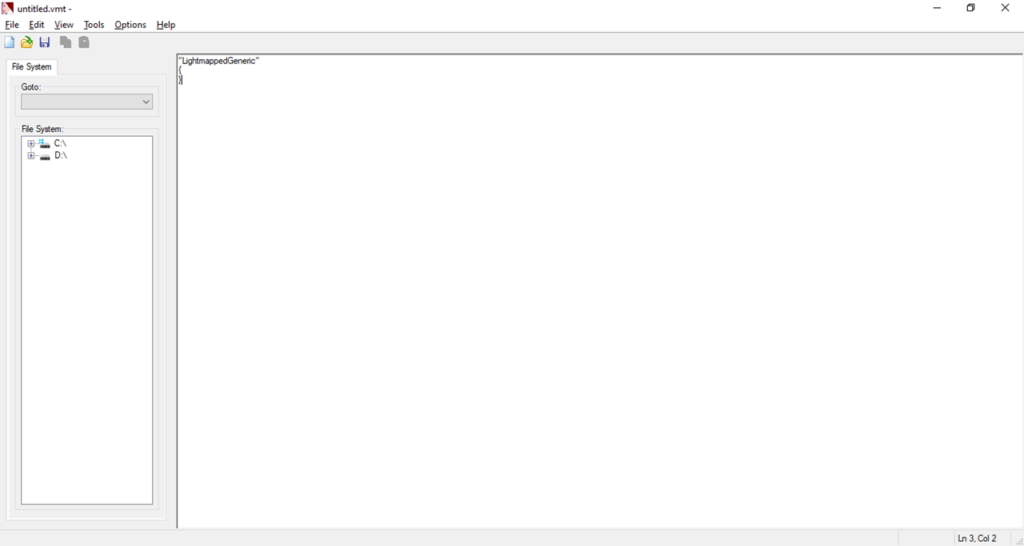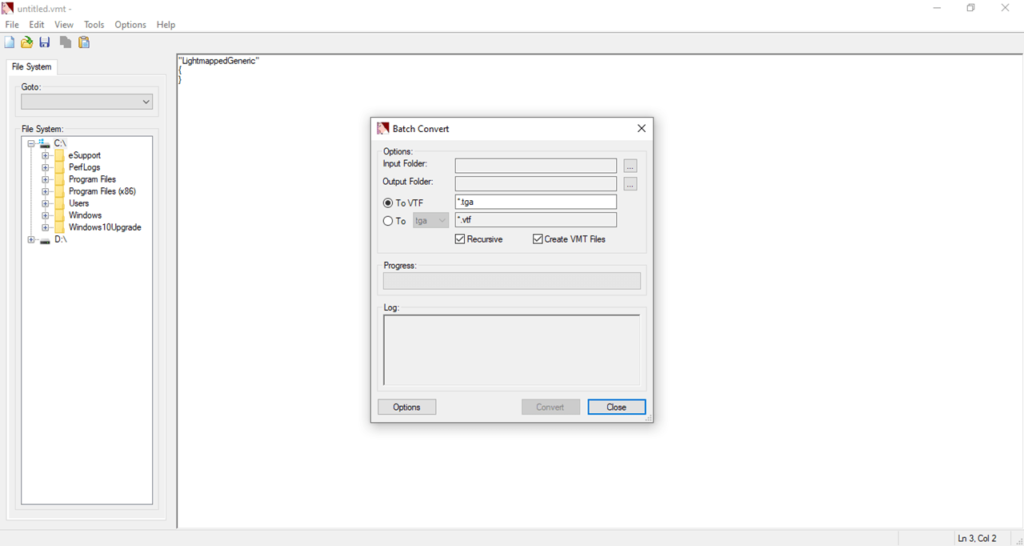This application is a game map and texture editor. Thanks to this utility, you can create new locations for Counter-Strike and other games on the Source engine.
VTFEdit
VTFEdit is a Windows application used for editing game textures and maps, as well as creating new levels. The utility allows working with files in VTF, WAD, and TGA formats. Similar to SourceMod, this program is used for creating add-ons for games developed on the Source engine.
File Loading
Upon launching the application, users need to select the source map or object using the built-in file manager located on the left side of the screen. Afterward, it is necessary to wait for the conversion process to finish. In addition, it is possible to load animated images.
Editing
With this utility, users can modify the appearance of textures as well as adjust smoothing and brightness parameters. Additionally, the utility enables setting custom images as backgrounds. There is an option to edit both static and moving objects, including characters.
VTFEdit allows saving textures as JPG or PNG image files. After that, users can process the image in an external graphics editor and convert the map back to the VTF format. The program enables selecting file compression parameters to enhance performance.
Features
- allows creating add-ons for games developed on the Source engine;
- serves as a tool for creating and editing game maps;
- built-in file manager for selecting source maps or objects
- users can alter the appearance of objects and characters;
- offers the ability to add new levels and locations;
- supports exporting files to JPG and PNG formats;
- free to download and use;
- compatible with modern Windows versions.