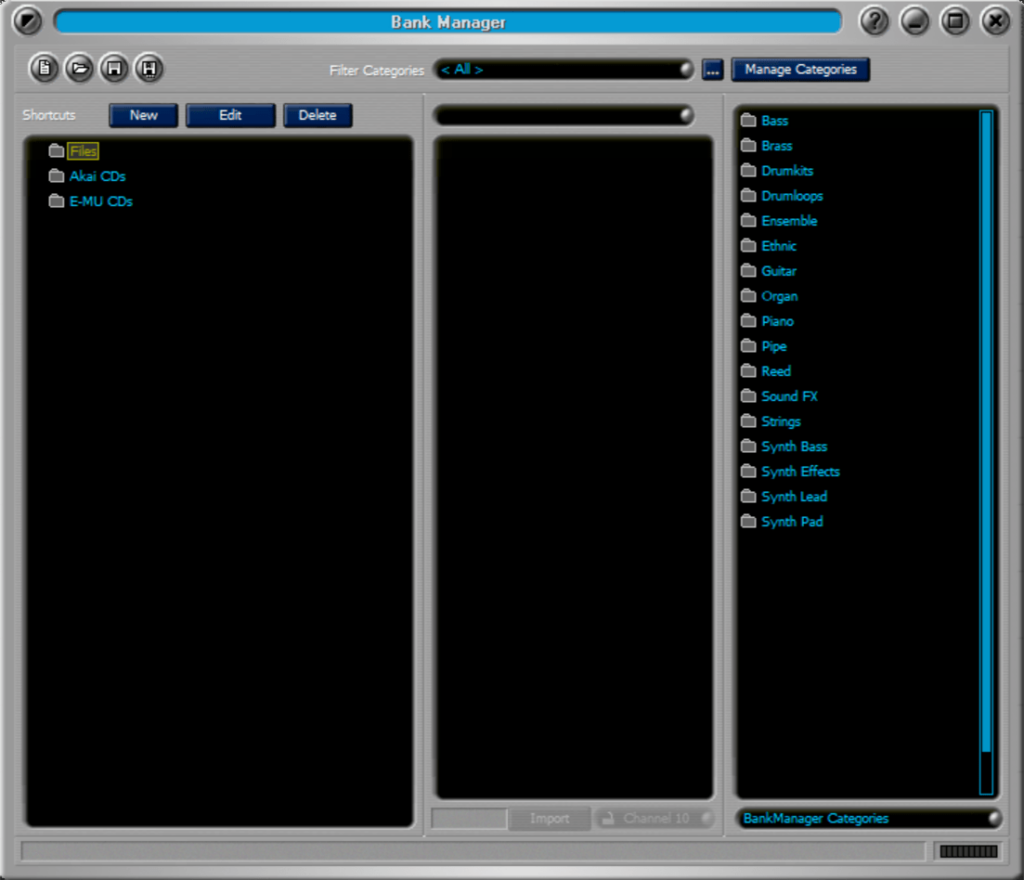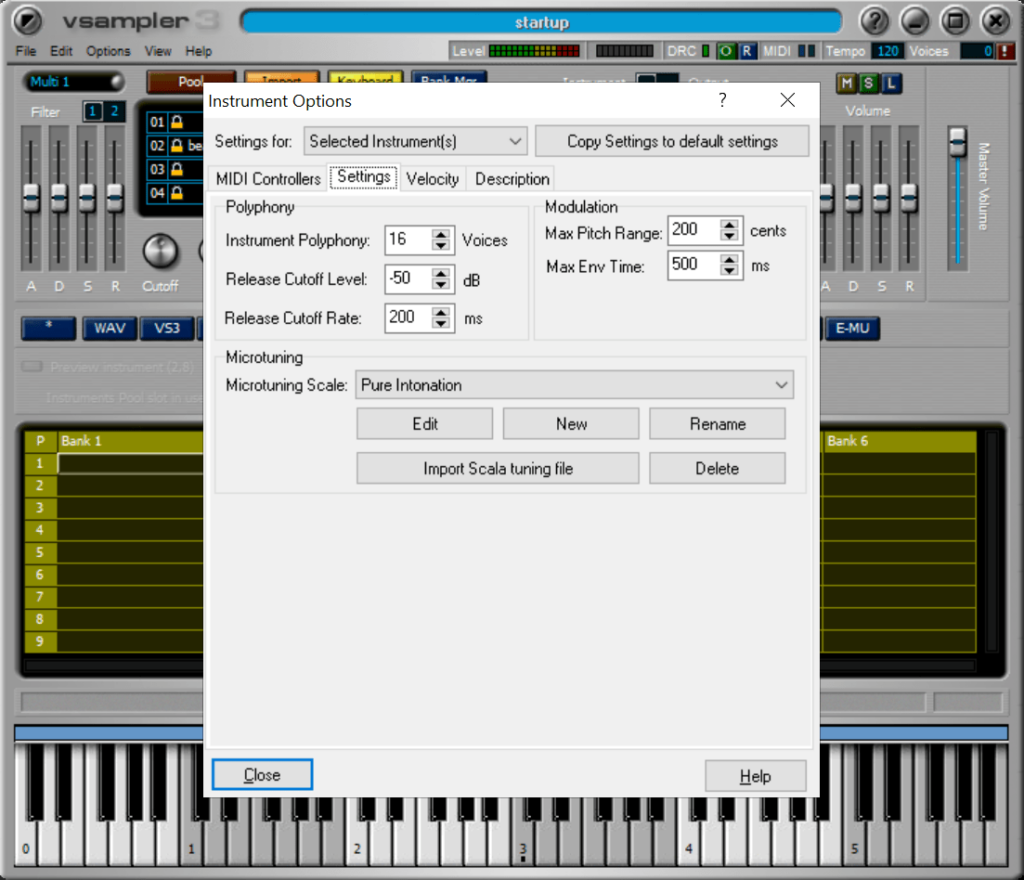This music software allows you to use a collection of virtual musical instruments for recording audio tracks. There are flexible output quality parameters.
VSampler
VSampler is a Windows utility for creating songs. It provides a virtual keyboard and lets users imitate a wide variety of guitars, organs, drums and string instruments. There is a library of sound effects that can be applied to the music.
Brief overview
With the help of this application you can record unique audio tracks and samples. It is possible to adjust the volume, change the playback speed and set custom delay values.
Users are able to import projects from various programs like Gigasampler, KOMPLETE KONTROL and HALion. Moreover, there are options for inserting WAV and MIDI files.
Instrument parameters
Flexible controller settings allow you to adjust pan and volume. Additionally, there are checkboxes for enabling the legato pedal, filtering the resonance and pitching the bend wheel. A library of custom controllers for various situations is provided.
The instrument polyphony options can be corrected. Users are able to select the number of voices as well as tune the release cutoff level and rate. Modulation parameters include the maximum pitch range and envelope time. Hundreds of microtuning scale files for different purposes are included.
Features
- free to download and use;
- offers you tools for playing and recording audio tracks;
- there is a library of musical instruments and sound effects;
- you can configure the tempo, pitch, gain and delay parameters;
- compatible with all modern versions of Windows.