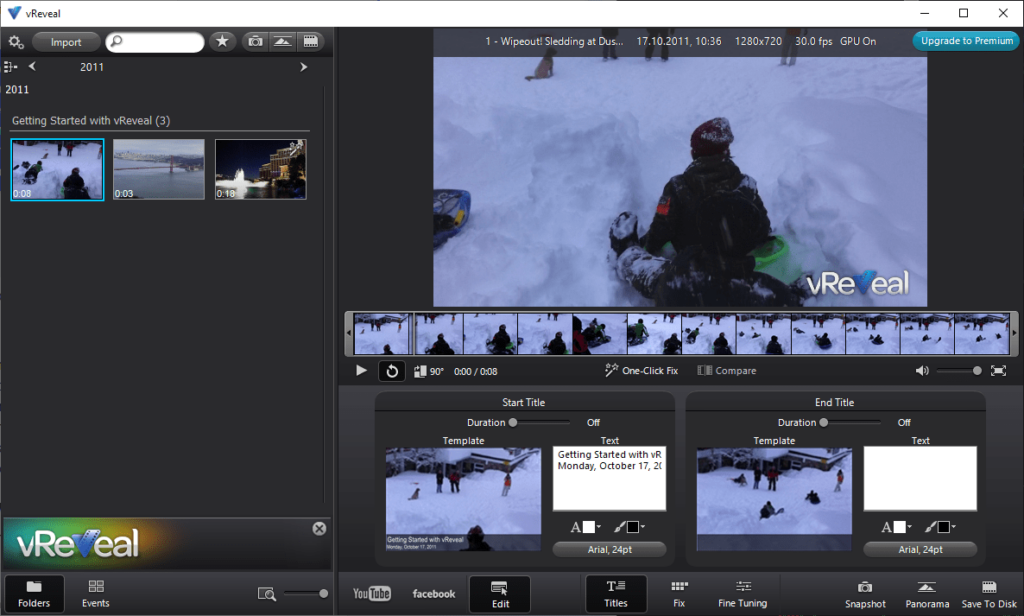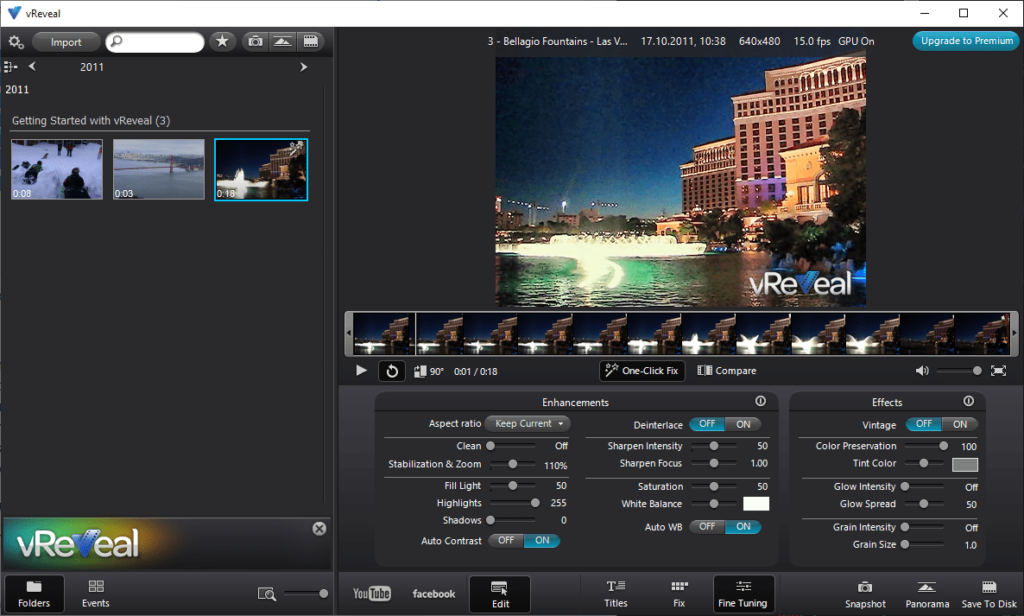Using this tool you can automatically improve the quality of surveillance footage and other video clips. There are algorithms for removing various visual artifacts.
vReveal
vReveal is a Windows program for increasing the quality of video files by applying complex filters. Like in DeNoise, it is possible to clean up noise from dim filming conditions and reduce macroblocking caused by compression.
Enhancement process
After starting the utility users are prompted to specify the folder with source videos or scan the hard drive to automatically detect all compatible files. The next step is to select the required clip. It is possible to trim the video and delete unwanted fragments.
You can apply such filters as deinterlace, sharpen, auto white balance, fill light, stabilize, clean and auto contrast. Additionally, there are special effects like vivid colors, glow, grain and vintage.
An option to improve the video quality with one click is available. This is helpful for quickly processing large amounts of files. However, some clips require manual correction to achieve the best results.
Preferences
The Settings menu contains checkboxes for enabling warnings if a video can not be processed on the GPU and allowing the app to send anonymous usage statistics to the developer. Moreover, it is possible to configure the preview quality and change the default target location.
Features
- free to download and use;
- helps you improve the quality of surveillance footage and other video files;
- there are advanced processing algorithms for noise reduction and deinterlacing;
- users can apply a wide range of visual filters and effects;
- compatible with all modern versions of Windows.